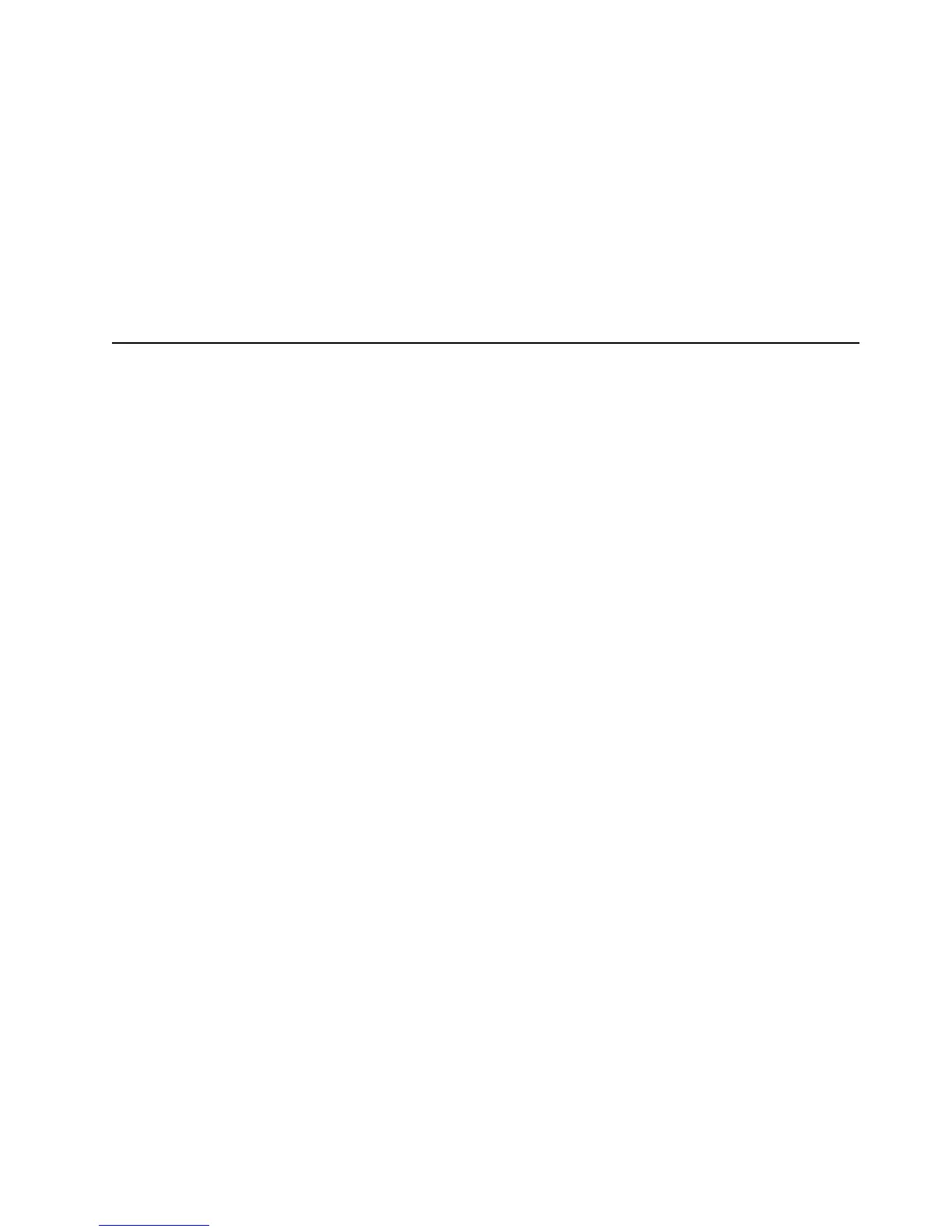Installation and Configuration
LU type 1 is the basic logical unit type for SCS and IPDS printing. The type of
connection is determined by the application that will be driving the printer. The
selection is made by changes in the VTAM logmode entry that is used for the
logical unit. See the examples for the type of connection desired.
LU type 3: An LU type 3 is for an application program that communicates with a
single printer using the SNA 3270 data stream. Another name for this connection
is DSE Data Stream Extended. This type of connection will not support the SCS
data stream and may be used when no host controls are to be sent to the printer
and printer settings are desired only. An example of printers that may use this
method of connection are 4230, 3912, 6400, 3930, and others.
Configuring IPDS from the Printer Operator Panel
Matching certain printer operational settings to those of the host computer is
known as printer configuration. The settings, or configuration parameters, such
as selecting the host interface, are adjusted according the configuration
instructions in your 6400 Setup Guide, S246-0116. Configure IPDS in the same
way you would configure the printer for other features.
You can select IPDS parameters directly from the operator panel as explained in
this chapter, or by control codes as explained in Chapter 3, “IPDS Commands
Reference” on page 23.
Note:
Before you reconfigure the IPDS feature, print a configuration sheet to see all of
the current settings. Refer to the 6400 Setup Guide, S246-0116.
The configuration menu is shown in Figure 7 on page 18.
The IPDS configuration menu is shown in Figure 8 on page 19.
The IPDS parameters are described in “IPDS Configuration Menu” on page 19.
Parameters marked with an asterisk (*) indicate the default value. The printer
must be not ready to enter the configuration structure.
Enter and exit the IPDS configuration menu according to the steps outlined in the
6400 Setup Guide, S246-0116.
Chapter 2. System Configuration 17