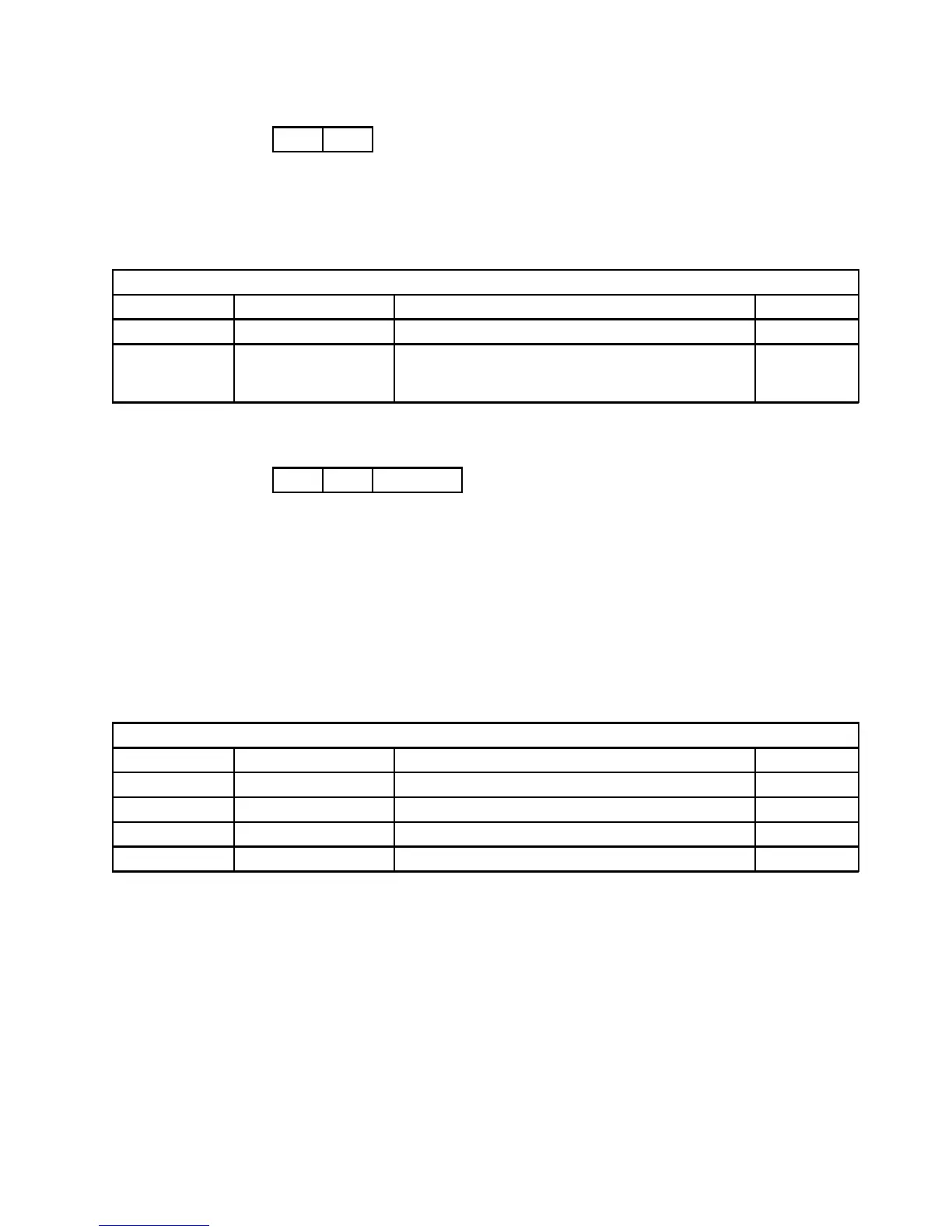Graph ics Co mm an d Set
Set Background Mix
Description: This order sets the value of the background mix. The background
mix controls the way the printer combines the color of the background with the
color of the graphics medium presentation space. Parameter byte P1 contains
the value of the current mix attribute. The only valid values for this byte are:
0D P1
Table 81. Set Background Mix
Byte Value Description Error Code
0 X'0D' Order code
1
X'00'
X'05'
Background Mix Attribute
Drawing default
Leave Alone
X'0300..04'
X'0300..0E'
Set Character Angle
Description: This order specifies the angle of the baseline of graphics character
strings that print using subsequent character string orders. The non-graphics
(for example, text) character angle does not change with this order. Angles of 0,
90, 180, and 270 degrees are valid. This order does not change any other
graphics drawing order attributes.
Parameters P1 and P2 form a two byte value that specifies the X coordinate.
Parameters P3 and P4 form a two byte value that specifies the Y coordinate. To
meet the requirement that the angle be 0, 90, 180, or 270 degrees, either the X or
the Y coordinate must equal zero, as follows:
34 L1 P1-P4
Table 82. Set Character Angle
Byte Value Description Error Code
0 X'34' Order code
1 X'04' Length X'0300..03'
2-3 X'8000'-X'7FFF' Xg Coordinate X'0334..00'
4-5 X'8000'-X'7FFF' Yg Coordinate X'0334..00'
If Xg = 0 and Yg = 0 then the character angle is 0 degrees (default)
If Xg > 0 and Yg = 0 then the character angle is 0 degrees
If Xg = 0 and Yg > 0 then the character angle is 90 degrees
If Xg < 0 and Yg = 0 then the character angle is 180 degrees
If Xg = 0 and Yg < 0 then the character angle is 270 degrees
Note: Exception X
'0334..00' applies when both Xg and Yg are non-zero values.
Chapter 3. IPDS Commands Reference 109