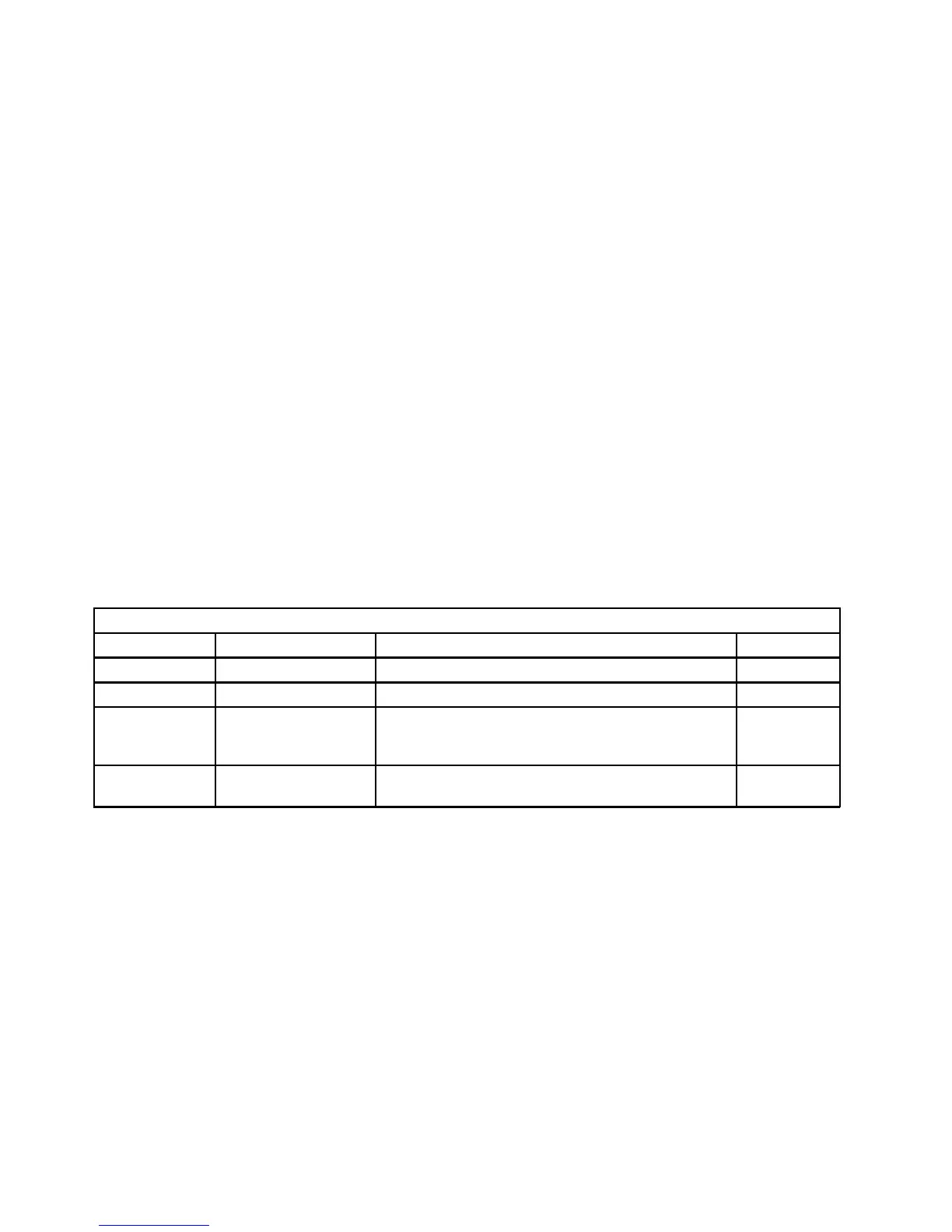Presentation Text Command Set
When the printer processes a Begin Page, it uses the values from the existing
Logical Page Descriptor (see “Logical Page Descriptor (LPD)” on page 39) or
Initialization Default (see “IPDS Initialization Defaults” on page 23) until it
processes one of the following text controls
•
Draw B-Axis Rule
•
Draw I-Axis Rule
•
Set Baseline Increment
•
Set Coded Font Local
•
Set Inline Margin
•
Set Intercharacter Adjustment
•
Set Text Color
•
Set Text Orientation
•
Set Variable Space Character Increment
•
Temporary Baseline Move
The text control value supersedes the Logical Page Descriptor or Initialization
Default value and it remains in effect until it is changed by another text control
or an End Page is received.
Absolute Move Baseline (AMB)
This control moves the baseline coordinate in the B direction. The move is to an
absolute position on the baseline (B) axis.
Note: Baseline coordinate values that require a negative baseline displacement
in order to print results in an error if the LPD command specifies ordered
printing.
Table 49. Absolute Move Baseline
Byte Value Description Error Code
0-1 X'2BD3' Text Control Escape Sequence
2 X'04' Length X'021E..01'
3
X'D2'
X'D3'
Absolute Move Baseline
Unchained
Chained
4-5 X'0000' -X'7FFF' Displacement (Bc) See “Notation Conventions” on
page 27.
X'0213..01'
Absolute Move Inline (AMI)
This control moves the inline coordinate in the I direction. The move is to an
absolute position on the inline (I) axis.
Notes:
1. Values as large as X
'7FFF' are valid but might be off the page.
2. Several Absolute Move Inline controls used in a single line reduce
throughput. If possible, replace Absolute Move Inline controls with spaces,
or combine multiple sequential Absolute Move Inline controls into a single
Absolute Move Inline control.
64 6400 IPDS