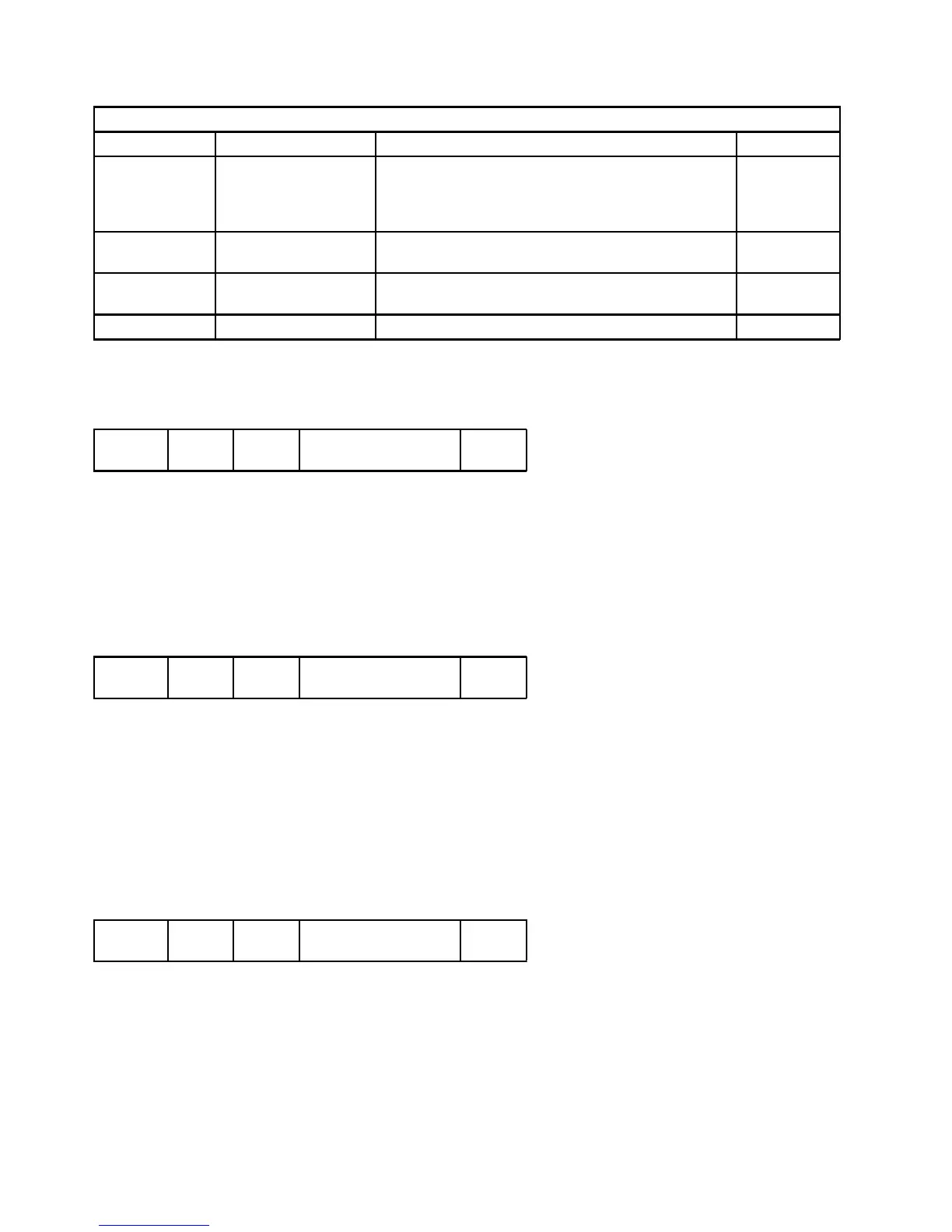Device Control Command Set
Table 8. Deactivate Font
Byte Value Description Error Code
Byte 0
X'11'
X'1E'
X'1F'
Deactivation Type
Deactivate Specified single byte Font
Deactivate All single byte Fonts
Deactivate All single byte Fonts
X'0217..02'
Bytes 1-2 X'0001' -X'7EFF' Font Host Assigned ID X'0214..02'
X'0215..02'
3 X'00' Section ID (single byte font) X'0214..02'
X'0215..02'
Bytes 4-5 Reserved
End (END)
Length D65D Flag Correlation ID
(Optional)
DATA
This command is the ending control for a graphics object, image object, or bar
code object state. This command completes a series of write image, write
graphics, or write bar code commands. This command does not transmit any
data. At the completion of this command, the printer leaves the object state and
returns to the page, overlay, or page segment state.
End Page (EP)
Length D6BF Flag Correlation ID
(Optional)
DATA
This command causes the printer to return to the home state from the page,
page segment, or overlay state. If the printer is in the page state, the printer
completes any deferred printing for the current page and advances the forms to
the top of the next page.
Zero or more bytes of data may be transmitted with this command but are
ignored.
Load Copy Control (LCC)
Length D69F Flag Correlation ID
(Optional)
DATA
The Load Copy Control command controls the production of output from
subsequently received input logical pages. A copy control record 2 to 36 bytes
long specifies how the printer is to modify and print logical pages in one copy
group definition. The copy group definition can be from 2 to 36 bytes long
(divisible by 2). The maximum number of key-words that the host program can
specify in a copy group definition is:
X
'C1nn' specify 1 time
X
'D1nn' specify 1 to 17 times
32 6400 IPDS