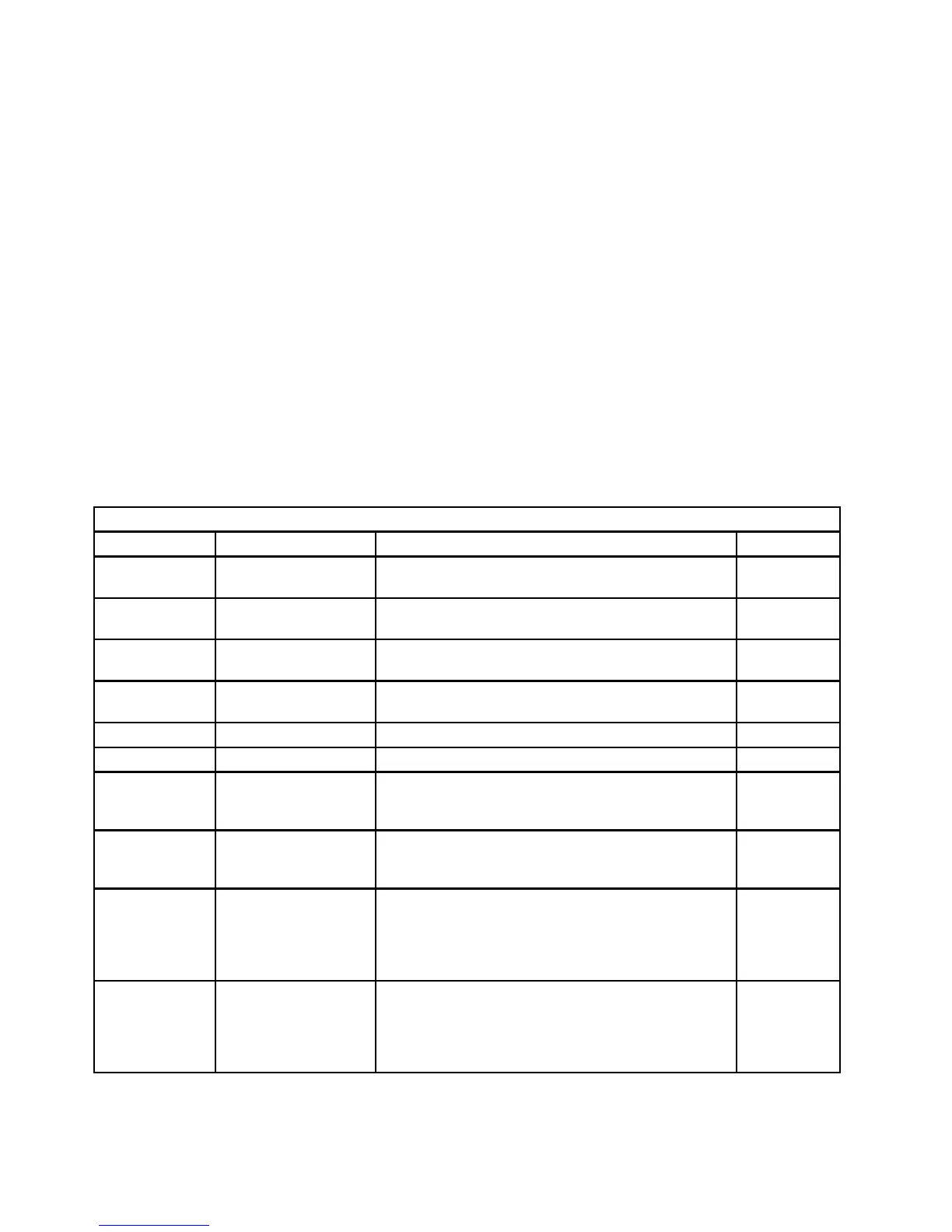IM Image Command Set
Write Image Control (WIC)
The Write Image Control command causes the printer to enter the image object
state. The command sequence that follows directs an image presentation object
area on the current page, overlay, or page segment that is being constructed.
The parameters of this command define the input and output size of the image
array, image placement parameters, and the necessary information for
interpreting the input data.
In the page state, the printer checks all the Write Image Control command
parameter values for validity. If the parameters are not within the valid ranges,
an exception condition exists.
An image cannot print outside the page without an error. If any part of the
image extends beyond the physical or logical page, no image prints and an
exception occurs.
The Write Image Control command is the first command in the sequence to send
raster image data to the printer. Several Write Image commands may be
required to a complete raster image. The DATA field bytes have the following
meaning for this command:
Table 71 (Page 1 of 2). Write Image Control
Byte Value Description Error Code
0-1 X'0001' -X'7FFF' Pels per scan line in the output image X'0242..01'
X'0243..01'
2-3 X'0001' -X'7FFF' Number of scan lines in the output image X'0244..01'
X'0245..01'
4-5 X'0001' -X'7FFF' Pels per scan line in the input image X'0242..01'
X'0243..01'
6-7 X'0001' -X'7FFF' Number of scan lines in the input image X'0244..01'
X'0245..01'
8 X'00' Uncompressed input image X'0246..01'
9 X'00' One bit per pel in the input image format X'0246..01'
10
X'01'
X'02'
PEL Magnification Factor
No Magnification Factor
Magnification Factor of 2
X'0247..01'
11
X'01'
X'02'
Scan Line Magnification Factor
No Magnification Factor
Magnification Factor of 2
X'0247..01'
12-13
X'0000'
X'2D00'
X'5A00'
X'8700'
Scan Line Direction
0 Degrees
90 Degrees
180 Degrees
270 Degrees
X'0248..01'
14-15
X'0000'
X'2D00'
X'5A00'
X'8700'
Scan Line Sequence Direction
0 Degrees
90 Degrees
180 Degrees
270 Degrees
X'0249..01'
76 6400 IPDS