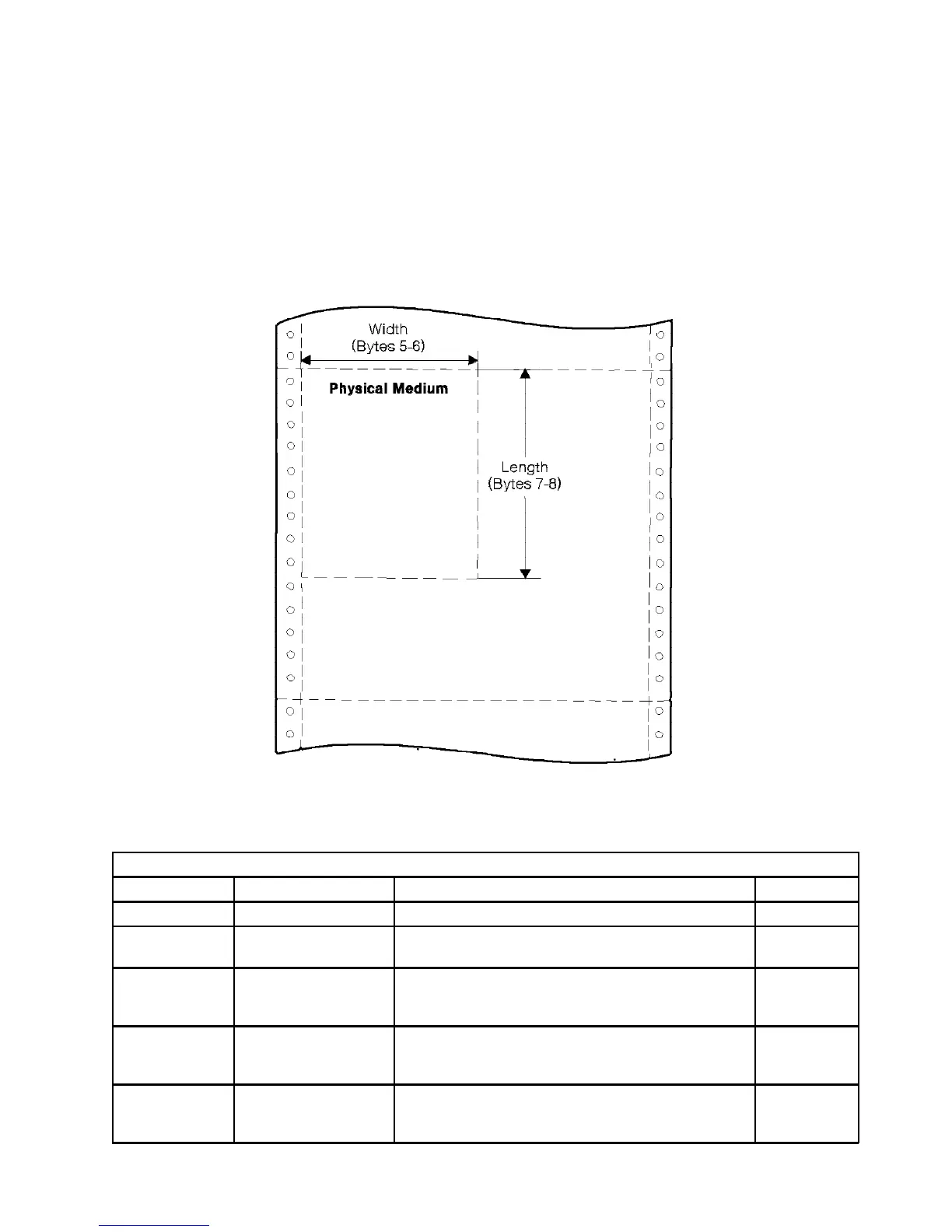Device Control Command Set
XOH Set Media Size (SMS)
The Set Media Size subcommand specifies the size of the physical medium.
Note: For Model CTA printers, this order is honored unconditionally only when
the printer page parameters (maximum print position, maximum page length,
CPI, and LPI) are equal to the factory-set parameter values or if the Media Size
Input Priority is set to alternate.
Refer to IBM 6412-CTA Line Matrix Printer Maintenance Information Manual for
information on setting operator media size input.
Figure 11. Using the Set Media Size Command to Specify the Physical Medium
The data field for the Set Media Size subcommand has the following format:
Table 29. XOH Set Media Size
Byte Value Description Error Code
0-1 X'1700' Set Media Size
2
X'00'
Unit Base (Measurement Units)
10 inches
X'0274..02'
3-4
X'3840'
X'0960'
L-Units per Unit Base
14400 L-units per 10 inches
2400 L-units per 10 inches
X'0270..02'
5-6
X'13B0' -X'4C80'
X'FFFF'
X Extent of Medium
See “Notation Conventions” on page 27
Printer Default (OP Panel MPP Setting)
X'0272..02'
7-8
X'000A' -X'7FFF'
X'FFFF'
Y Extent of Medium
See “Notation Conventions” on page 27
Printer Default (OP Panel MPL Setting)
X'0273..02'
Chapter 3. IPDS Commands Reference 51