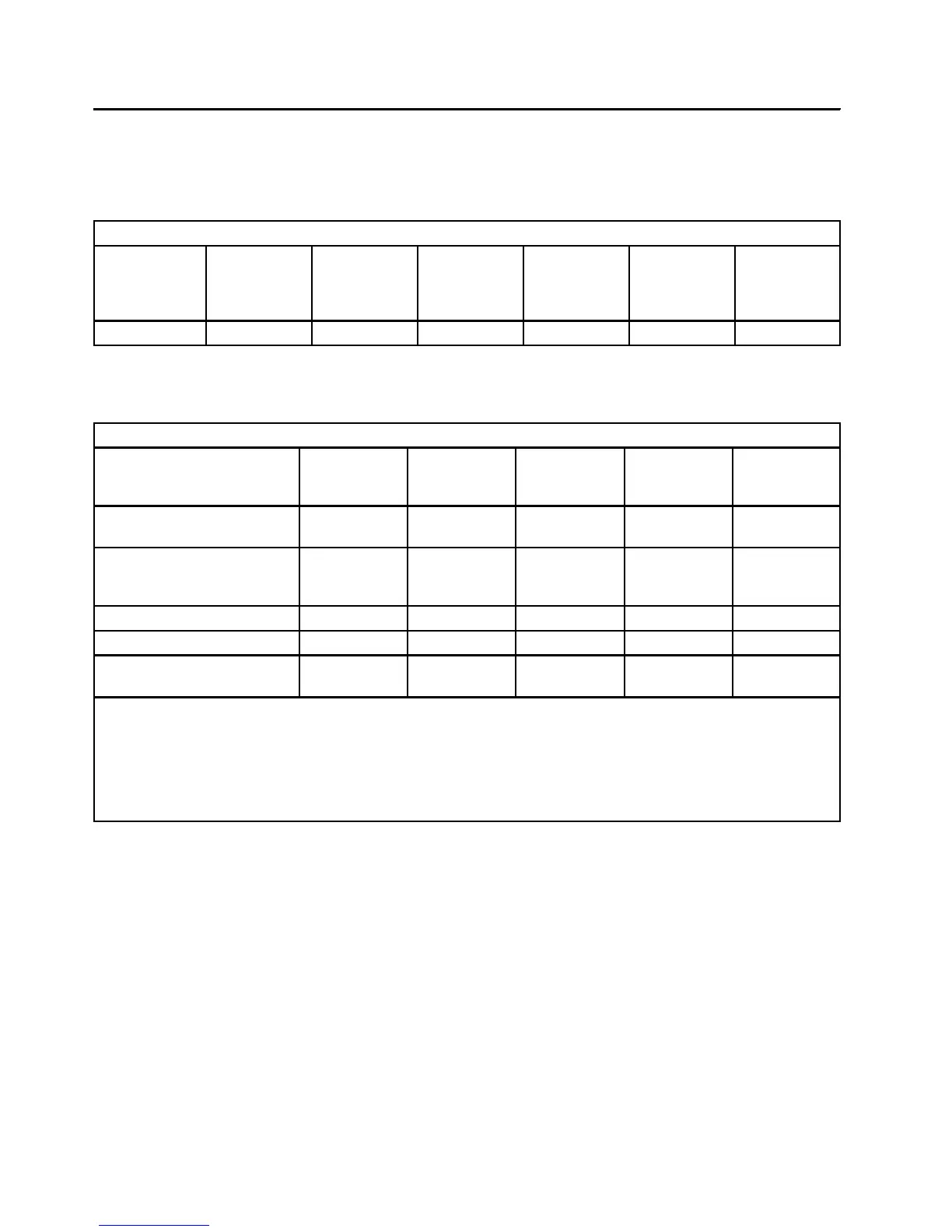Installation and Configuration
Attaching Printer with IPDS to S/370-S/390 Host Systems
It is necessary to define a printer in the S/370-S/390 environment to VTAM, JES2,
POWER, PSF, VPS, JES328X Print Facility, NCP, VM, VSE, MVS, and/or other
software depending upon your operating environment and printing requirements.
Table 1. Supported VTAM LU Types/Connections
VTAM Definition Type Supported
Support
Desired
ASCII
(Parallel,
Serial, and
Dataproducts)
DSC LU0
NON-SNA
3174
DSE LU3 LU1 SCS LU1 IPDS LU1 IPDS
PSF
6400 X X X X X X
Table 2. Definition Selection
VTAM Definition Type Required
Support Desired DSC LU0
NON-SNA
3174
DSE LU3 LU1 SCS LU1 IPDS LU1 IPDS
PSF
NON-SNA Communication
Link (VTAM Controlled)
X
NO HOST COMMAND
OVERRIDES (Use Printer
Settings)
X X
SCS COMMANDS X X X
IPDS COMMANDS X X
ADVANCED FUNCTION
PRINTING
X
Note:
SCS may be sent on an IPDS defined connection but not while PSF has control of the printer. The printer
must be taken out of PSF control to send an SCS or native IPDS print job to the printer. This may be
accomplished via console command or by setting the PSF timeout value to have PSF release the printer from
its control after a period of printer inactivity.
Refer to PSF/MVS Systems Programming Guide, S544-3672 for further details.
Attaching to LU1-IPDS-PSF/MVS-Local SNA 3174 Control Unit
LU1-IPDS mode with FM Header support is utilized when PSF support is required
to accomplish the print function desired. (The optional IPDS feature is required
for this function to work.) An existing local 3174 SNA-connected control unit is
assumed. The steps required to install an LU1-IPDS printer for host printing are
as follows:
1. Define to VTAM and add to or selecting from a logmode entry in the VTAM
Logmode Table
2. Define to JES2
3. Define to PSF/MVS
4. Select the printer options that are appropriate for the environment.
10 6400 IPDS