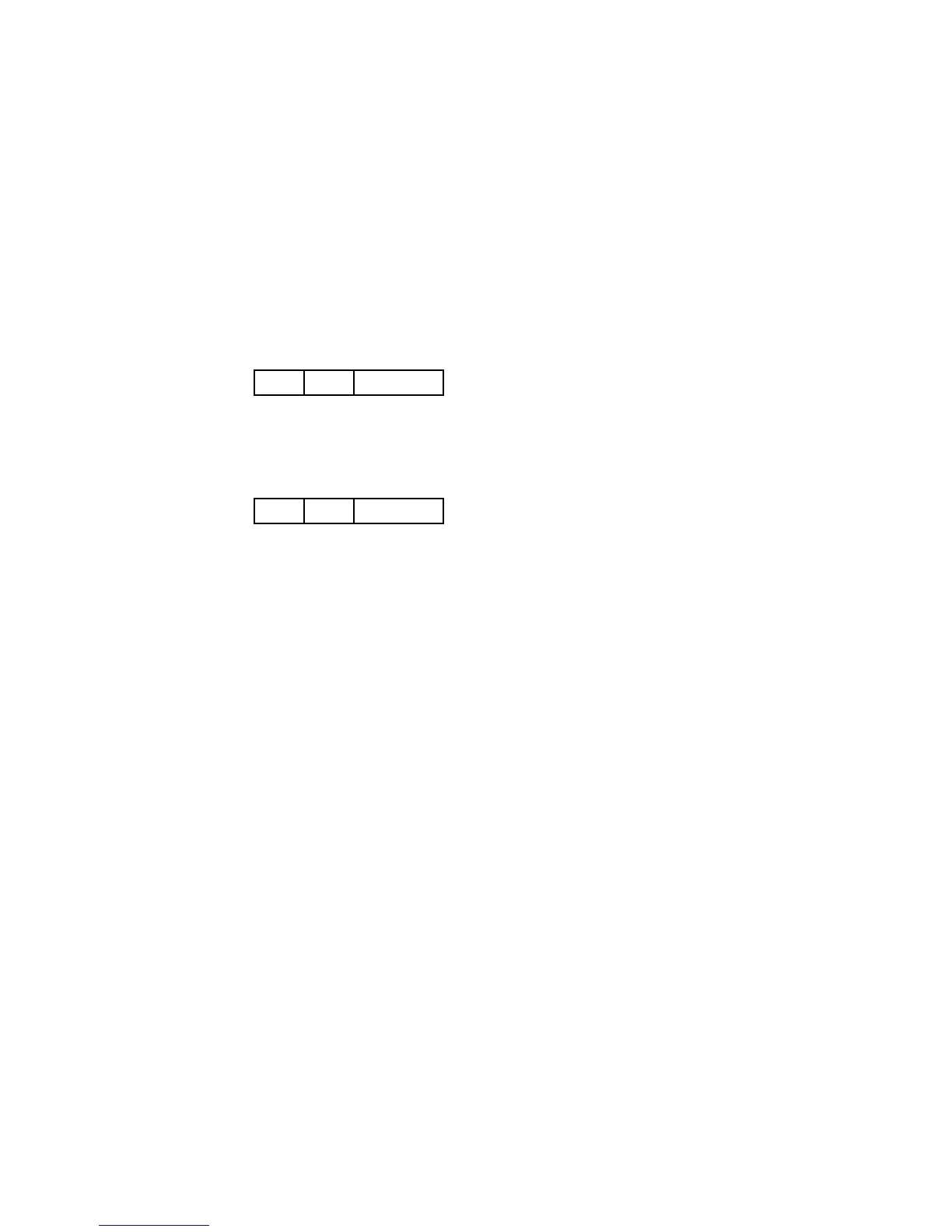Graph ics Co mm an d Set
position. P1 specifies the X coordinate for the second point as an offset from the
first point. P2 specifies the Y coordinate for the second point as an offset from
the first point. The remaining parameters, if present, specify additional X and Y
coordinate values, as offsets from each previous end point, following the same
format.
The printer uses the current values of color, mix, line type, and line width when
drawing the line.
This order updates the current graphics position to the coordinates of the last
end point. If there are no offsets in this order, the current graphics position does
not change.
Segment Characteristics
Description: This order is for compatibility with existing products and is a No
Operation order.
04 L1 P1...Pn
Set Arc Parameters
Description: This order specifies the parameters for a full arc (circle or ellipse),
which the Full Arc orders use.
The center of this circle or ellipse is the origin (coordinate 0,0). The circle or
ellipse is drawn in a counterclockwise direction. Parameters P1 to P8 form four
two byte values that specify the coordinates of the major and minor axis ends,
as follows:
P1P2 - The X coordinate of the major axis end
P3P4 - The Y coordinate of the minor axis end
P5P6 - The X coordinate of the minor axis end
P7P8 - The Y coordinate of the major axis end.
For an ellipse:
(P1P2) x (P5P6) + (P3P4) x (P7P8) = 0
For a circle of radius r, the parameters are:
P1P2 = P3P4 = r, P5P6 = P7P8 = 0
For an ellipse with major axis a and minor axis b, the parameters are:
P1P2 = a, P3P4 = b, P5P6 = P7P8 = 0
For the above ellipse, tilted at an angle A to the X axis, the parameters are:
P1P2 = a cos(A)
P3P4 = b cos(A)
P5P6 = -b sin(A)
P7P8 = a sin(A)
This order does not change any other graphics drawing attributes.
22 L1 P1-P8
108 6400 IPDS