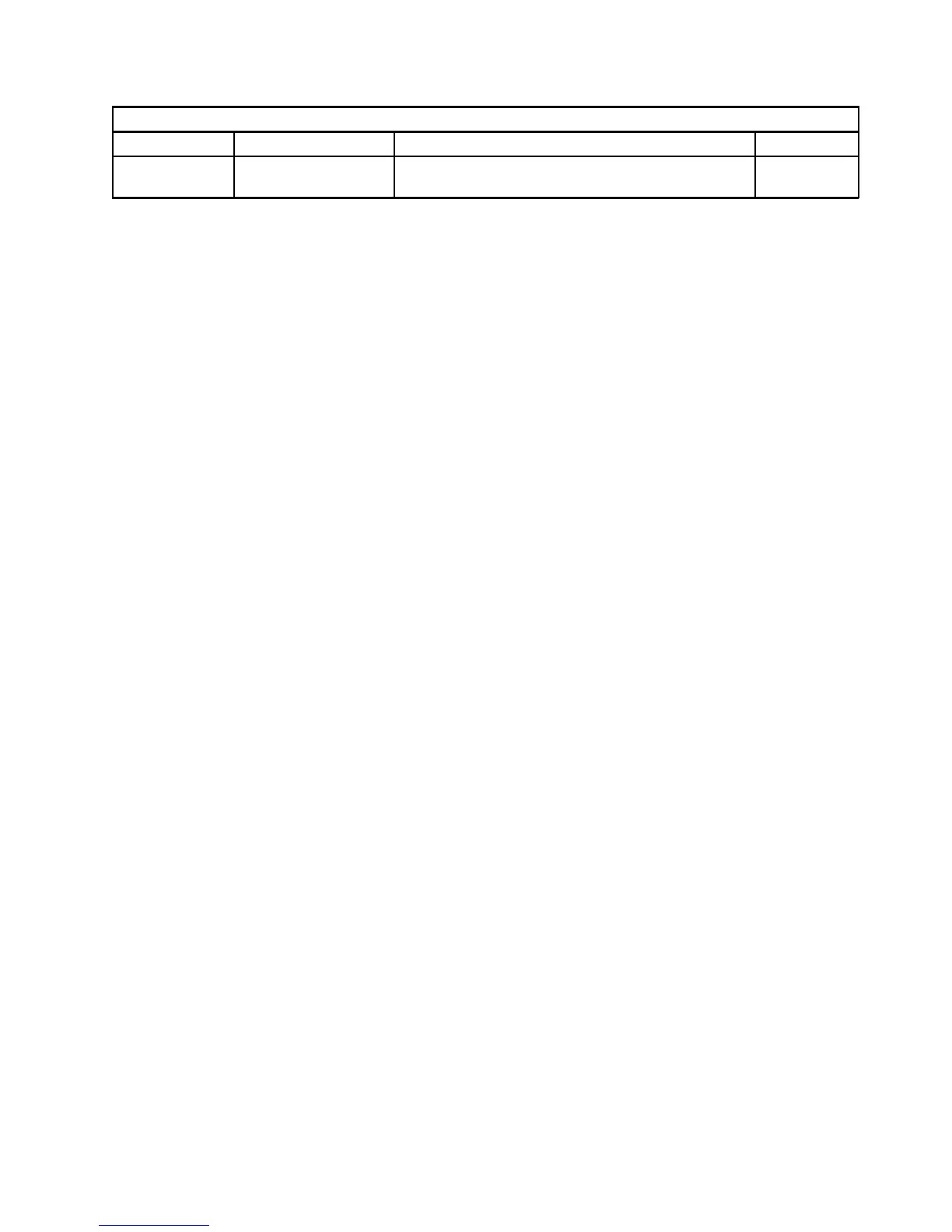Command Format
Table 5 (Page 2 of 2). IPDS Command Format
Byte Hex Code Description Error Code
7
Data
The specific operands, parameters, or data fields
as appropriate for the given command.
Notes:
1. Bit numbering follows the EBCDIC convention with bit zero being the most
significant bit.
2. If the Correlation ID field is not present (byte 4, bit 1 is zero), the data field
starts at byte 5 instead of byte 7.
3. Negative values are in twos-complement form.
4. Some bits or bytes in the data fields are Reserved. The printer does not
always check the contents of these fields. However, IBM recommends that
such fields equal the specified value (if one exists) or zero.
5. The printer will not detect a condition where the specified command length
(bytes 0 through 1) exceeds the actual number of bytes received. If this
occurs, the printer will not process the command until the printer receives
the specified number of bytes.
6. If the host wants to request a continuation of an acknowledgement, the
request must be the next command following the request for the first buffer
of an acknowledgment. However, it is not required that the host request the
second buffer of an acknowledgment.
N o tatio n Co n v e ntions
Some field values (or ranges of values) are specified assuming a unit of
measure of 14400 L-units per 10 inches. To determine supported values for a
unit of measure of 2400 L-units per 10 inches use the following steps.
1. Convert the specified value from hex (2's compliment) to decimal.
2. Divide the + or - decimal number by 6.
3. Round to the nearest integer.
4. Convert the + or - decimal value back to hex (2's compliment).
For example, if the specified value is X
'8000' the following steps are performed.
1. 8000(H) = -32768(D)
2. -32768/6 = -5461.333
3. -5461(D) = EAAB(H)
Text Orientation
The combination of the inline sequence direction (the direction which characters
are added to a line) and the baseline sequence direction (the direction which
lines are added to a page or overlay) identify the text orientation for a logical
page. The inline sequence direction can be either 0 or 180 degrees. The
baseline sequence direction is always 90 degrees. Therefore, there are two text
orientations for printing pages or overlays. This printer only prints from top to
bottom with reference to the feed direction.
Chapter 3. IPDS Commands Reference 27