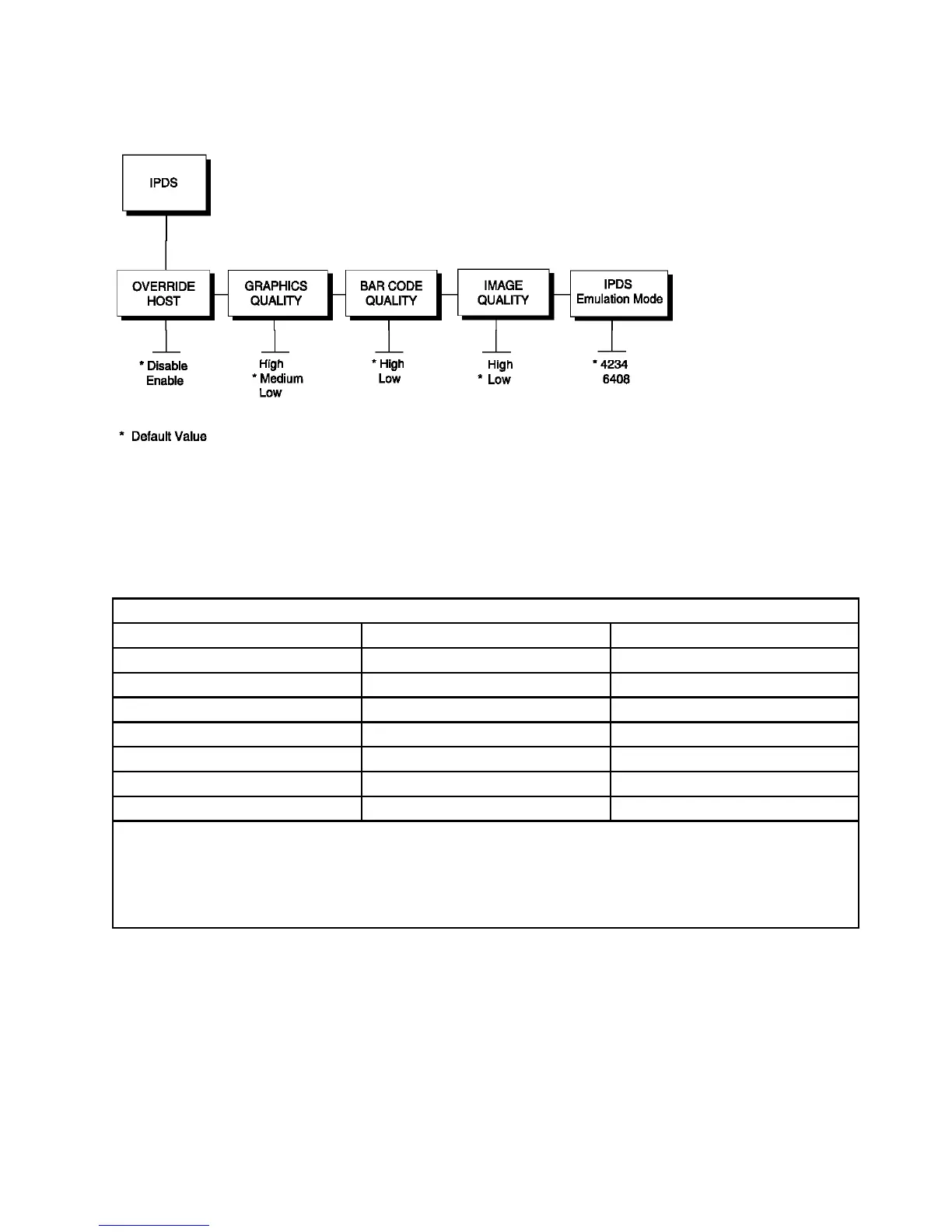Installation and Configuration
IPDS Configuration Menu
Figure 8. IPDS Menu
IPDS Configuration Values
This sections describes the following operator panel configuration values for
IPDS.
Table 3. IPDS Operator Panel Configuration Values
Functions Default Value Other Value(s)
Override Host Disable Enable
Graphics Quality Medium High or Low
Bar Code Quality High Low
Image Quality Low High
IPDS Emulation Mode 4234 6408
OCRB Font Density 120 180
Early Print Complete Disable Enable
Note:
1. OCRB Font Density is not accessed from the IPDS configuration menu but is accessed from the Printer
Control menu selections.
2. Early Print Complete is not accessed from the IPDS configuration menu but is accessed from the Twinax
Interface menu selections.
The following pages contain information you can use to configure the printer for
the above items.
Chapter 2. System Configuration 19