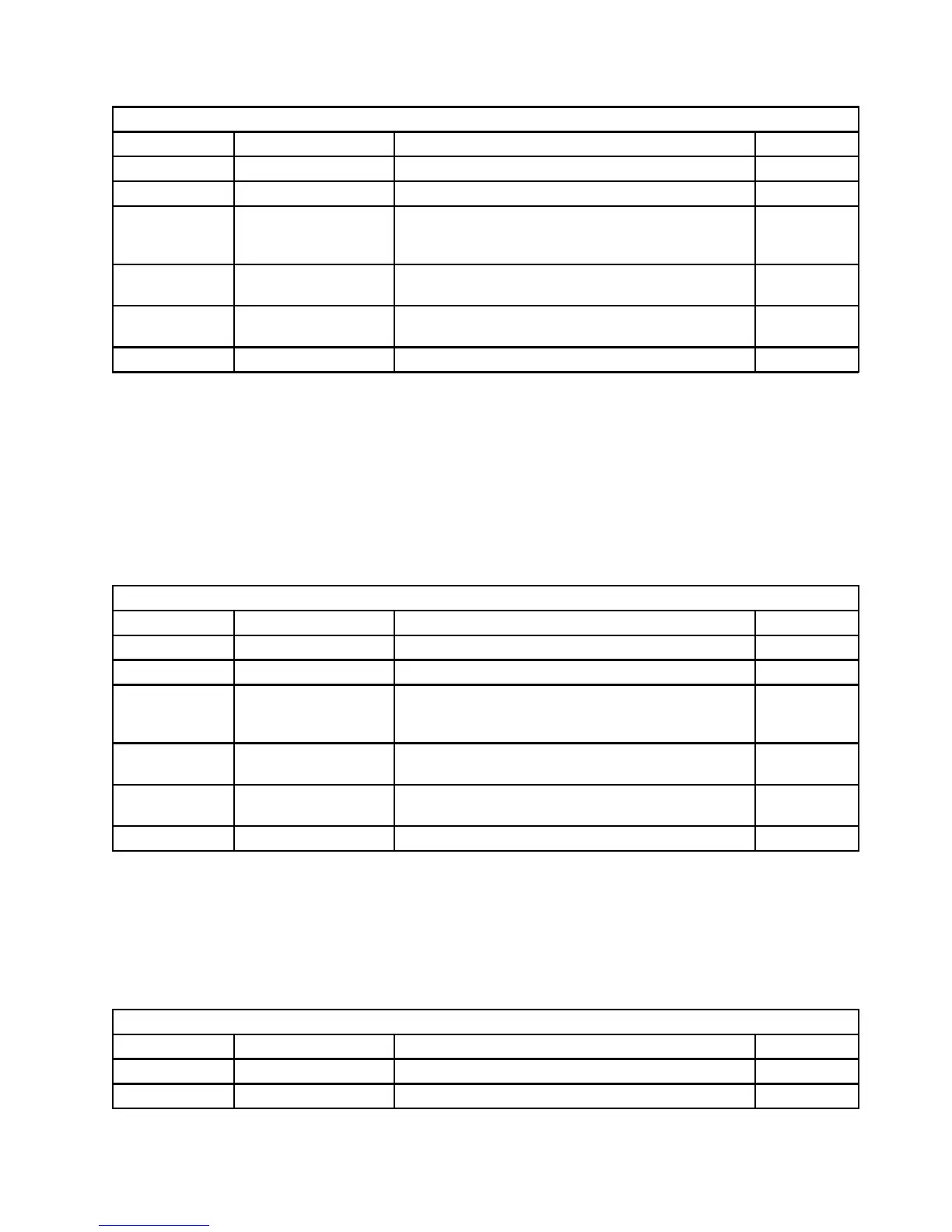Presentation Text Command Set
Table 53. Draw B-Axis Rule
Byte Value Description Error Code
0-1 X'2BD3' Text Control Escape Sequence
2 X'04' or X'07' Length X'021E..01'
3
X'E6'
X'E7'
Draw B-Axis Rule
Unchained
Chained
4-5 X'8000' -X'7FFF' Length (Bl) See “Notation Conventions” on
page 27
6-7 X'8000' -X'7FFF'
X'FFFF'
Width (Bw)
Printer Default 1 pel (X
'0004')
8 Ignored
Draw I-Axis Rule (DIR)
This control specifies the dimensions of a horizontal rule (line) extending from
the current print position. The current position does not change as a result of
this control. The rule is not drawn until the current position advances vertically
(as a result of other controls). Negative values are in twos-complement form.
If the length or width is zero, no line is drawn. If the width is the null indicator
(FFFFFF), or is omitted, the rule drawn is one dot wide.
Table 54. Draw I-Axis Rule
Byte Value Description Error Code
0-1 X'2BD3' Text Control Escape Sequence
2 X'04' or X'07' Length X'021E..01'
3
X'E4'
X'E5'
Draw I-Axis Rule
Unchained
Chained
4-5 X'8000' -X'7FFF' Length (Il) See “Notation Conventions” on page 27
6-7 X'8000' -X'7FFF'
X'FFFF'
Width (Iw)
Printer Default 1 pel (X
'0005')
8 Ignored
End Suppression (ESU)
This control marks the end of a string of text that the printer can suppress from
the printed output. A string of suppressed text starts with a Begin Suppression
control and ends with an End Suppression control having the same suppression
identifier.
Table 55 (Page 1 of 2). End Suppression
Byte Value Description Error Code
0-1 X'2BD3' Text Control Escape Sequence
2 X'03' Length X'021E..01'
Chapter 3. IPDS Commands Reference 67