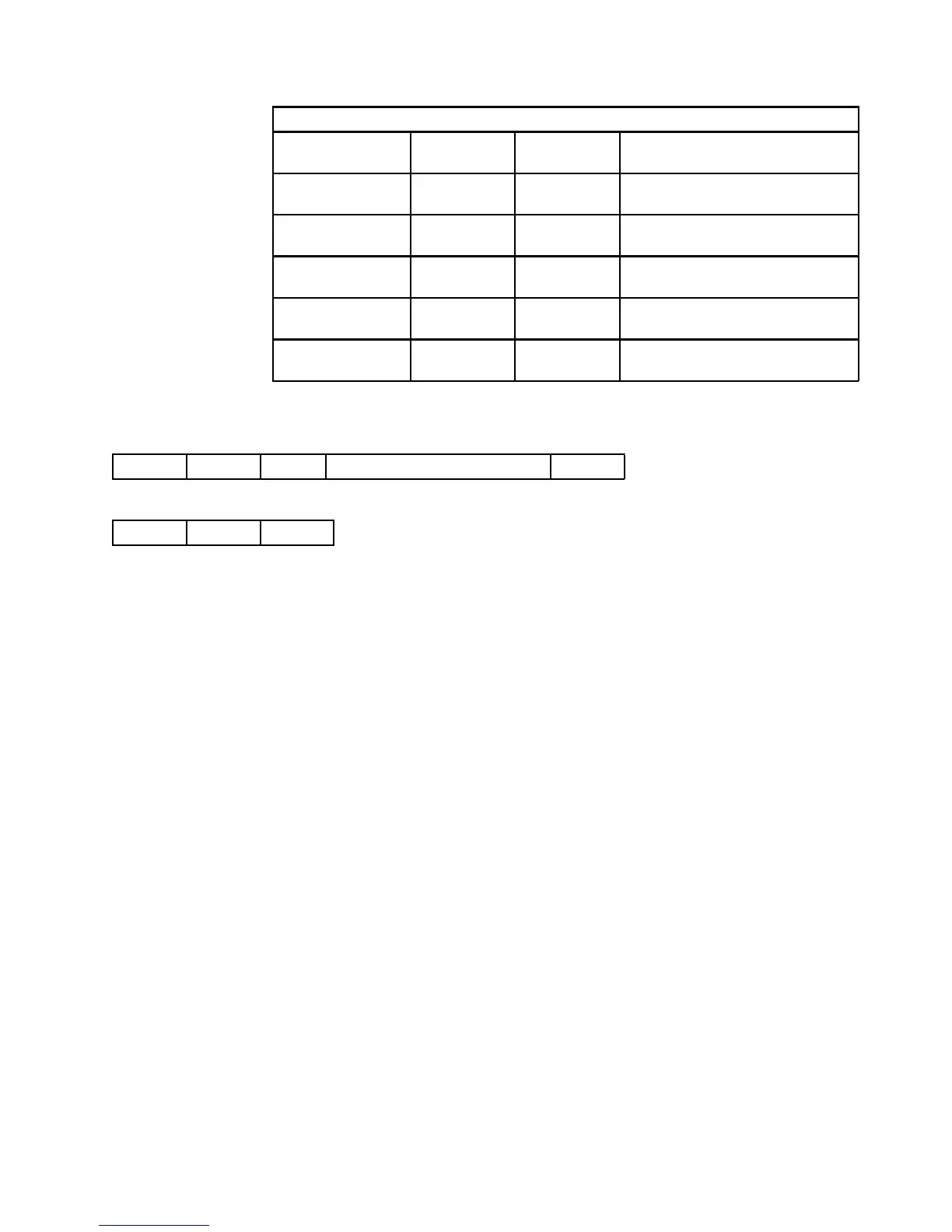Bar Code Command Set
Table 94. Bar Code Commands
Name Command Sub-
command
Description
Write Bar Code
Control
X'D680' See “Write Bar Code Control
(WBCC)” on page 117
Bar Code Area
Position
X'AC6B' See “Bar Code Area Position
(BCAP)” on page 118
Bar Code Output
Control
X'A66B' See “Bar Code Output Control
(BCOC)” on page 120
Bar Code Data
Descriptor
X'A6EB' See “Bar Code Data Descriptor
(BCDD)” on page 121
Write Bar Code X'D681' See “Write Bar Code (WBC)” on
page 126
Write Bar Code Control (WBCC)
Length D680 Flag Correlation ID (Optional) DATA
BCAP BCOC BCDD
The Write Bar Code Control command causes the printer to enter the bar code
object state in the current page, overlay, or page segment state. The
parameters of this command define the size, placement, and orientation of the
bar code object. Parameters in this command also establish the initial
conditions for interpreting the bar code data.
Note: The quality of the bar code output is affected by the graphics and bar
code density parameter values selected at the operator panel. For configuration
settings, refer to your Setup Guide.
A bar code object contains one or more bar code symbols with or without human
readable interpretation of the bar encoded information. Because an important
application of bar code printing is printing bar code symbols on labels, means
are provided in the command set to repeat symbols. The repeated symbols
must be of the same type, but the length and content of the variable data can be
different. General parameters applying to all the repeated symbols are in a
single Write Bar Code Control command. Parameters that always change or can
change from symbol to symbol are in the Write Bar Code command. A separate
Write Bar Code command must be used with the variable bar code data for each
symbol.
Upon receiving the Write Bar Code Control command, the printer enters the
appropriate bar code object state. The printer then initializes control for
processing bar code symbols in subsequent Write Bar Code commands.
Receiving the End Code in the bar code object state terminates the processing of
bar code data.
The Write Bar Code Control command data contains either two or three
consecutive structured fields:
•
Bar Code Area Position (BCAP)
•
Bar Code Output Control (BCOC) (Optional)
Chapter 3. IPDS Commands Reference 117