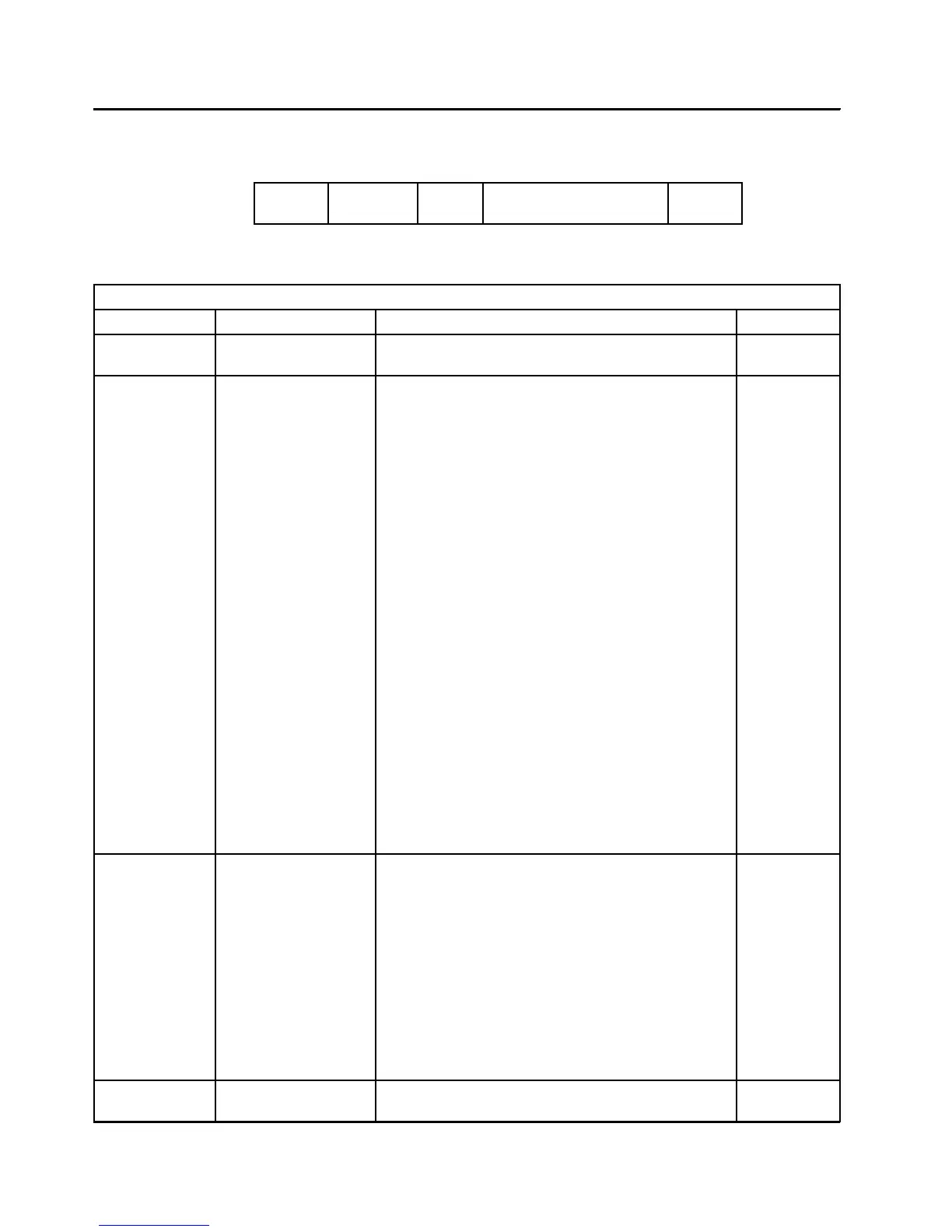Command Format
Command Format
All the printer commands use the following format:
The following chart shows the purpose of each field:
Length Command Flag Correlation ID
(Optional)
Data
Table 5 (Page 1 of 2). IPDS Command Format
Byte Hex Code Description Error Code
0-1
Length
X'0005' -X'7FFF' X'0202..02'
2-3
Command
X'D603'
X'D61D'
X'D62D'
X'D633'
X'D63D'
X'D63F'
X'D64D'
X'D64F'
X'D65D'
X'D65F'
X'D66D'
X'D66F'
X'D67D'
X'D67F'
X'D680'
X'D681'
X'D684'
X'D685'
X'D68F'
X'D697'
X'D69F'
X'D6AF'
X'D6BF'
X'D6CF'
X'D6DF'
X'D6E4'
X'D6EF'
No Operation
Load Equivalence
Write Text
Execute Order Anystate
Write Image Control
Load Font Equivalence
Write Image
Deactivate Font
End
Begin Page Segment
Logical Page Position
Deactivate Page Segment
Include Overlay
Include Page Segment
Write Bar Code Control
Write Bar Code
Write Graphics Control
Write Graphics
Execute Order Homestate
Set Home State
Load Copy Control
Begin Page
End Page
Logical Page Descriptor
Begin Overlay
Sense Type and Model
Deactivate Overlay
X'8001..00'
4
Flags
Bit 0
0 = Acknowledge Response Not Required
1 = Acknowledge Response Required
Bit 1
0 = Correlation ID Not Included
1 = Correlation ID Included
Bit 2
0 = Acknowledge Reply Response is Complete
1 = Second Buffer of XOH - OPC Reply Required
Bit 3 - 6-Reserved (Always Zero)
Bit 7 (NDS DSC mode only)
0 = End Persistent NACK
1 = Persistent NACK
X'0204..02'
5-6
Correlation ID
X'0000'-X 'FFFF'
26 6400 IPDS