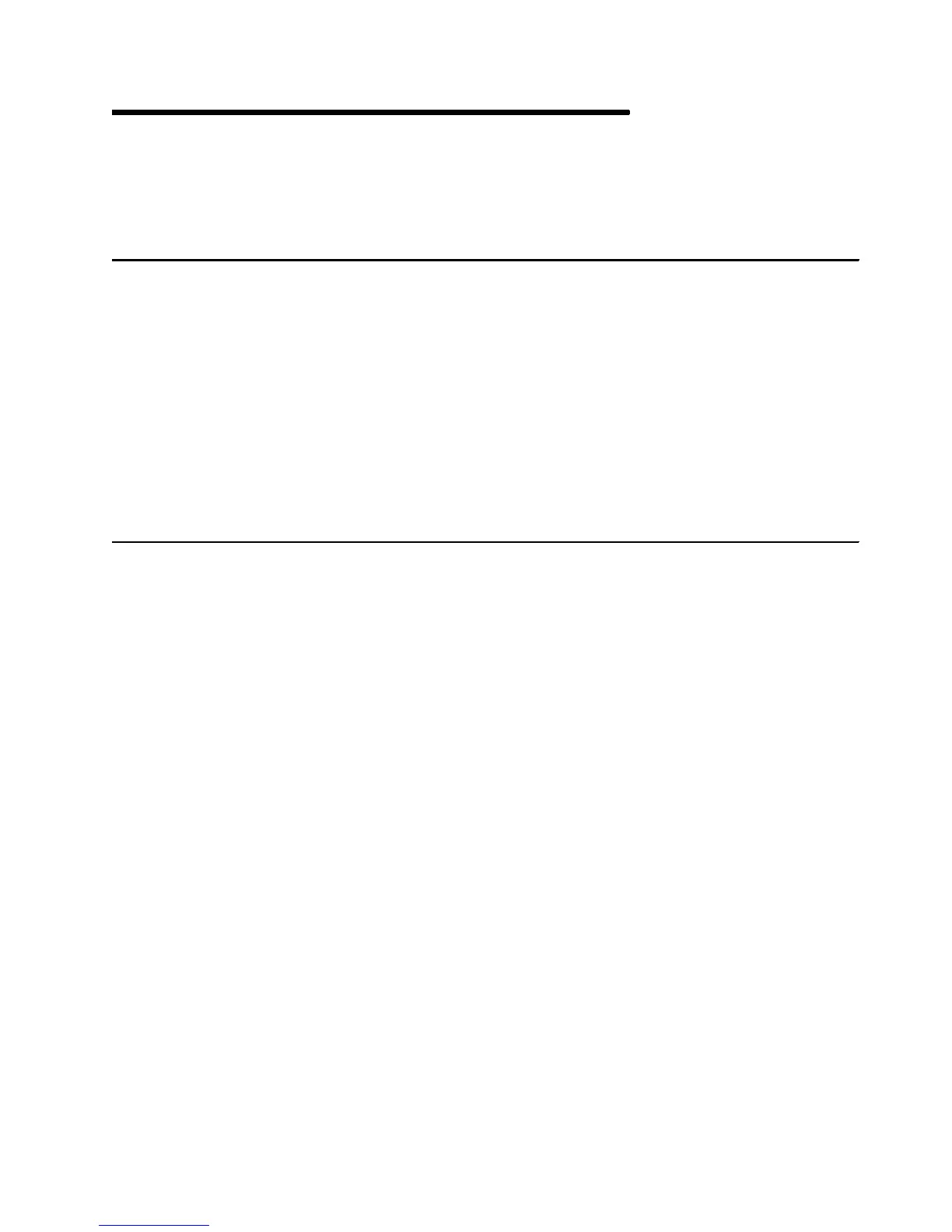IPDS for Control Units
Appendix B. Summary of IPDS for Control Units
This appendix contains a summary of the SNA and DSC requirements for IPDS
communications between this printer and the 3174 and 3274 Control Units or the
4361 Work Station Adapter (WSA).
System Attachment
This printer can operate with both SNA and non-SNA control units. For SNA
control units, IPDS is only valid in LU-1 mode. For non-SNA control units, IPDS
is only valid in DSC mode.
For SNA (LU-1), the attachment protocols are:
•
Channel-attachment
•
SDLC-attachment.
For Non-SNA (DSC), the attachment protocols are:
•
Channel-attachment
•
BSC-attachment.
Data Stream Summary
The following additions to LU-1 and DSC data streams are necessary for
operation with IPDS printers.
LU-1 Mode
FM Header Type 1, subset 4
•
This header contains a data stream profile (DSP) code. A DSP code of
X
'0D' selects IPDS mode of operation.
Data Stream Query Reply structured field
•
This query reply indicates the valid data streams for the printer. A data
stream indicator code of X
'02' indicates that IPDS is valid in LU-1 mode. It
is recommended that the programmer ask for a definite response when
issuing an End-of-Chain (EOC) or an End-of-Bracket (EOB) command.
DSC Mode
Data Chain structured field
•
This structured field (0F21) defines the data chaining function.
Select IPDS Mode structured field
•
This structured field (0F83) defines the selection of IPDS mode.
Data Chaining Query Reply structured field
•
This query reply structured field (with a Q code of 98) indicates data chaining
is valid in DSC mode.
Ó Copyright IBM Corp. 1995 169