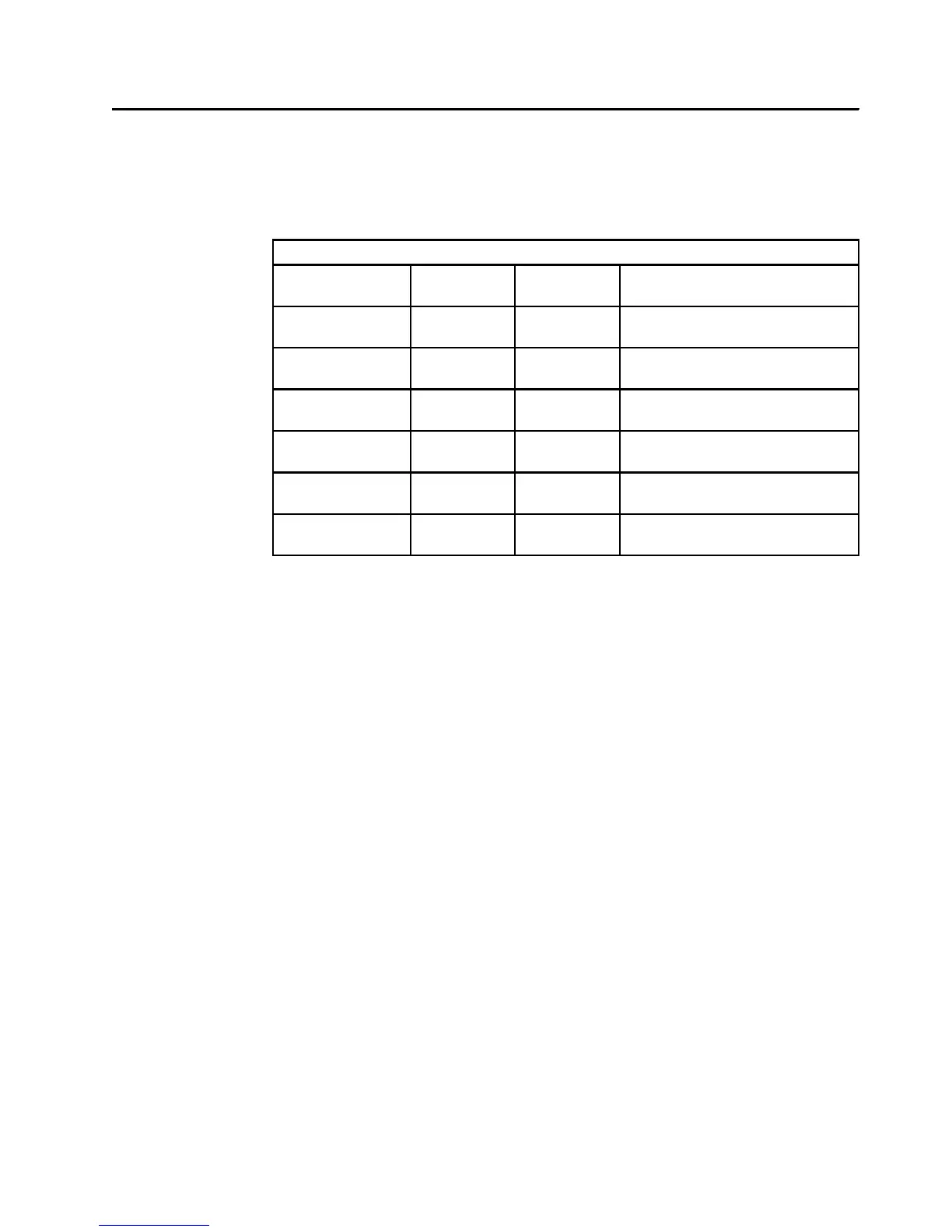Graph ics Co mm an d Set
Graphics Comm and Set
The graphics command set contains the commands and data controls for
presenting graphics pictures on a logical page, page segment, or overlay area
on the physical medium. The following commands are the graphics command
set:
Graphics is a data type the printer uses to present line art picture drawings in a
graphics object area on a page. A sequence of drawing orders produce arcs,
lines, fillets, character strings, markers, and other elements that define the
drawing. These orders, grouped into one or more segments, present the picture.
The control unit sends a Write Graphics Control command to the printer to
establish the control parameters and initial drawing conditions for presenting the
picture data. The picture segments themselves are sent to the printer as data in
one or more Write Graphics commands.
Knowing how the graphics picture is developed allows an understanding of the
relationship between the Write Graphics command and the Write Graphics
Control command. The following pages explain the drawing order coordinates,
the graphics medium presentation space, and the graphics object area.
Table 73. Graphics Commands
Name Command Sub-
command
Reference
Write Graphics
Control
X'D684' See “Write Graphics Control
(WGC)” on page 83.
Graphics Area
Position
X'AC6B' See “Graphics Area Position
Control (GAP)” on page 83.
Graphics Output
Control
X'A66B' See “Graphics Output Control
(GOC)” on page 85.
Graphics Data
Descriptor
X'A6BB' See “Graphics Data Descriptor
(GDD)” on page 87.
Write Graphics X'D685' See “Write Graphics (WG)” on
page 94 and the
Begin Segment
Introducer
X'70' See “Begin Segment Introducer
(BSI)” on page 95.
The Drawing Order Coordinate System
The drawing orders specify graphics in an abstract space rather than directly on
the page. This allows repositioning graphics on a page without changing the
drawing orders. Coordinates (Graphics X and Y) specify the position of the
graphic.
Note: The Graphics X and Y coordinates are not the same as the media X and Y
coordinates. The horizontal axis is Graphics X; the vertical axis is Graphics Y.
The intersection of the Graphics X and Y axes is coordinate (0,0). The horizontal
axis is positive to the right of center and negative to the left of center. The
vertical axis is positive to the top of center and negative to the bottom of center.
Therefore, both positive and negative values are valid. Negative values are
specified in twos-complement form.
Chapter 3. IPDS Commands Reference 79