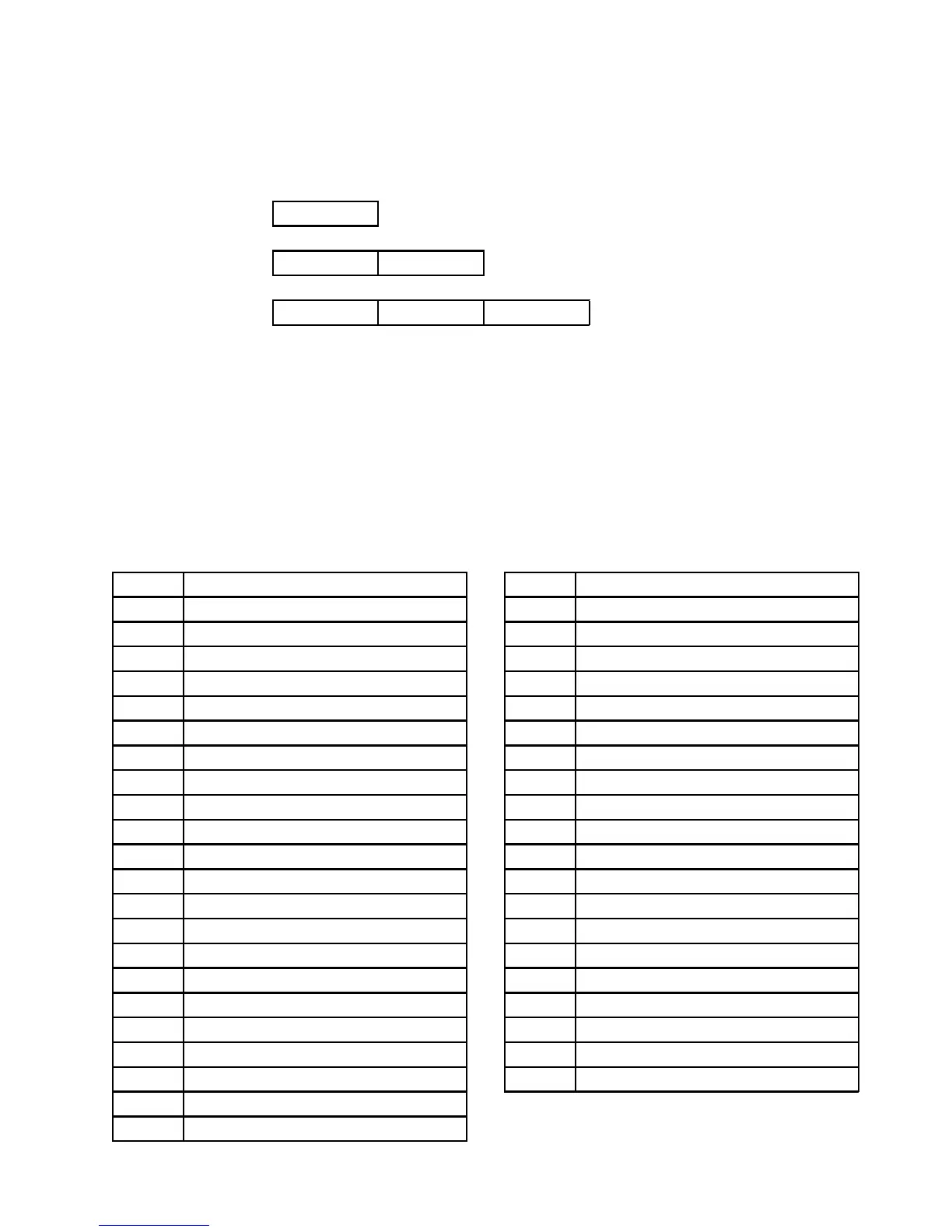Graph ics Co mm an d Set
Drawing Orders
The printer supports all DR2 Drawing Orders and valid data values listed in this
section. One or more drawing orders follow each Begin Segment Introducer.
The format of a drawing order is:
The order code specifies the type of graphics to print or the assigned drawing
attribute.
The Length field, if present, is a one byte value that specifies the length of the
drawing order following this byte. See the specific drawing orders for
information about the length field.
The parameter bytes contain the specific characteristics for the drawing order.
For information about the parameters, see the specific drawing orders, following
this description.
The following list contains all the drawing orders for this printer:
Order Code
Order Code Parameter(s)
Order Code Length Parameter(s)
Code Drawing Order Code Drawing Order
68 Begin Area 04 Segment Characteristics
D1 Begin Image 22 Set Arc Parameters
91 Begin Image at Current Position 0D Set Background Mix
C3 Character String 34 Set Character Angle
83 Character String at Current Position 33 Set Character Cell
01 Comment 3A Set Character Direction
60 End Area 39 Set Character Precision
93 End Image 38 Set Character Set
3E End Prologue 0A Set Color (Graphics)
71 End Segment (Treated as a No-op) 21 Set Current Position
C5 Fillet 26 Set Extended Color
85 Fillet at Current Position 11 Set Fractional Line Width
C7 Full Arc 18 Set Line Type
87 Full Arc at Current Position 19 Set Line Width
92 Image Data 3B Set Marker Precision
C1 Line 3C Set Marker Set
81 Line at Current Position 29 Set Marker Symbol
C2 Marker 0C Set Mix
82 Marker at Current Position 08 Set Pattern Set
00 No Operation 28 Set Pattern Symbol
E1 Relative Line
A1 Relative Line at Current Position
Chapter 3. IPDS Commands Reference 97