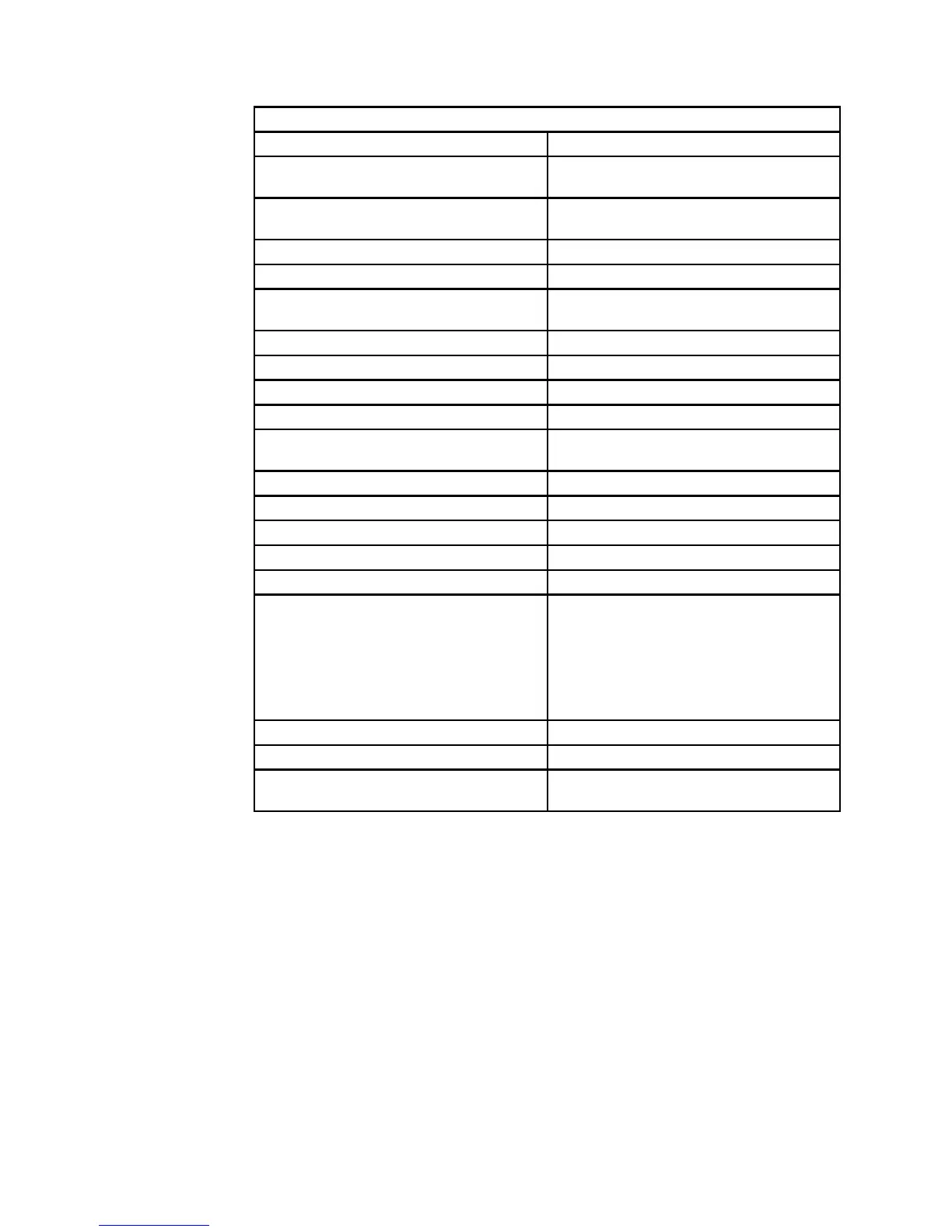IPDS Initialization Defaults
Notes:
1. Text printing on the first line requires an initial Y-displacement value of 00A0.
2. The printer default font is Courier for DP Text and NLQ print quality. To
determine the current values for CPI (characters per inch), language and
quality, refer to Setup Guide.
3. When Local Font ID equals FF is used, the latest inline sequence established
in either “Set Text Orientation (STO)” on page 73 or “Logical Page
Descriptor (LPD)” on page 39 determines whether to print in a left-to-right or
right-to-left sequence. The default when the printer is powered on is the
left-to-right sequence.
Table 4 (Page 2 of 2). Initialization Defaults
Description Value
Yp-Extent of Logical Page Determined by Operator Panel MPL
setting
Ordered Data X'00' (Unordered Page, Object, and
Text)
Inline Sequence Dir. (+I) X'0000' (0 deg.)
Baseline Sequence Dir. (+B) X'2D00' (90 deg.)
Graphic Character Set Global ID
(GCSGID)
Determined by configuration settings
Code Page Global ID (CPGID) Determined by configuration settings
Font Global ID (FGID) Determined by configuration settings
Font Width (FW) Determined by configuration settings
Initial I print coordinate X'0000'
Initial B print coordinate X'00A0' (160 L-units below the logical
page origin)
Inline Margin X'0000'
Inter-Character Adjustment X'0000'
Baseline Increment Determined by Configuration Settings
Print Quality Determined by Configuration Settings
Text Color Black
Exception Reporting
•
Report undefined characters
•
Report position Checks
•
Report all other exceptions
•
Don't take alternate exception action
(AEA)
•
Terminate, don't take AEA, print
page and go to homestate
Number of Copy Groups 1
Number of Identical Copies 1
LCC Copy Modification Keywords X'C100' - Simplex printing; No
Suppression ID's; No Overlays
24 6400 IPDS