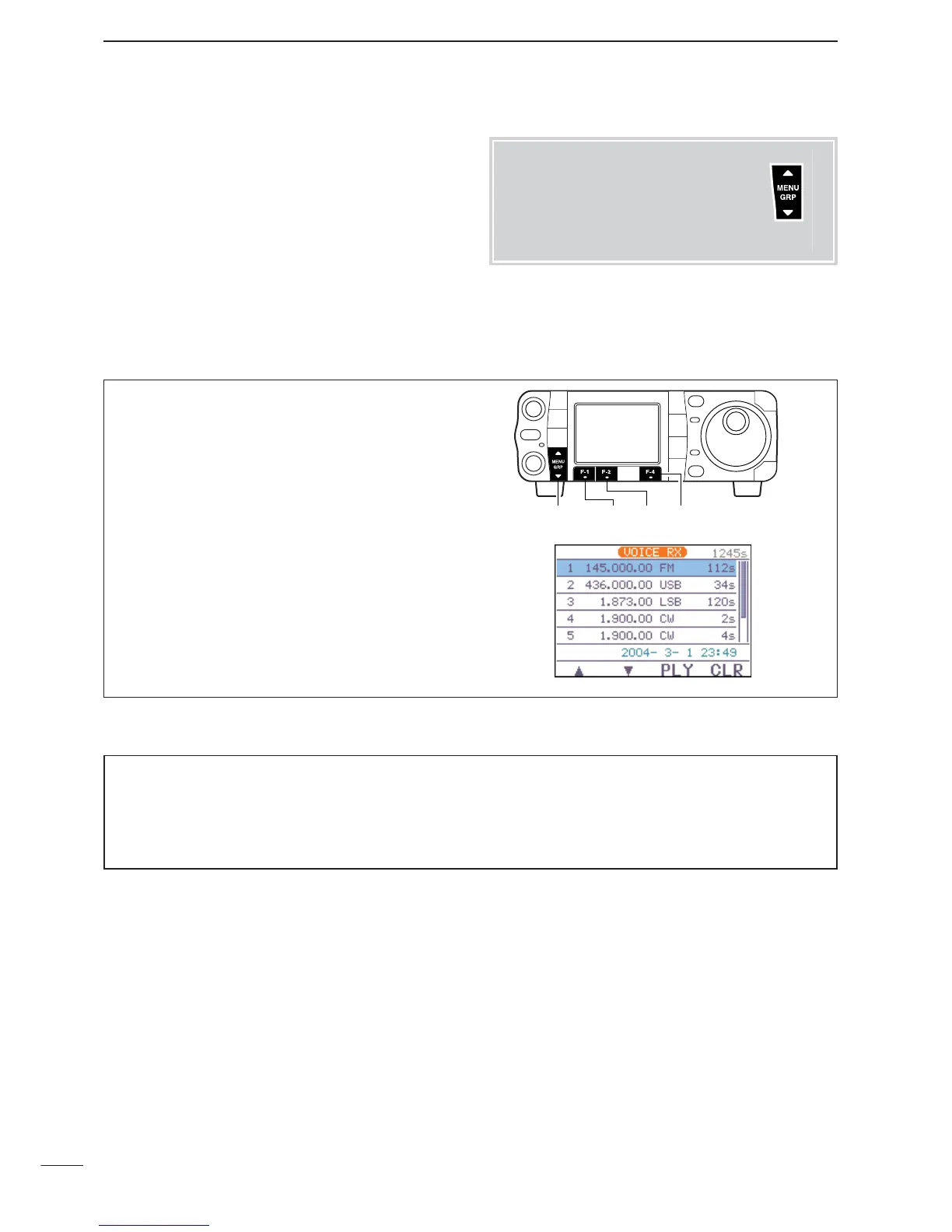97
7
VOICE RECORDER FUNCTIONS
The recorded contents can be erased independently
by channel.
q Select
S
-
1
.
w Push [F-1
VO
] to call up the voice recorder menu.
•If the transmit voice memory channels (T1–T4) screen
appears, push [
Z
(
MENU
/
GRP
)] then push [F-1
RX
] to
select the receive voice memory channel.
• If the voice root menu appears, push [F-1
RX
] to select
the receive voice memory menu. The voice recorder
starting menu can be changed in the miscellaneous
(others) set mode.
e Push [F-1
≤
] or [F-2
≥
] to select the desired
recorded contents to be erased, then push and
hold [F-4
CLR
] for 1 sec. to erase the contents.
r Push [
Z
(
MENU
/
GRP
)] twice to exit the voice recoder
mode.
[MENU/GRP] [F-2] [F-4][F-1]
■ Erasing the recorded contents
Menu group selection
Push [MENU/GRP] for 1 sec.
Selection from:
M
,
S
or
G
(Graphic)
Menu selection (Example: S)
Push [MENU/GRP] momentarily.
Selection from:
S
-
1
,
S
-
2
or
S
-
3
Either
Y or Z
Either
Y or Z
Erasing a long message takes a little time, and a maximum message length (120 sec./channel) takes over 1
sec.
When resetting the CPU, the transceiver clears all of the voice memory area (1500 sec.), and it takes almost 30
sec. In these cases, you can use the record function, but you cannot playback the recorded contents during the
clearing process unitil it is completed.
