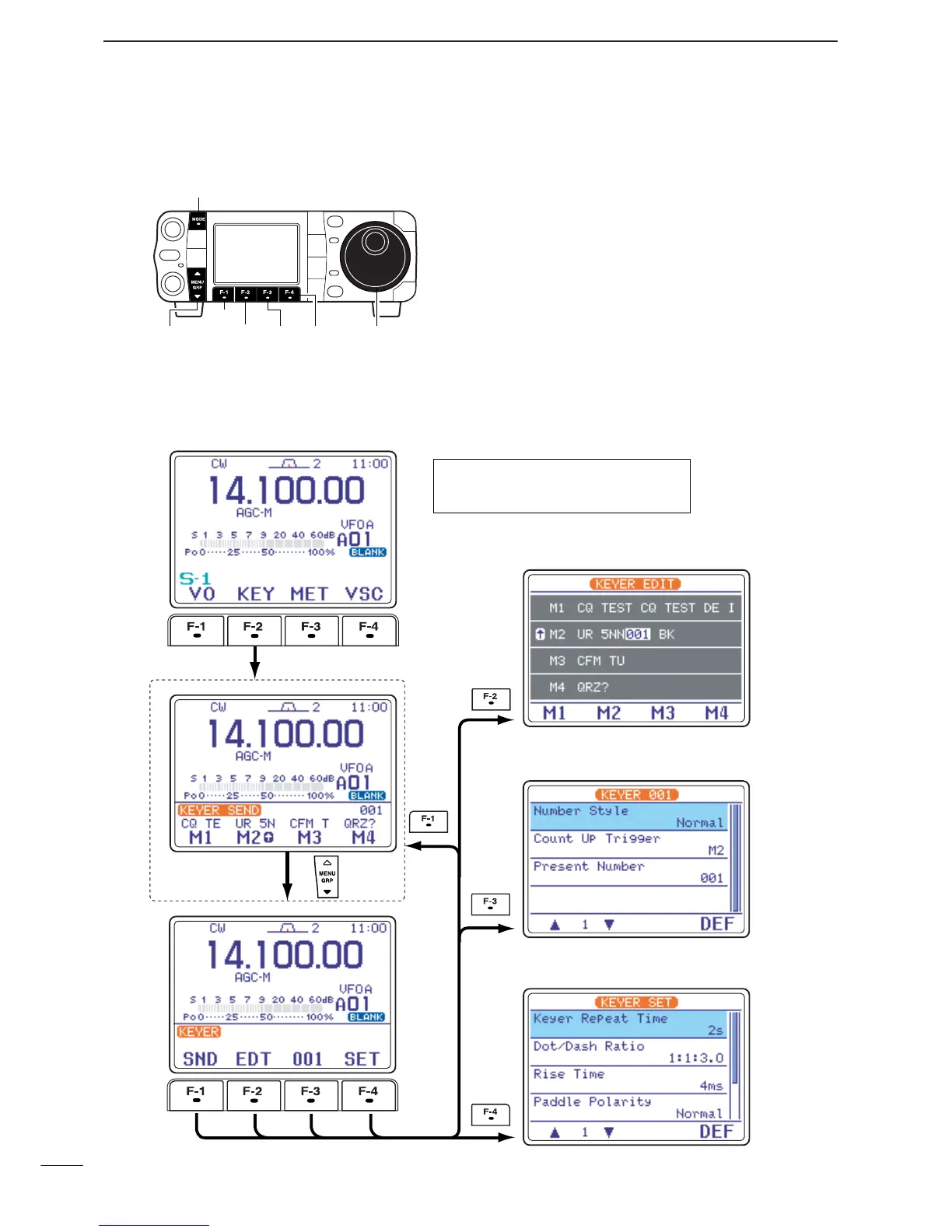45
4
RECEIVE AND TRANSMIT
■ Electronic CW keyer
The IC-7000 has a number of convenient functions for
the electronic keyer that can be accessed from the
memory keyer menu.
q Push [MODE] to select CW mode.
w Select
S
-
1
.
e Push [F-2
KEY
] to enter the keyer send menu.
r Push [
Z
(
MENU
/
GRP
)] to select the keyer root menu.
t Push one of the multi-function keys ([F-1] to [F-4])
to select the desired menu. See the diagram below.
•Push [
Z
(
MENU
/
GRP
)] to return to the previous indica-
tion.
¡Memory keyer root menu
¡Memory keyer send menu
¡Memory keyer edit menu
¡Contest number set mode
¡Keyer set mode
Memory keyer root menu can also be set to
the starting menu for keyer operation in the
miscellaneous (others) set mode. (p.136)
