
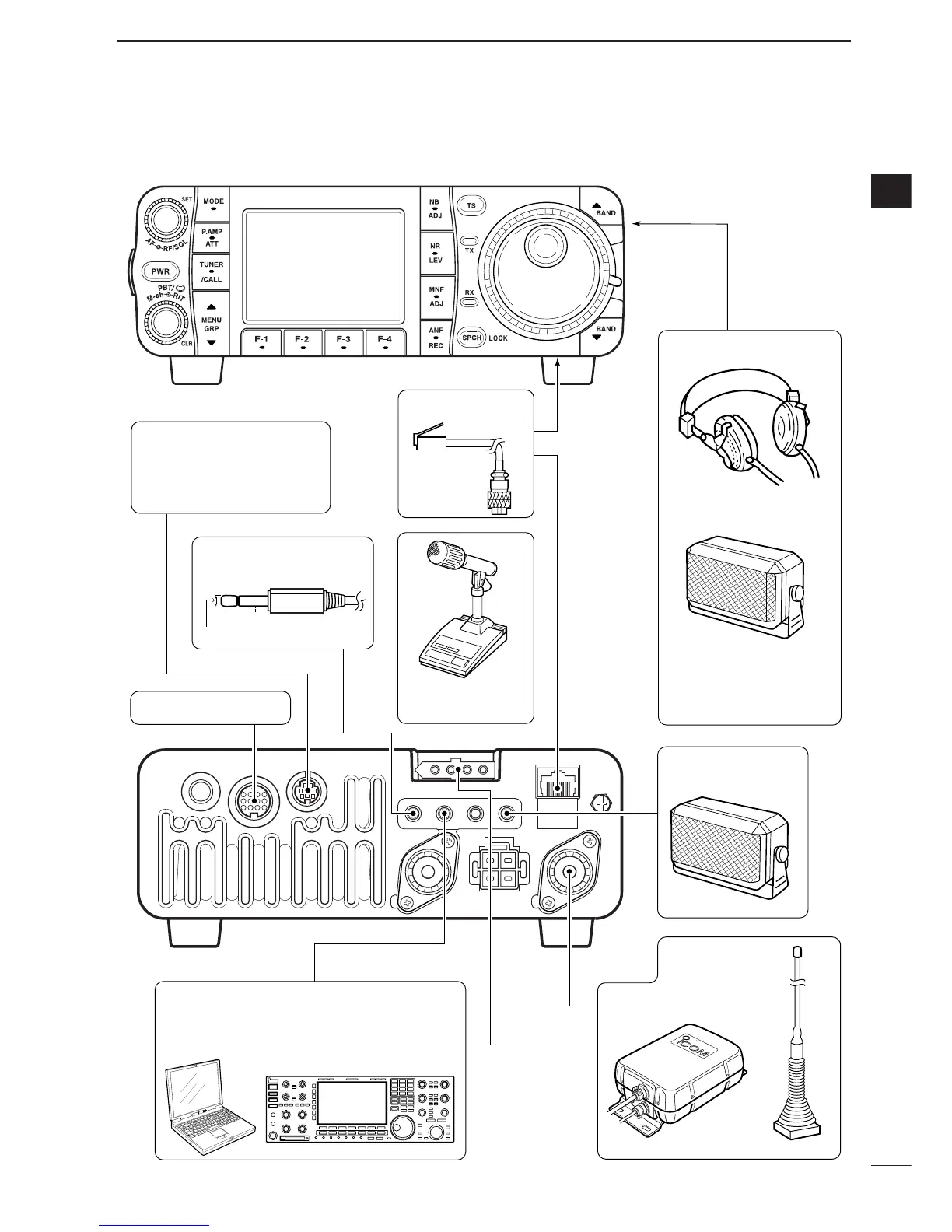 Loading...
Loading...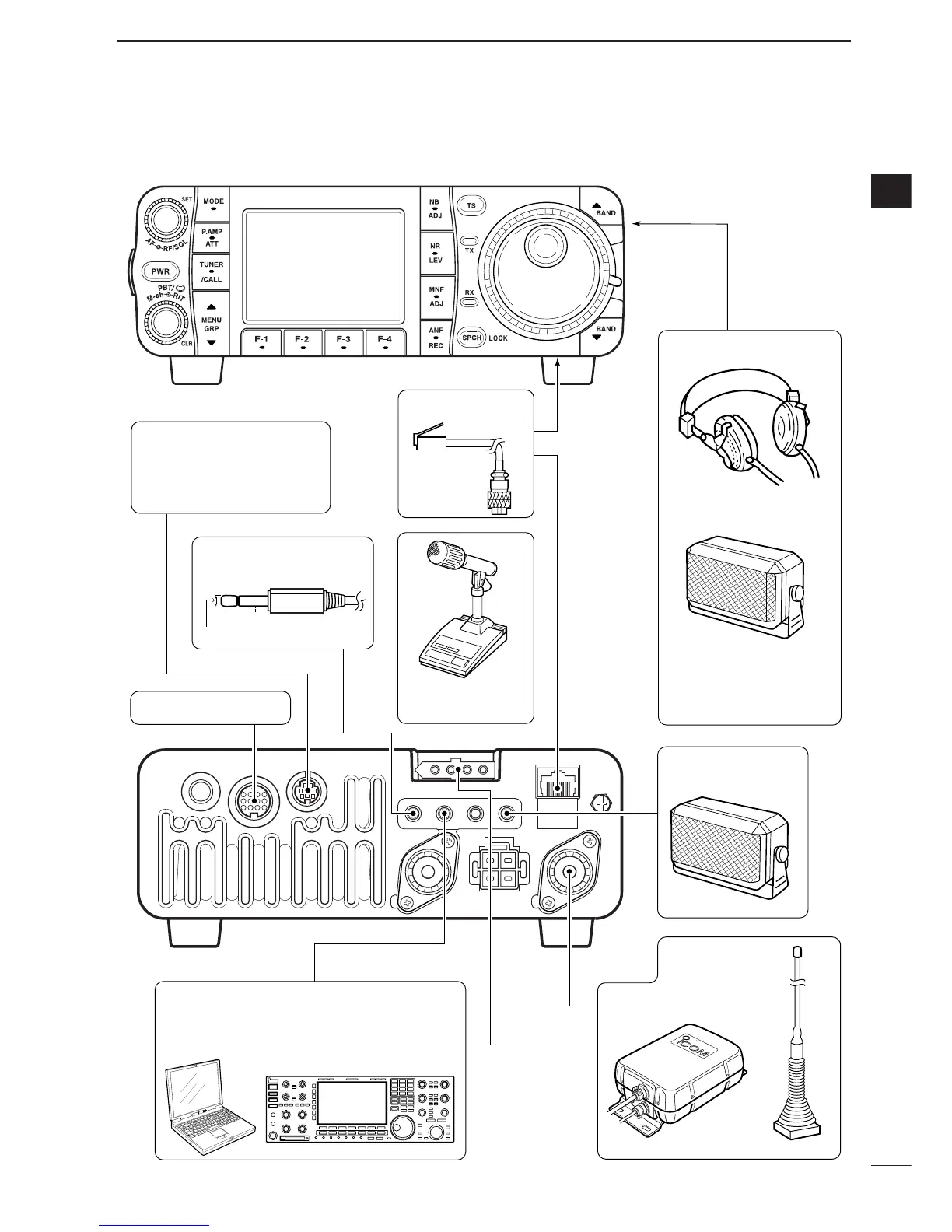
Do you have a question about the Icom IC-7000 and is the answer not in the manual?
| Input voltage | 13.8 V |
|---|---|
| Microphone included | Yes |
| Product type | Portable CB radio |
| Product color | Black |
| Housing material | - |
| Frequency range | 0.5 - 455000 MHz |
| Channels quantity | 503 channels |
| Depth | 180 mm |
|---|---|
| Width | 167 mm |
| Height | 58 mm |