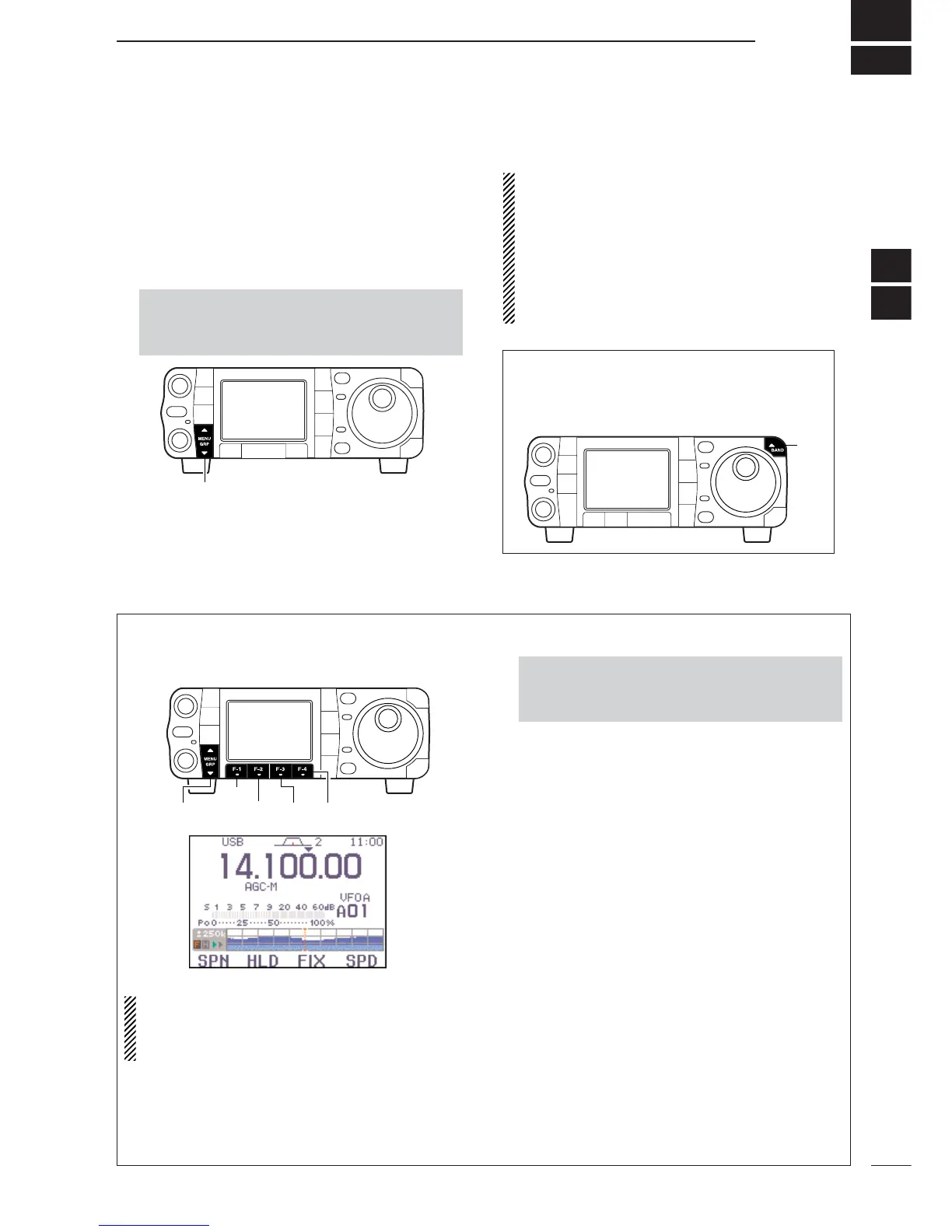5
72
FUNCTIONS FOR RECEIVE
■ Simple band scope
This DSP-based simple band scope allows you to dis-
play conditions on the selected band, as well as rela-
tive strength of signals. The IC-7000 has two modes
for the spectrum indication—one is fix mode, and an-
other one is center mode.
➥ Select
G
-
1
(Scope).
NOTE: The IC-7000’s simple band scope can mon-
itor the displayed frequency during sweeping. Both
of the receving and sweeping functions use the
same receive circuit which switch alternatively es-
pecially at high speed. Thus this switching sound
during may be irritating to listen to. If so, set the de-
sired monitoring sound, “
FAST Sweep Sound
,”
or change the fast sweep setting, “
FAST
Sweep
,” in the scope set mode (p. 73).
•Push and hold [MENU/GRP] for 1 sec. once or twice
to select the menu group
G
(Graphic).
•Push [MENU/GRP] momentarily one or more times to
select the menu
G
-
1
(Scope).
D Fix mode
Displays signals within the specified frequency range.
The selected band conditions can be observed at a
glance when using this mode.
NOTE: If there is a lot of signal noise, turn the pre-
amp OFF and the attenuator ON (p. 74) to reduce
the input level and improve the readability of the
scope.
q Set a mode and frequency.
w Select
G
-
1
(Scope).
e Push [F-3
FIX
] momentarily to select the fix
mode.
• “O” and readout frequency indicator appear when the
fix mode is selected.
r Push [F-4
SPD
] momentarily to select the sweep
speed.
• “≈” or “≈≈” appears when Slow speed or Fast speed is
selected, respectively.
t Push [F-1
SPN
] one or more times to select the
desired steps.
•±10, 25, 50, 100 and 250 kHz are available.
•Push and hold [F-1
SPN
] for 1 sec. to select the ±10
kHz step.
• “
<
” or “
>
” indicates when the displayed frequency is out
of range. The scope center position can be set to the
displayed frequency by pushing and holding [F-3
FIX
] for 1 sec.
•The simple band scope operates in the peak level hold
mode. Peak levels are displayed in the background of
the current spectrum in a different color until the receive
frequency changes. This can be cleared by pushing
and holding [F-2
HLD
] for 1 sec., or deactivated in the
scope set mode. (p. 73)
y Push [F-2
HLD
] to freeze the current spectrum dis-
play.
•“H” appears while the function is in use.
•Push and hold [MENU/GRP] for 1 sec. once or twice
to select the menu group
G
(Graphic).
•Push [MENU/GRP] momentarily one or more times to
select the menu
G
-
1
(Scope).
