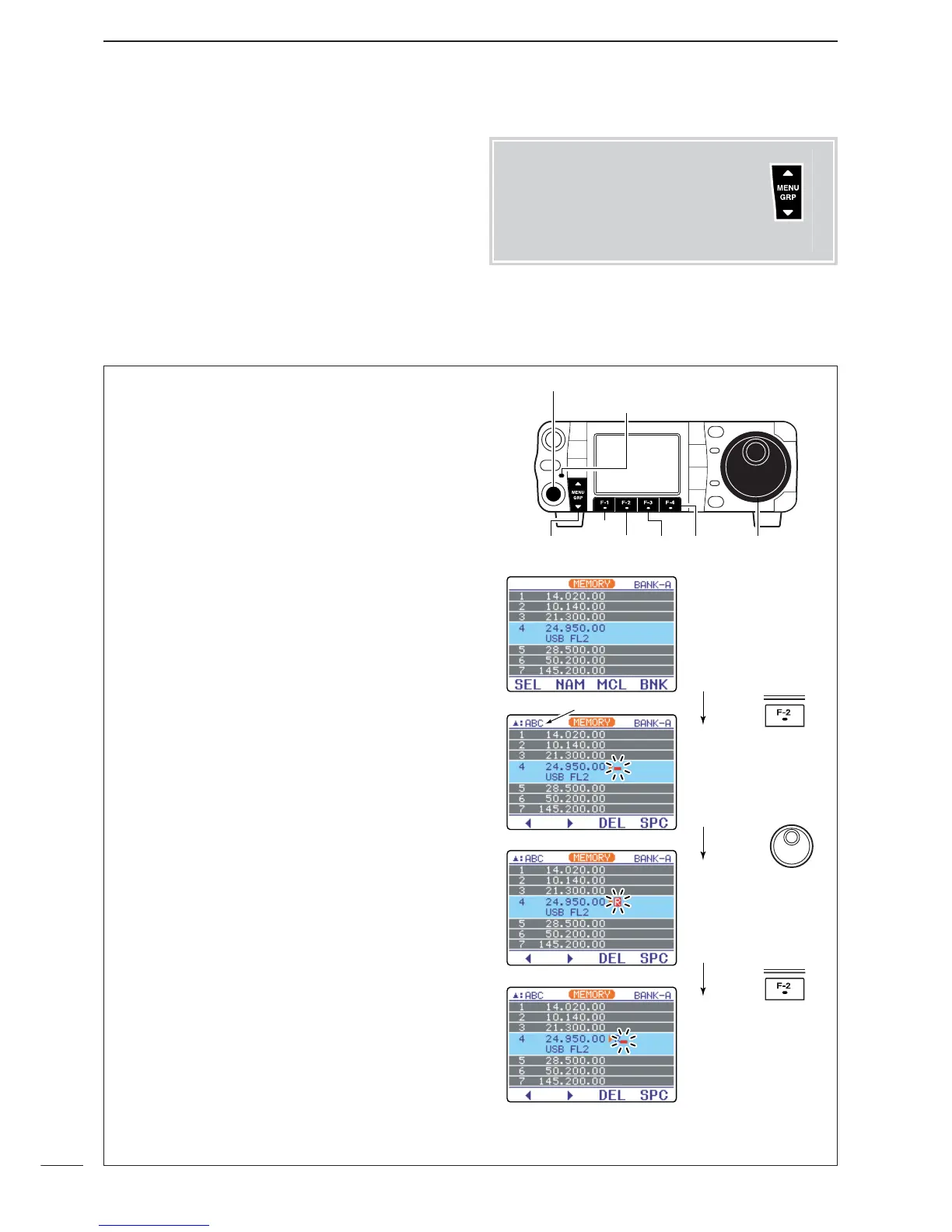107
8
MEMORY OPERATION
D Memory names
All memory channels (including scan edges) can be
tagged with alphanumeric names of up to 9 charac-
ters each.
Capital letters, small letters, numerals, some symbols
(! # $ % & ¥ ? " ’ ` ^ + – ✱ / . , : ; = < > ( ) [ ] { } | _
_
@)
and spaces can be used.
• Editing (programming) memory names
q Select the menu
M
-
2
.
w Push [F-4
V/M
] to select memory mode.
e Push [F-1] (
MEM
,
LST
) twice to enter the memory
channel list.
r Push [PBT/M-ch/RIT] momentarily to select the M-
ch/RIT function, if the twin PBT is selected.
•[PBT/M-ch/RIT] indicator (Green) goes out.
t Rotate [M-ch] (inner) control to select the desired
memory channel.
•All memory channels including blank channels can be
selected.
•[
Y
]/[
Z
] on the microphone also changes the channels.
y Push [F-2
NAM
] to edit memory channel name.
• A cursor appears and blinks.
•Memory channel names of blank channels cannot be
edited.
u Push [
Y
(
MENU
/
GRP
)] several times to select the de-
sired character group.
•[ABC], [abc], [123] or [etc] indicates the capital letters,
small letters, numerals or symbols, respectively
i Input the desired character by rotating [DIAL].
•Push [F-1
Å
] or [F-2
Ç
] for cursor movement.
•Push [F-3
DEL
] to delete the selected character.
•Push [F-4
SPC
] to input a space.
•Pushing the HM-151’s keypad, [0]–[9], can also enter
numerals.
o Push [
Z
(
MENU
/
GRP
)] to input and set the name.
• The cursor disappears.
!0 Repeat steps t to o to program another memory
channel’s name, if desired.
!1 Push [
Z
(
MENU
/
GRP
)] twice to exit the memory
channel list.
