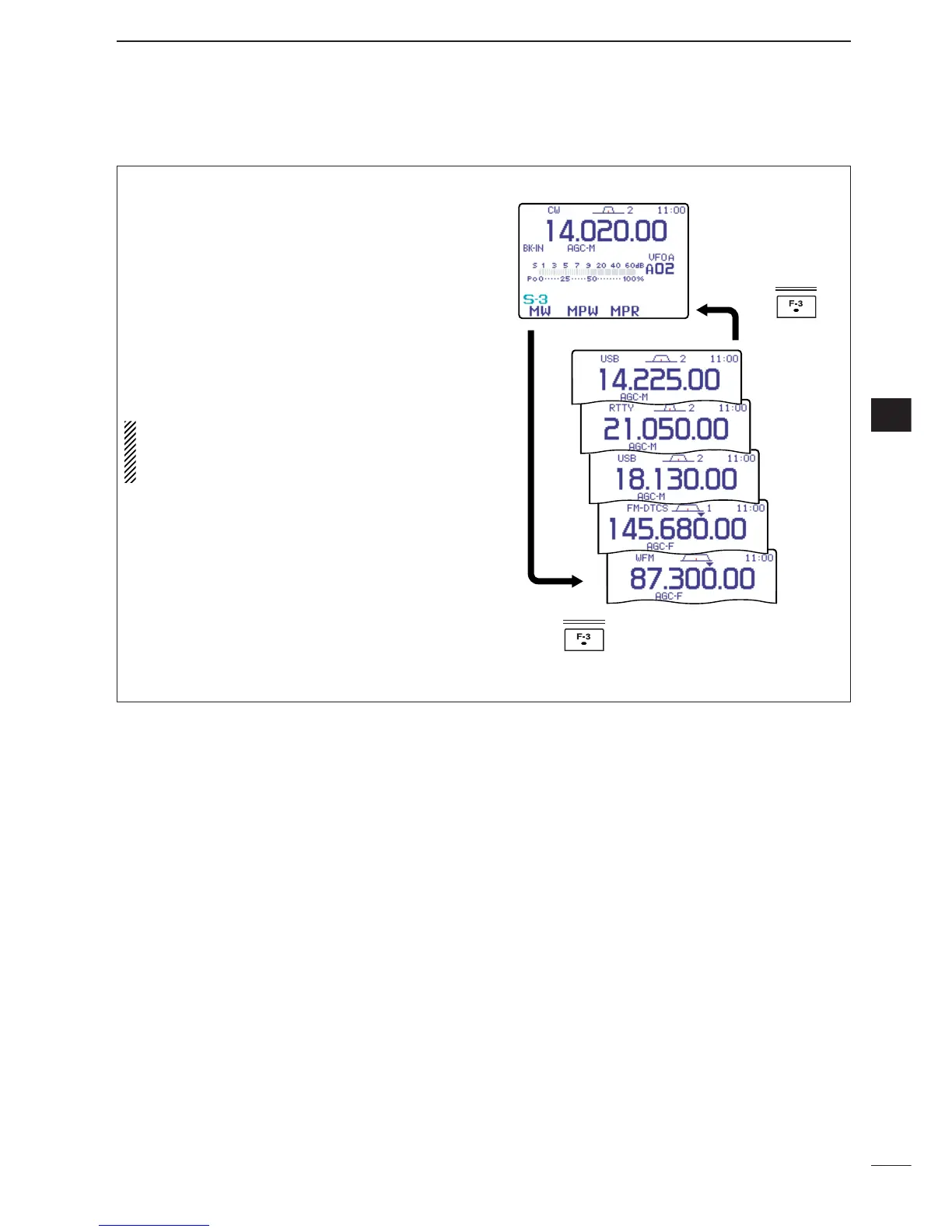112
8
MEMORY OPERATION
8
You can simply call up the desired frequency and op-
erating mode of a memo pad by pushing [F-3
MPR
] in
the
S
-
3
menu.
• Make sure
S
-
3
is selected in advance.
• Both VFO and memory modes can be used.
• The frequency and operating mode are called up, starting
from the most recently written.
When you call up a frequency and an operating mode
from memo pads with [F-3
MPR
], the previously dis-
played frequency and operating mode are automati-
cally stored in a temporary pad. The frequency and
operating mode in the temporary pad can be recalled
by pushing [F-3
MPR
] one or more times.
NOTE:
If you change the frequency or operating
mode called up from a memo pad, the frequency
and operating mode in the temporary pad are
erased.
