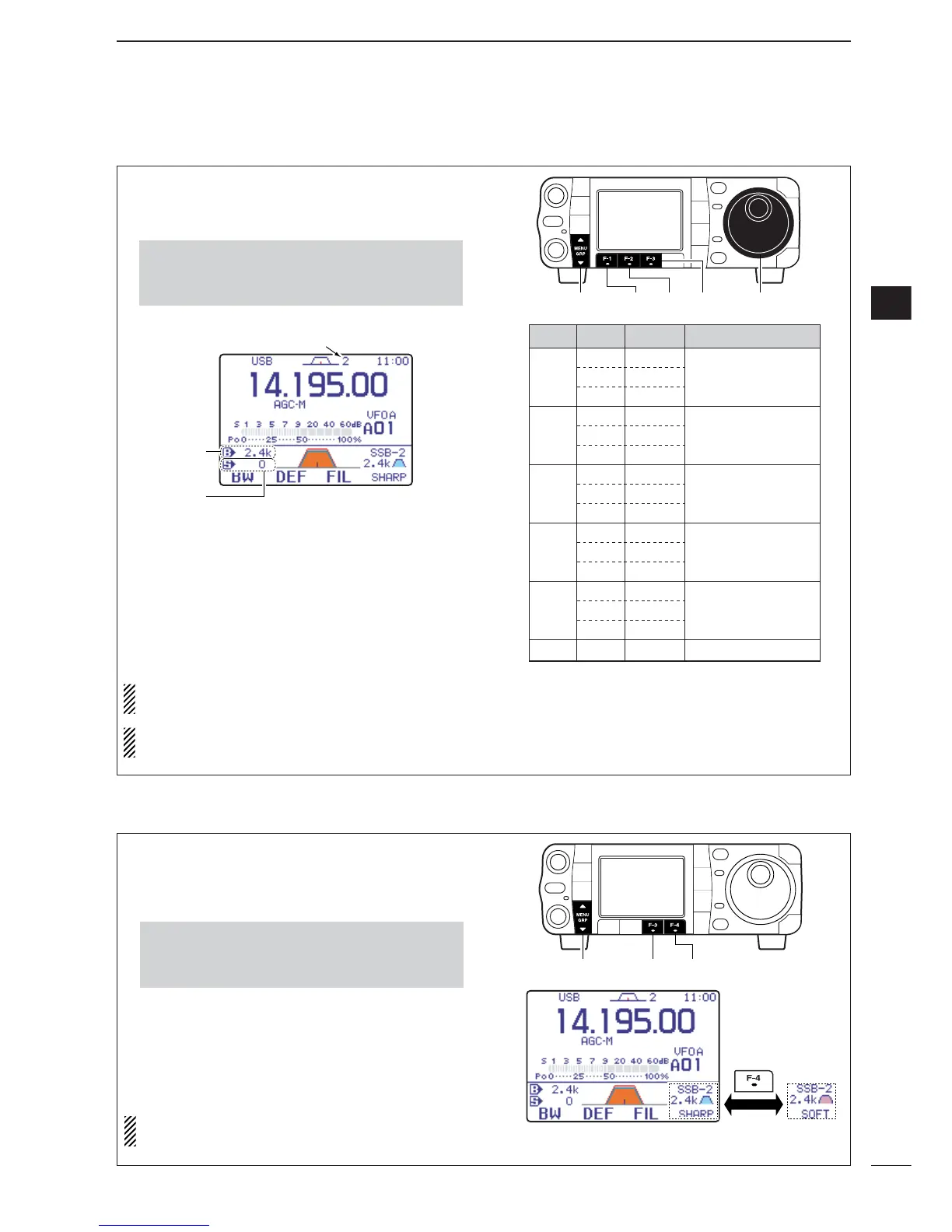78
5
FUNCTIONS FOR RECEIVE
5
q Select SSB, CW, RTTY or AM mode.
•Passband widths for FM and WFM modes are fixed
and cannot be set.
w Select
M
-
1
.
e Push [F-3
FIL
] for 1 sec. to enter filter set mode.
r Push [F-3
FIL
] several times to select the desired
IF filter.
t While pushing [F-1
BW
], rotate [DIAL] to set the
desired passband width.
•The passband width can be set within the range as
shown in the table to the right.
•Push [F-2
DEF
] for 1 sec. to select the default value.
y Repeat steps r to t if desired.
u Push [
Z
(
MENU
/
GRP
)] to exit the filter set mode.
The PBT shift frequencies are cleared when the
passband width is changed.
This filter set mode screen graphically displays the
PBT shift frequencies.
*: When the IF filter is selected FIL2 or FIL3 in the FM
mode operation, the Tx IF filter’s passband width is
fixed narrow selection (2.5 kHz).
•Push and hold [MENU/GRP] for 1 sec. once or twice
to select the menu group
M
.
•Push [MENU/GRP] momentarily one or more times to
select the menu
M
-
1
.
D FIlter passband width setting (SSB/CW/RTTY/AM only)
D IF fIlter shape (SSB/CW only)
The type of DSP filter shape for each SSB and CW
can be selected independently from soft and sharp.
q Select SSB or CW mode.
w Select
M
-
1
.
e Push [F-3
FIL
] for 1 sec. to enter filter set mode.
r Push [F-3
FIL
] several times to select the desired
IF filter.
t Push [F-4] to select the filter shape from “
SHARP
”
and “
SOFT
.”
y Push [
Z
(
MENU
/
GRP
)] to exit the filter set mode.
Specified selectivity (p. 150) is measured with this
parameter set to SHARP.
