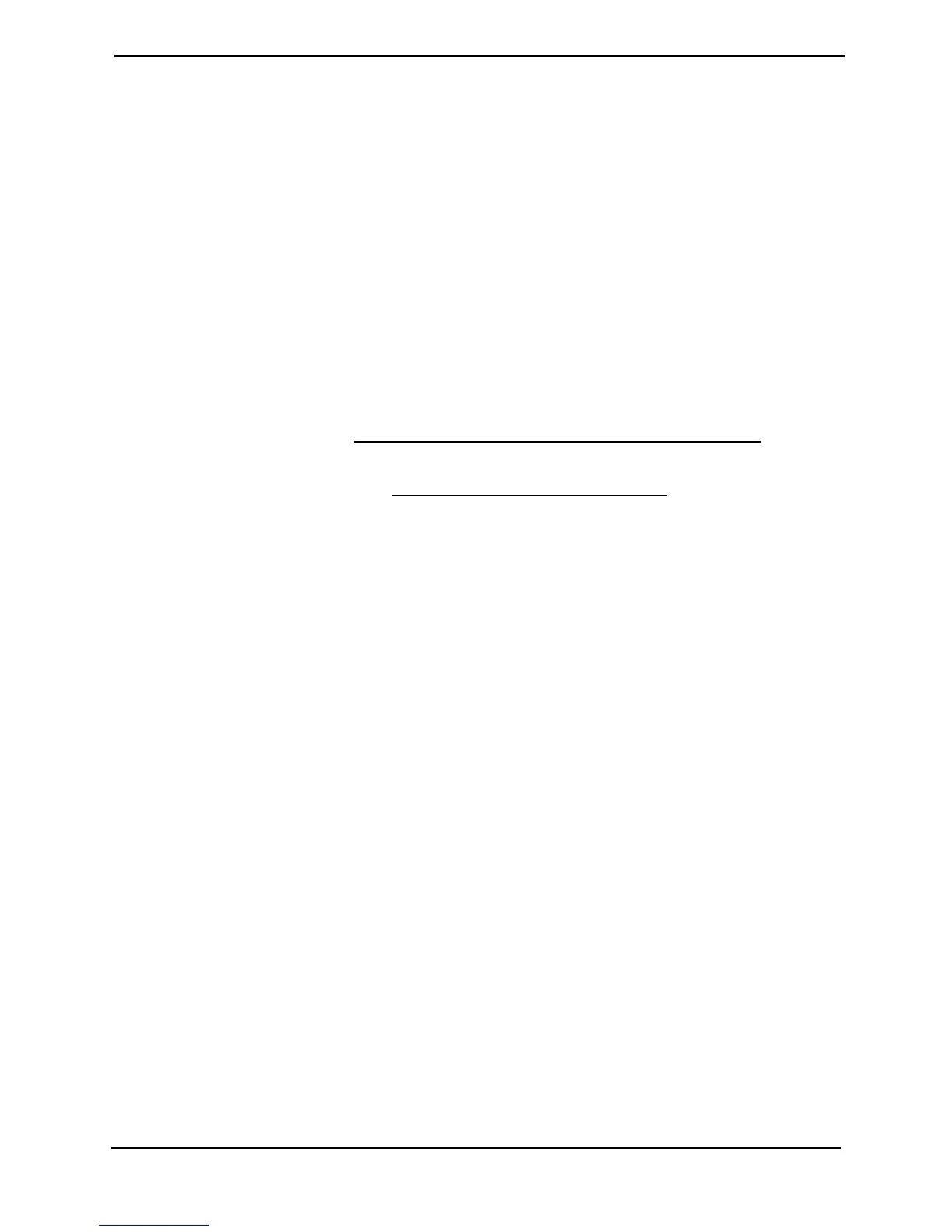SECTION 4—SEAT
Pronto
®
M91™and M94™ 64 Part No. 1125038
Removing/Installing Drive Lockout Switch Mounting
Hardware and Cable (Full Recline Van Seat Only)
NOTE:Forthisprocedure,refertoFIGURE 4.23onpage 65.
NOTE:Reversethisproceduretoinstallthedrivelockoutswitchmountinghardware.
1. Placethewheelchairinawellventilatedareawhereworkcanbeperformedwithout
riskingdamagetocarpetingorfloorcovering.
2. VerifythejoystickON/OFFswitchisintheOFFpositionanddisconnectjoystickcable.
3. Liftuponthereleasehandleandreclineseatbackto170°.
4. Removethetwomountingscrewsandwasherssecuringthedrivelockoutswitch
cabletotheseat.
5. Liftuponthereleasehandleandreturntheseattotheuprightposition.
6. Removetheseat.RefertoRemoving/InstallingorTiltingtheSeatAssemblyon
page 35.
7. Removethebatteries.RefertoInstalling/RemovingtheBatteriesonpage 103.
NOTE:Bythissteptherearandtopshroudsshouldbeopenandthedrivelockoutswitchcable
shouldbedisconnected(connectorislocatednexttocharger).
NOTE:Tie‐wrapsthatsecuretheauxiliarypowerconnectorsanddrivelockoutcablearealsoused
tosecurethechargercableleadtothewheelchairframe.
8. Cutthethreeties‐wrapthatsecuretheauxiliarypowerconnectorsanddrivelockout
cabletothewheelchairframe(Detail“A ” ofFIGURE 4.23).
NOTE:Afterdisconnectingthedrivelockoutcable,ensurethechargercableissecurelyconnected
totheauxiliarypowerconnectors.
9. Disconnectthedrivelockoutcablefromtheauxiliarypowerconnectors.
10. Removedrivelockoutcablefromthewheelchairframe.
