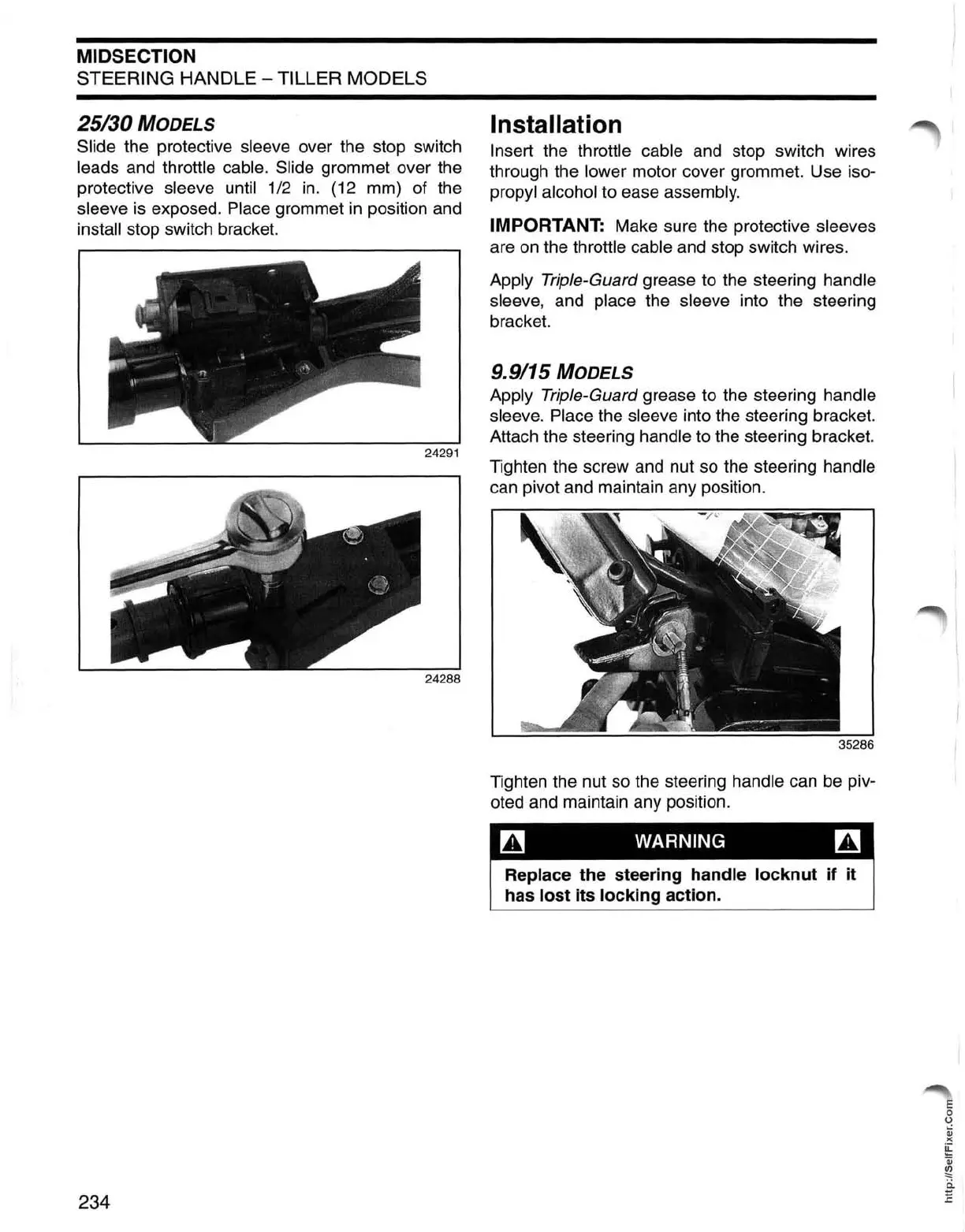MIDSECTION
STEERING
HANDLE - TILLER MODELS
25/30
MODELS
Slide the protective sleeve over the stop switch
leads and throttle cable. Slide grommet over the
protective sleeve until 1/2
in.
(12 mm) of the
sleeve
is
exposed. Place grommet
in
position and
install stop switch bracket.
24288
234
Installation
Insert the throttle cable and stop switch wires
through the lower motor cover grommet. Use iso-
propyl alcohol to ease assembly.
IMPORTANT: Make sure the protective sleeves
are
on
the throttle cable and stop switch wires.
Apply Triple-Guard grease to the steering handle
sleeve,
and place the sleeve into the steering
bracket.
9.9/15 MODELS
Apply Triple-Guard grease to the steering handle
sleeve. Place
the sleeve into the steering bracket.
Attach the steering
handle to the steering bracket.
Tighten the screw and nut so the steering
handle
can pivot and maintain any position.
Tighten the nut
so
the steering handle can be piv-
oted and maintain any position.
~
WARNING
~
Replace the steering handle
locknut
if
it
has
lost
its
locking
action.
E
o
o
~
><
~
Qj
~
i:i
E
