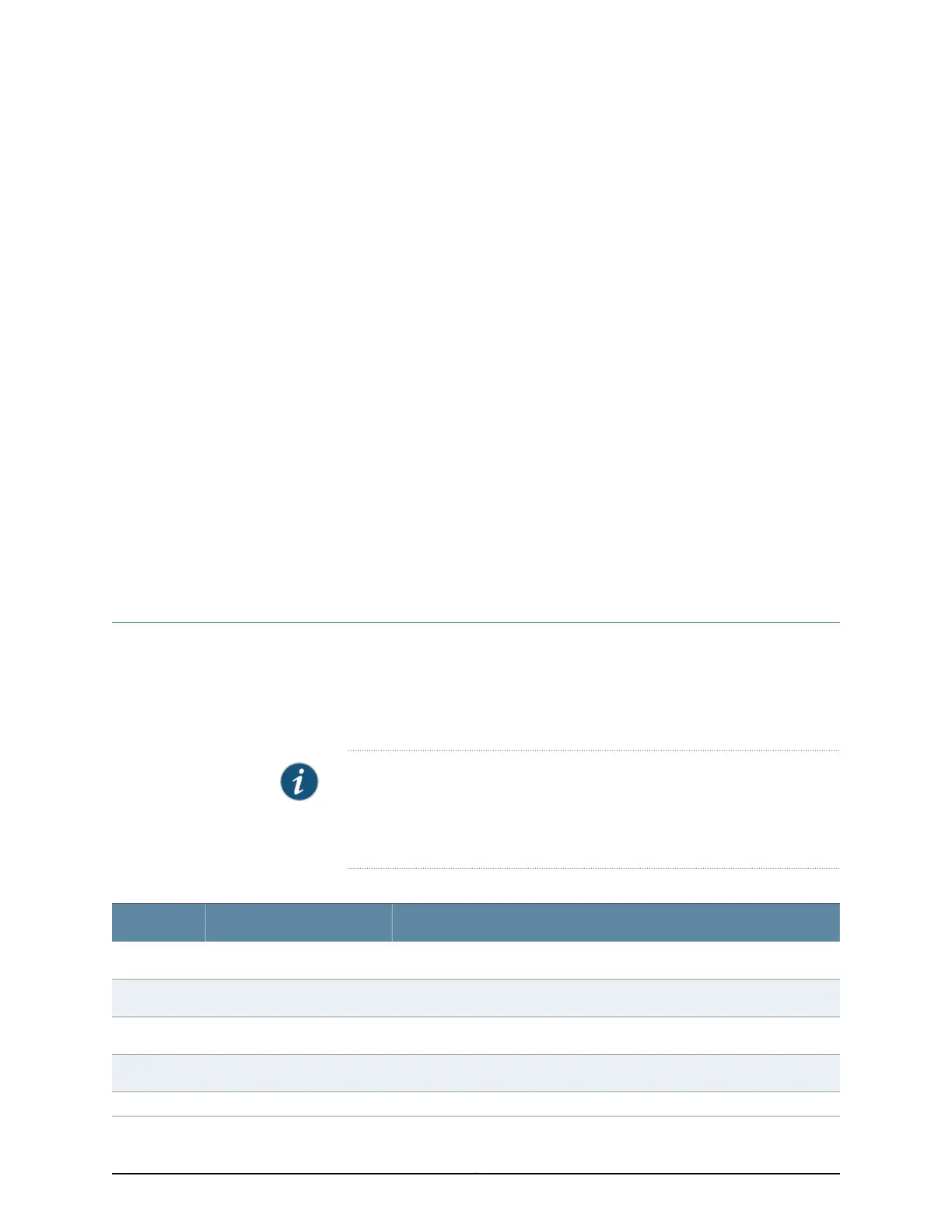CHAPTER 9
Pinout Specifications
•
Console Port Connector Pinout Information on page 91
•
USB Port Specifications for an EX Series Switch on page 92
•
RJ-45 Management Port Connector Pinout Information on page 93
•
RJ-45 Port, QSFP+ Port, SFP+ Port, and SFP Port Connector Pinout
Information on page 94
•
RJ-45 to DB-9 Serial Port Adapter Pinout Information on page 98
•
Uplink Modules Connector Pinout Information for EX4200 Switches on page 99
•
Virtual Chassis Ports Connector Pinout Information for EX4200 Switches on page 107
Console Port Connector Pinout Information
The console port on a Juniper Networks device is an RS-232 serial interface that uses an
RJ-45 connector to connect to a console management device. The default baud rate for
the console port is 9600 baud.
Table 43 on page 91 provides the pinout information for the RJ-45 console connector.
NOTE: If your laptop or PC does not have a DB-9 male connector pin and you
want to connect your laptop or PC directly to a device, use a combination of
the RJ-45 to DB-9 female adapter and a USB to DB-9 male adapter. You
must provide the USB to DB-9 male adapter.
Table 43: Console Port Connector Pinout Information
DescriptionSignalPin
Request to sendRTS Output1
Data terminal readyDTR Output2
Transmit dataTxD Output3
Signal groundSignal Ground4
Signal groundSignal Ground5
91Copyright © 2017, Juniper Networks, Inc.