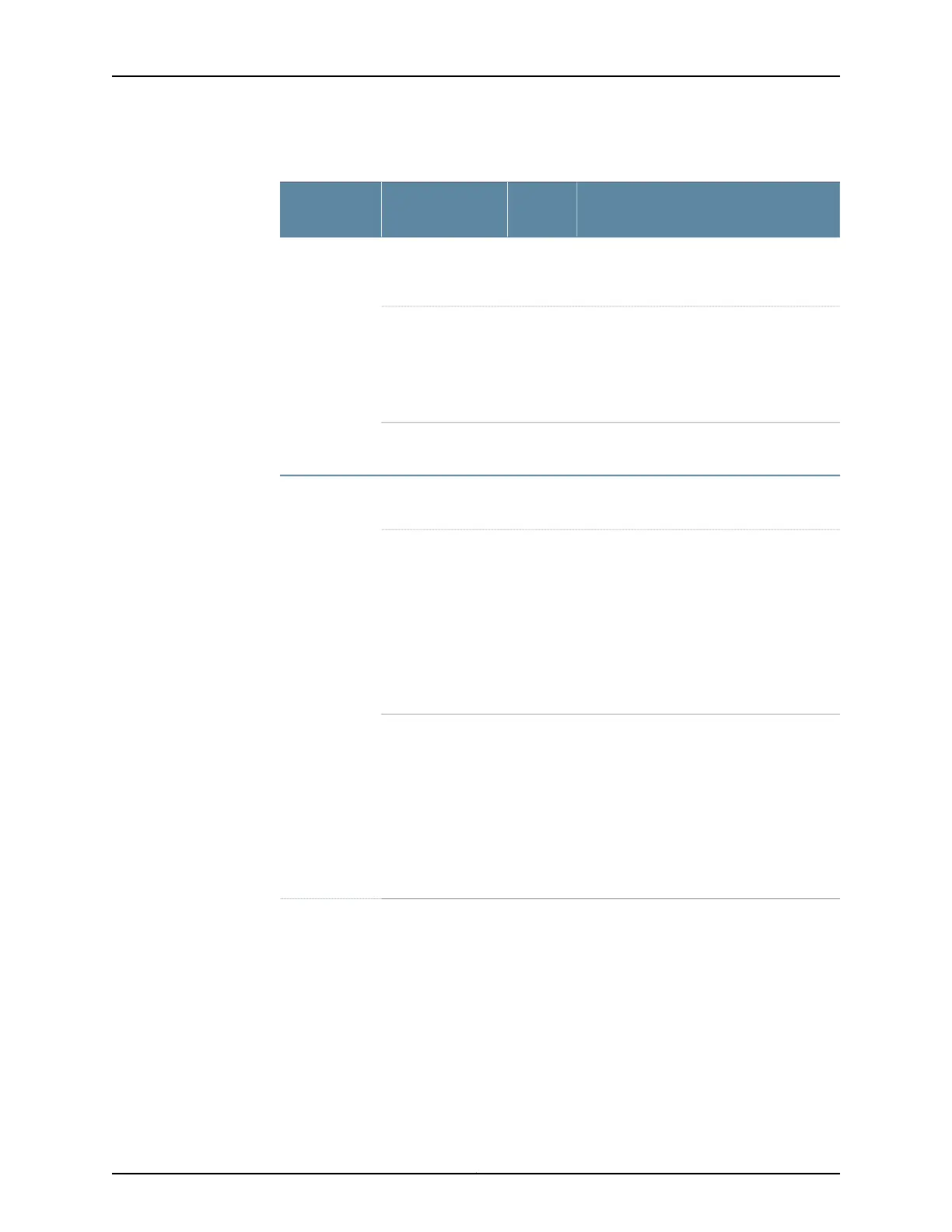Table 62: Chassis Component Alarm Conditions on EX4200 Switches
Remedy
Alarm
SeverityAlarm Condition
Chassis
Component
Install a power supply in the empty slot.Minor
(yellow)
A power supply has
been removedfrom
the chassis.
Power
supplies
Open a support case using the Case Manager
link at http://www.juniper.net/support/
or call 1-888-314-5822 (toll-free within the
United States and Canada) or
1-408-745-9500 (from outside the United
States).
Major
(red)
The power supply is
offline or the power
supply output has
failed.
Install a Juniper networks recommended
power supply.
Minor
(yellow)
An unknown power
supply is installed.
Install the fan tray.Minor
(yellow)
Fan tray is not
installed.
Fan tray
•
Check the fan.
•
Replace the faulty fan tray.
•
If the above two checks show no
problems, open a support case using the
Case Manager link at
http://www.juniper.net/support/ or
call 1-888-314-5822 (toll-free within the
United States and Canada) or
1-408-745-9500 (from outside the United
States).
Major
(red)
One fan in the
chassis is not
spinning or is
spinning at below
the required speed.
•
Check the fan.
•
Replace the faulty fan tray.
•
If the above two checks show no
problems, open a support case using the
Case Manager link at
http://www.juniper.net/support/ or
call 1-888-314-5822 (toll-free within the
United States and Canada) or
1-408-745-9500 (from outside the United
States).
Major
(red)
Fanfailure–i2c read
failure.
227Copyright © 2017, Juniper Networks, Inc.
Chapter 24: Alarms and Syslog Messages