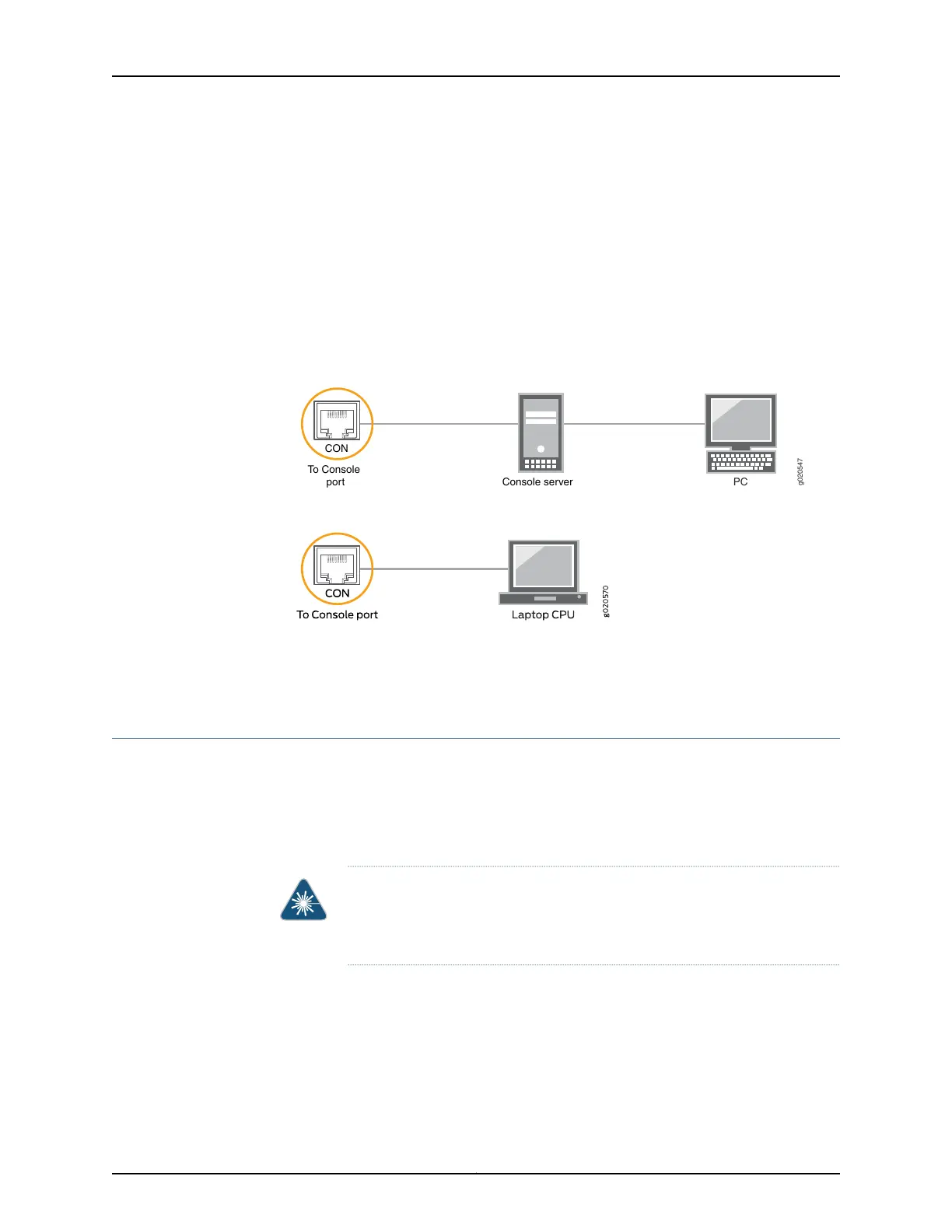To connect the device to a management console (see Figure 49 on page 159 and
Figure 50 on page 159):
1. Connect one end of the Ethernet cable to the console port (labeled CON, CONSOLE,
or CON1) on the device.
2. Connect the other end of the Ethernet cable to the console server (see
Figure 49 on page 159) or management console (see Figure 50 on page 159).
Figure 49: Connecting a Device to a Management Console Through a
Console Server
g020547
CON
To Console
port Console server
PC
Figure 50: Connecting a Device Directly to a Management Console
Related
Documentation
Connecting a Device to a Network for Out-of-Band Management on page 157•
Connecting a Fiber-Optic Cable
Before you begin connecting a fiber-optic cable to an optical transceiver installed in a
device, ensure that you have taken the necessary precautions for safe handling of lasers
(see “Laser and LED Safety Guidelines and Warnings” on page 261).
To connect a fiber-optic cable to an optical transceiver installed in a device:
WARNING: Do not look directly into a fiber-optic transceiver or into the ends
of fiber-optic cables. Fiber-optic transceivers and fiber-optic cables connected
to transceivers emit laser light that can damage your eyes.
1. If the fiber-optic cable connector is covered with a rubber safety cap, remove the cap.
Save the cap.
2. Remove the rubber safety cap from the optical transceiver. Save the cap.
3. Insert the cable connector into the optical transceiver (see Figure 51 on page 160).
159Copyright © 2017, Juniper Networks, Inc.
Chapter 14: Connecting the Switch to the Network