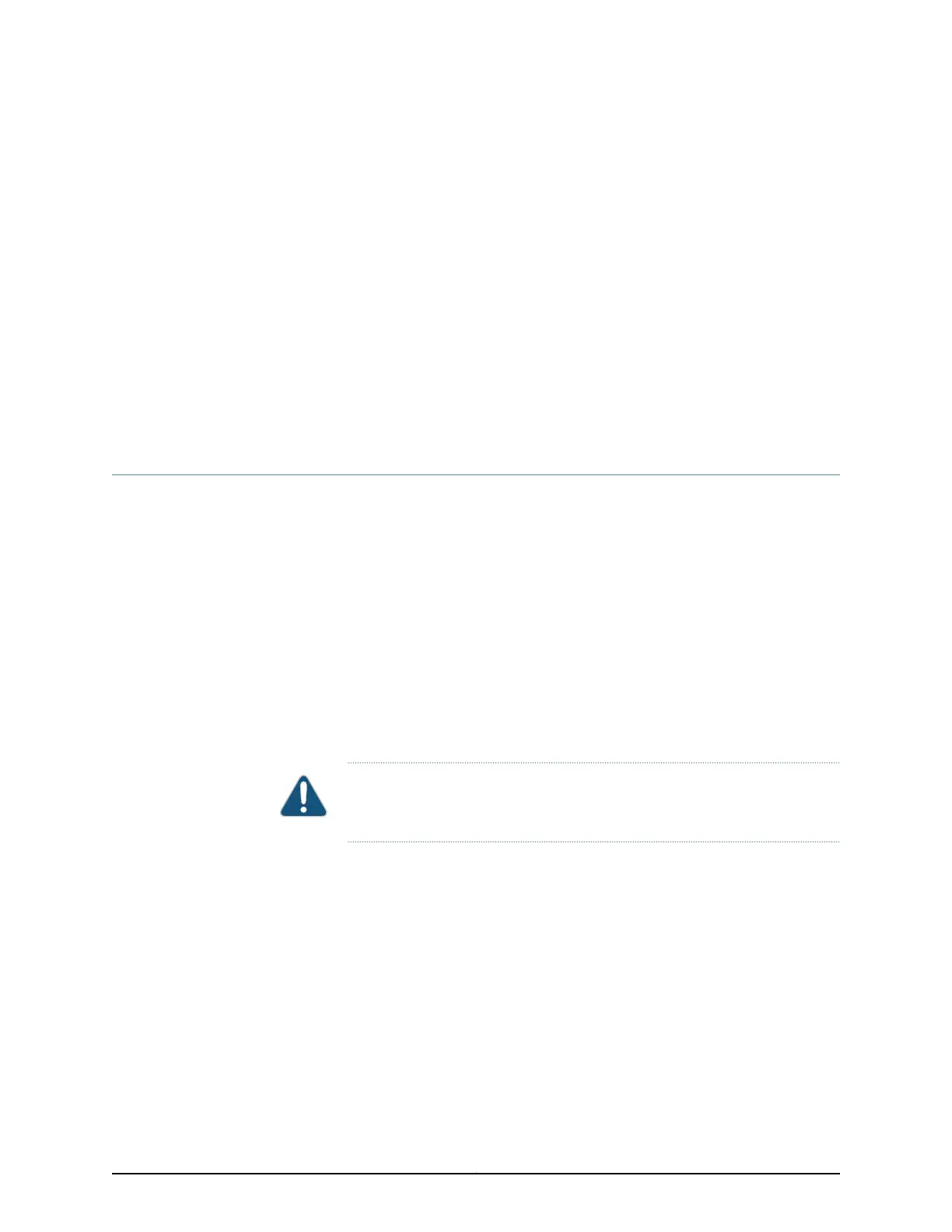CHAPTER 16
Replacing Cooling System Component
•
Installing a Fan Tray in an EX4200 Switch on page 179
•
Removing a Fan Tray from an EX4200 Switch on page 180
Installing a Fan Tray in an EX4200 Switch
The fan tray is a hot-removable and hot-insertable field-replaceable unit (FRU) installed
in the rear panel of the switch: You can remove and replace it without powering off the
switch or disrupting switch functions.
All the EX4200 switch models, except the EX4200-24F-S and EX4200-48T-S switches
are shipped with one fan tray pre-installed in the rear panel of the switches.
EX4200-24F-S and EX4200-48T-S switches are not shipped with pre-installed fan tray;
you must order them separately.
Ensure that you have the following parts and tools available:
•
A Phillips (+) screwdriver, number 2
To install a fan tray in an EX4200 switch chassis (see Figure 54 on page 180):
CAUTION: If you are installing a fan tray in an EX4200 switch, ensure the
fans face downwards.
1. Remove the fan tray from its bag. Using both hands, align the tray with the fan tray
guides on the fan tray slot on the rear panel of the chassis and slide it in until it is fully
seated.
2. Tighten the screw or screws on the fan tray by using the screwdriver.
179Copyright © 2017, Juniper Networks, Inc.