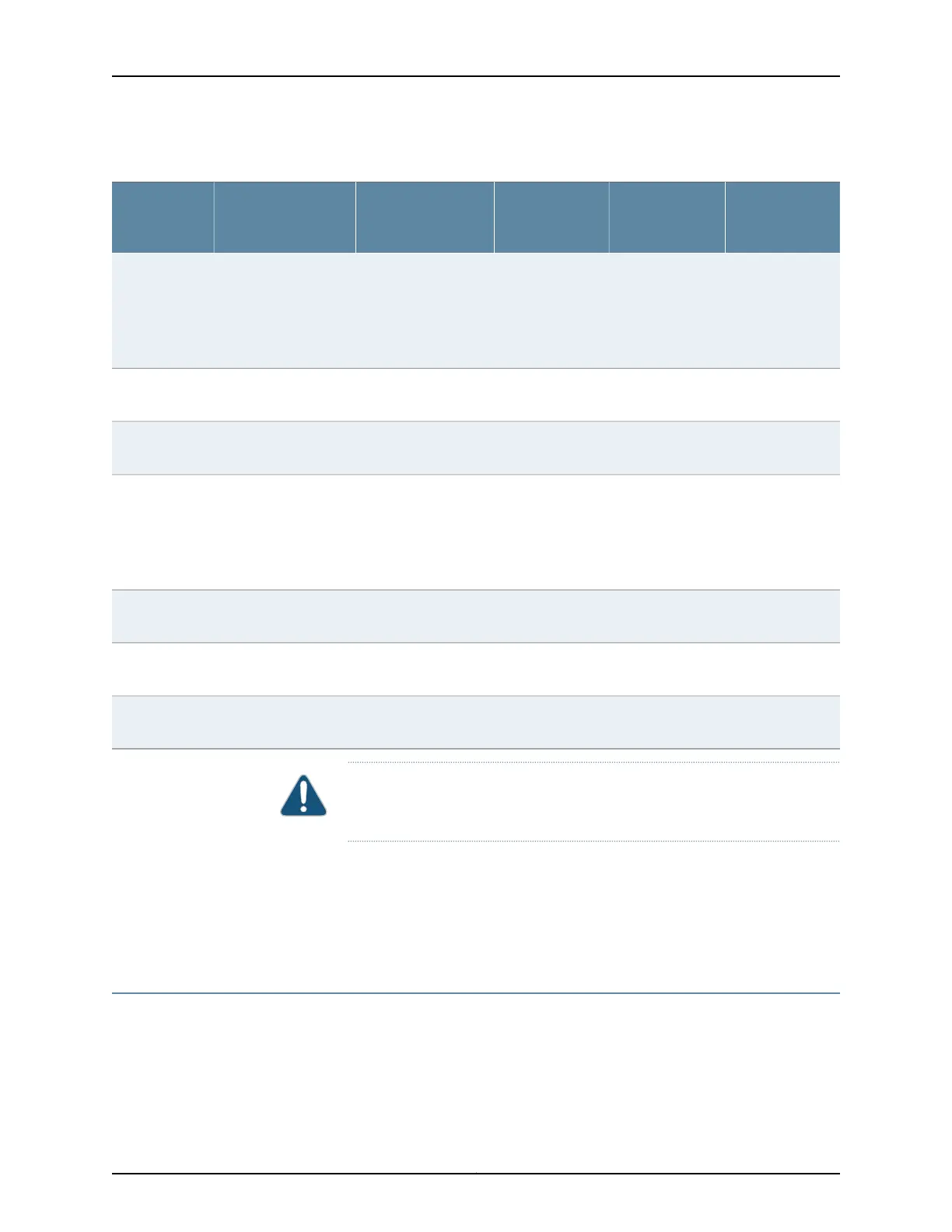Table 3: EX4200 Switch Models (continued)
Junos OS
Release
Required
Power Supply
(Minimum)Fan Tray
Number of
PoE-enabled Ports
Number and Type of
PortsModel
12.3R4 or laterPower supplies
for this model are
not shipped by
default; you must
order them
separately.
Fan tray for this
model is not
shipped by
default; you must
order it
separately.
–24 SFPEX4200-24F-S
9.0R2 or later190 WOne fan tray with
three fans.
–24 SFPEX4200-24F-DC
9.0R2 or later320 WOne fan tray with
three fans.
First 8 ports48 Gigabit EthernetEX4200-48T
12.3R4 or laterPower supplies
for this model are
not shipped by
default; you must
order them
separately.
Fan tray for this
model is not
shipped by
default; you must
order it
separately.
First 8 ports48 Gigabit EthernetEX4200-48T-S
9.0R2 or later190 WOne fan tray with
three fans.
–48 Gigabit EthernetEX4200-48T-DC
9.0R2 or later930 WOne fan tray with
three fans.
All 48 ports48 Gigabit EthernetEX4200-48P
11.2R1 or later930 WOne fan tray with
three fans.
All 48 ports (PoE+)48 Gigabit EthernetEX4200-48PX
CAUTION: Mixing different types (AC and DC) of power supplies in the same
chassis is not supported.
Related
Documentation
Front Panel of an EX4200 Switch on page 11•
• Rear Panel of an EX4200 Switch on page 12
• EX4200 Switches Hardware Overview on page 3
EX4200 Switch Hardware and CLI Terminology Mapping
This topic describes the hardware terms used in EX4200 switch documentation and the
corresponding terms used in the Junos OS CLI. See Table 4 on page 7.
Copyright © 2017, Juniper Networks, Inc.6
EX4200 Switch Hardware Guide