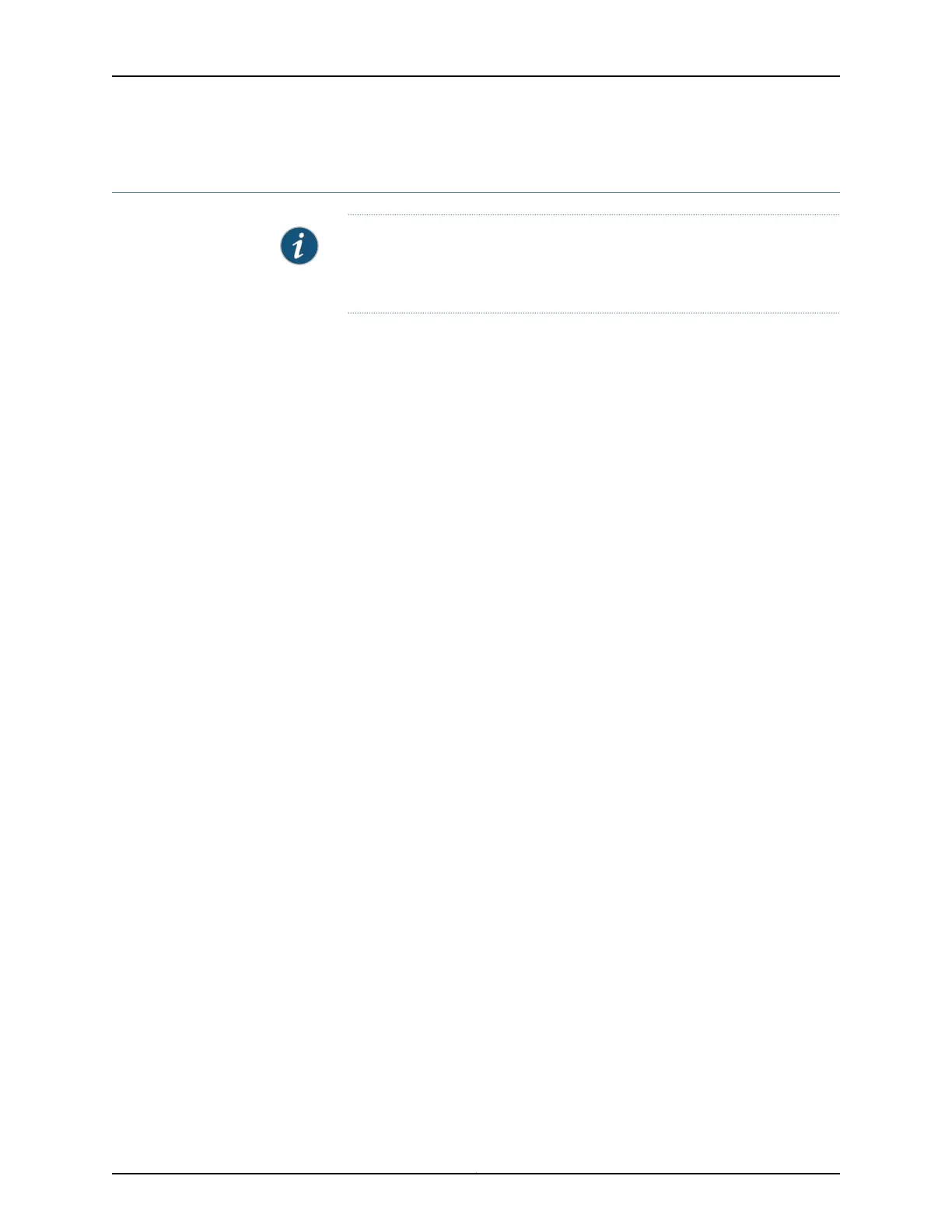Replacing a Member Switch of a Virtual Chassis Configuration (CLI Procedure)
NOTE: This topic does not apply to Virtual Chassis Fabric (VCF). See
Removing a Device From a Virtual Chassis Fabric for VCF information. This
topic also does not apply to EX8200 Virtual Chassis.
You can replace a member switch in a Virtual Chassis without disrupting network service
on the other members. You can retain the existing configuration of the member switch
and apply it to a new member switch, or you can free up the member ID and make it
available for assignment to a new member switch.
If you want to replace a member switch of a mixed Virtual Chassis that contains EX4200,
EX4500, or EX4550 switches, see Removing an EX4200, EX4500, or EX4550 Switch From
a Mixed Virtual Chassis (CLI Procedure).
To replace a member switch, use the procedure that matches what you need to
accomplish:
•
Remove, Repair, and Reinstall the Same Switch on page 209
•
Remove a Member Switch, Replace It with a Different Switch, and Reapply the Old
Configuration on page 210
•
Remove a Member Switch and Make Its Member ID Available for Reassignment to a
Different Switch on page 212
Remove, Repair, and Reinstall the Same Switch
If you need to repair a member switch, you can remove it from the Virtual Chassis
configuration without disrupting network service for the other members. The master
stores the configuration for the member ID so that it can be reapplied when the member
switch (with the same base MAC address) is reconnected.
To remove, repair, and reinstall the member switch:
1. Power off and disconnect the member switch to be repaired.
2. Repair, as necessary.
3. Reconnect the switch and power it on.
209Copyright © 2017, Juniper Networks, Inc.
Chapter 21: Replacing a Member Switch to Virtual Chassis