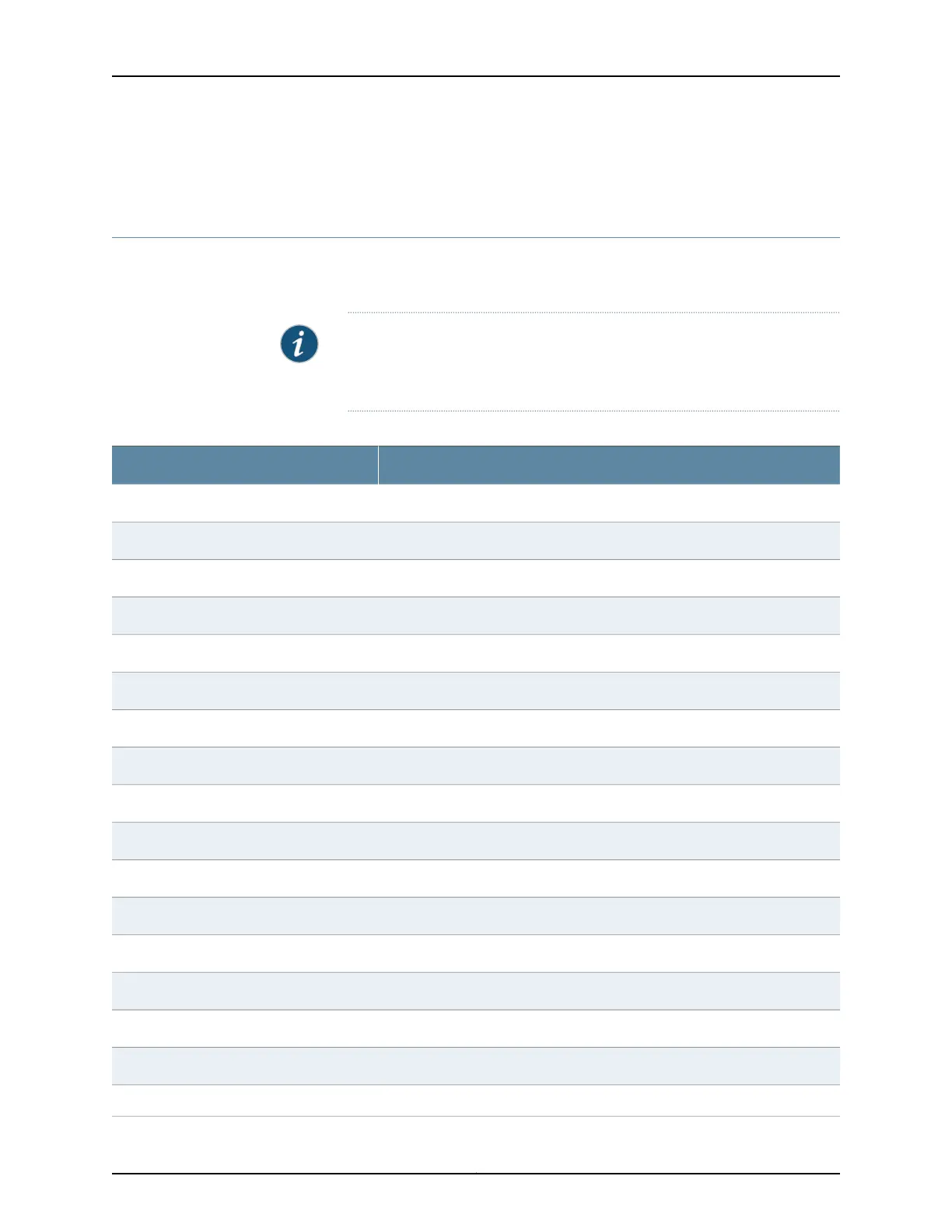Related
Documentation
Connecting a Devicetoa Management Console by Using an RJ-45 Connectoron page 158•
Uplink Modules Connector Pinout Information for EX4200 Switches
EX4200 switches have a field-replaceable unit (FRU) uplink module on the front panel.
Table 50 on page 99 provides the uplink modules connector pinout information.
NOTE: You can use these ports to connect an access switch to a distribution
switch. You can also use optional uplink module ports to connect members
of a Virtual Chassis across multiple wiring closets.
Table 50: Uplink Modules Connector Pinout Information
Pin NamePin Number
GNDA1
GNDA2
GNDA3
GNDA4
GNDA5
GNDA6
GNDA7
GNDA8
GNDA9
GNDA10
GNDA11
GNDA12
GNDA13
GNDA14
Uplink_I2C_SCKA15
GNDA16
Uplink_PDA17
99Copyright © 2017, Juniper Networks, Inc.
Chapter 9: Pinout Specifications