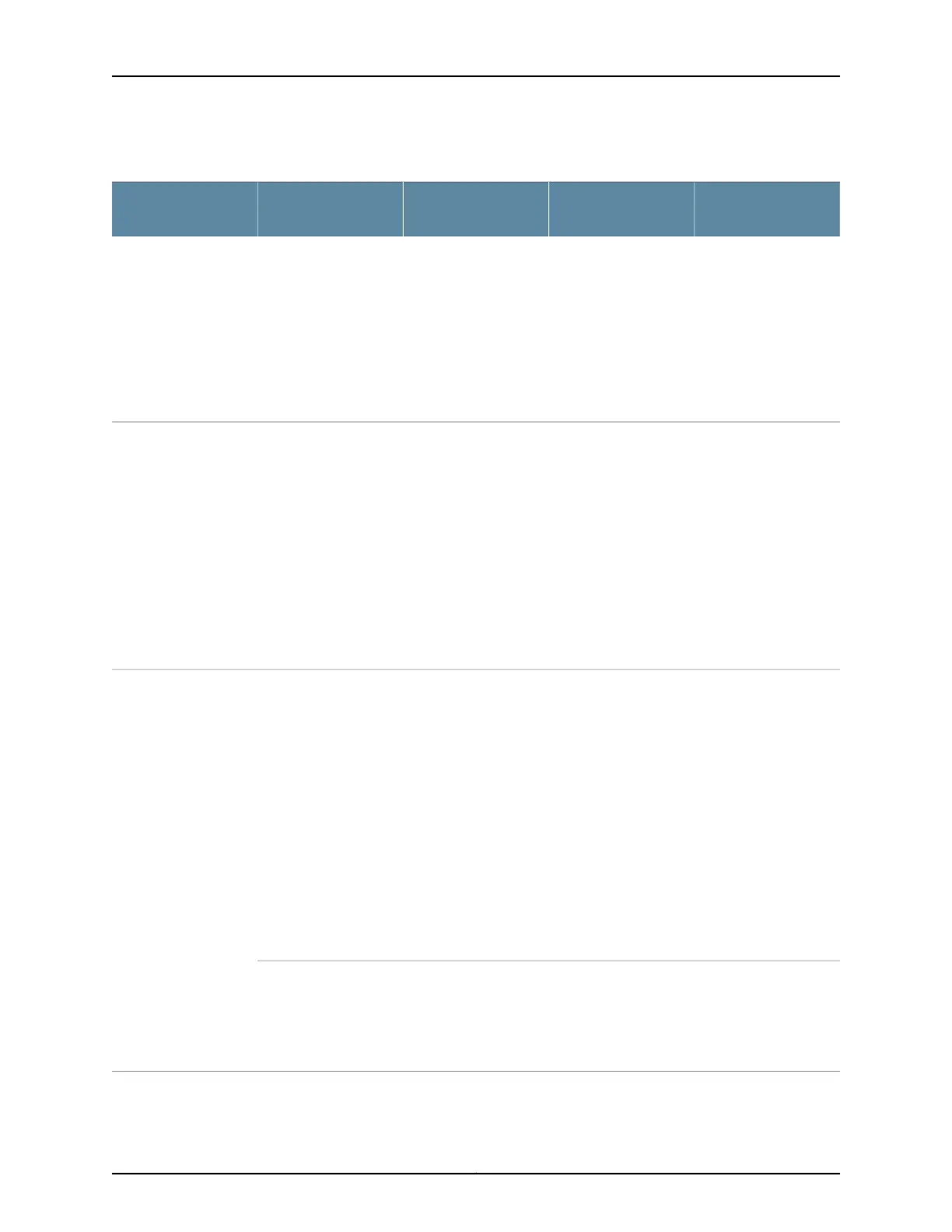Table 4: CLI Equivalents of Terms Used in Documentation for EX4200 Switches
Additional
Information
Item in
DocumentationValue (CLI)Description (CLI)Hardware Item (CLI)
“Chassis Physical
Specifications for
EX4200 Switches” on
page 9
Switch chassis–One of the following:
•
EX4200-24T
•
EX4200-24P
•
EX4200-24PX
•
EX4200-24F
•
EX4200-48T
•
EX4200-48P
•
EX4200-48PX
Chassis
–Routing Enginen is a value in the range
of 0–1. The value
corresponds to the slot
number.
One of the following:
•
EX4200-24T, 8 PoE
•
EX4200-24P, 24
PoE
•
EX4200-24PX, 24
PoE+
•
EX4200-24F
•
EX4200-48T, 8 PoE
•
EX4200-48P, 24
PoE
•
EX4200-48PX, 48
PoE+
Routing Engine (n)
Understanding Interface
Naming Conventions on
EX Series Switches
The switch does not
have actual FPCs. In
this case, the FPC
refers to the switch
itself.
Value of n is always 0.On EX4200standalone
switches:
Abbreviated name of
the Flexible PIC
Concentrator (FPC)
One of the following:
•
EX4200-24T
•
EX4200-24P
•
EX4200-24PX
•
EX4200-24F
•
EX4200-48T
•
EX4200-48P
•
EX4200-48PX
FPC (n)
Understanding EX
Series Virtual Chassis
Components
In this case, the FPC
number refers to the
member ID assignedto
the switch.
n is a value in the range
of 0–9.
On EX4200 Virtual
Chassis:
•
Member ID of the
switch within the
Virtual Chassis
7Copyright © 2017, Juniper Networks, Inc.
Chapter 1: System Overview