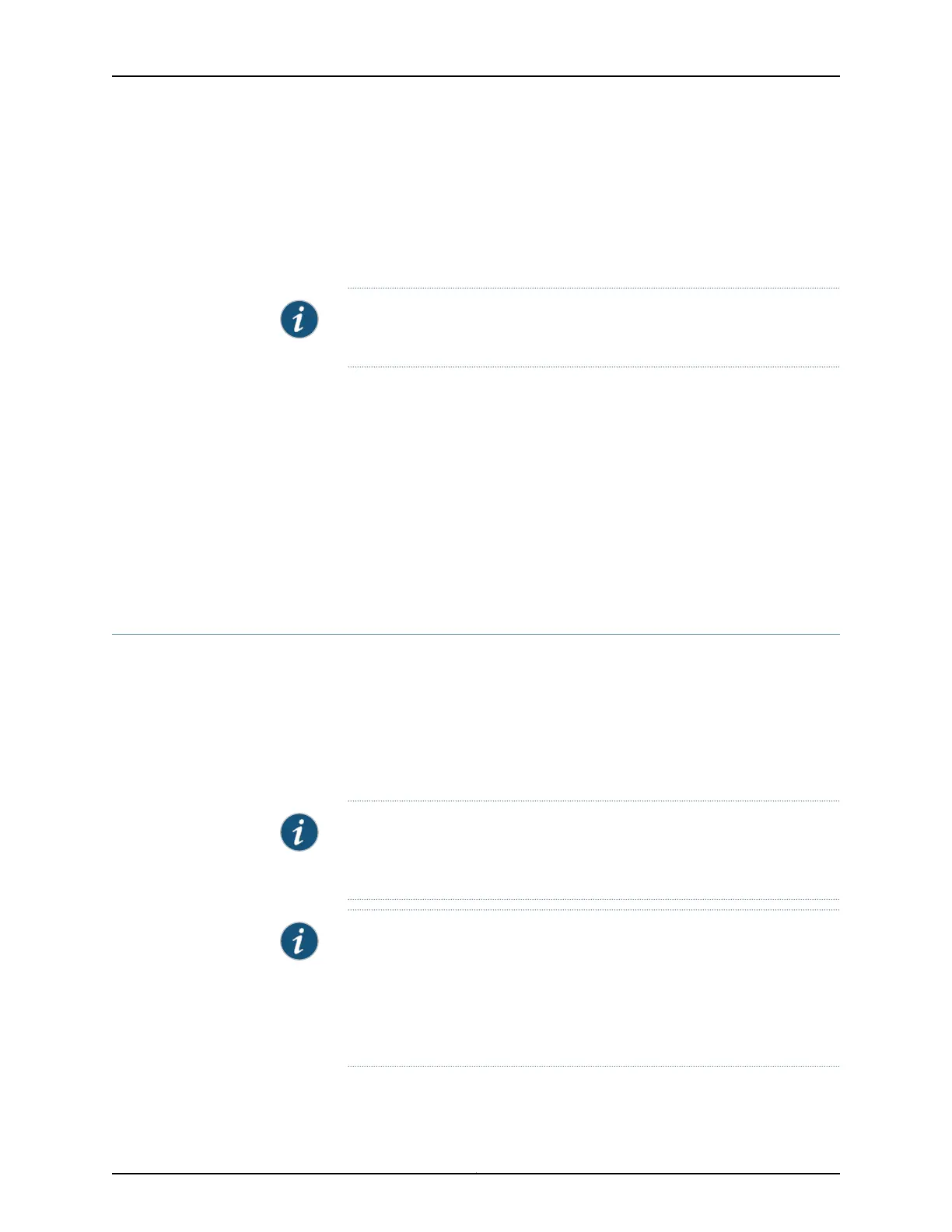7. Have a second person secure the switch to the rack by using the appropriate screws.
Tighten the screws.
8. Ensure that the switch chassis is level by verifying that all screws on one side of the
rack are aligned with the screws on the other side.
NOTE: If the switch is an EX4200-24F model, we recommend that you insert
dust covers in any unused SFP ports.
Related
Documentation
Connecting Earth Ground to an EX Series Switch on page 143•
• Connecting AC Power to an EX4200 Switch on page 149
• Connecting DC Power to an EX4200 Switch on page 152
• Connecting and Configuring an EX Series Switch (CLI Procedure) on page 165
• Connecting and Configuring an EX Series Switch (J-Web Procedure) on page 168
• Mounting an EX4200 Switch in a Recessed Position in a Rack or Cabinet on page 137
• Rack-Mounting and Cabinet-Mounting Warnings on page 254
Mounting an EX4200 Switch on Four Posts in a Rack or Cabinet
You can mount an EX4200 switch on four posts of a 19-in. rack or cabinet by using the
separately orderable four-post rack-mount kit. (The remainder of this topic uses “rack”
to mean “rack or cabinet.”)
You can mount the switch on two posts in either a two-post rack or a four-post rack by
using the mounting brackets provided with the switch. See “Mounting an EX4200 Switch
on Two Posts in a Rack or Cabinet” on page 130.
NOTE: If you need to mount the switch in a recessed position on either a
two-post rack or a four-post rack,youcan use the 2-in.-recess front-mounting
brackets provided in the separately orderable four-post rack-mount kit.
NOTE: If you are mounting an EX4200 switch on four posts, ensure that the
rack is 27.5 in. through 30.5 in. deep if you will mount the switch flush with
the rack front and that the rack is 29.5 in. through 32.5 in. deep if you will
mount the switch 2 in. recessed from the rack front, thus ensuring that the
protective earthing terminal is accessible through the opening in the rear
mounting-blade.
Before mounting the switch on four posts in a rack:
133Copyright © 2017, Juniper Networks, Inc.
Chapter 12: Installing the Switch