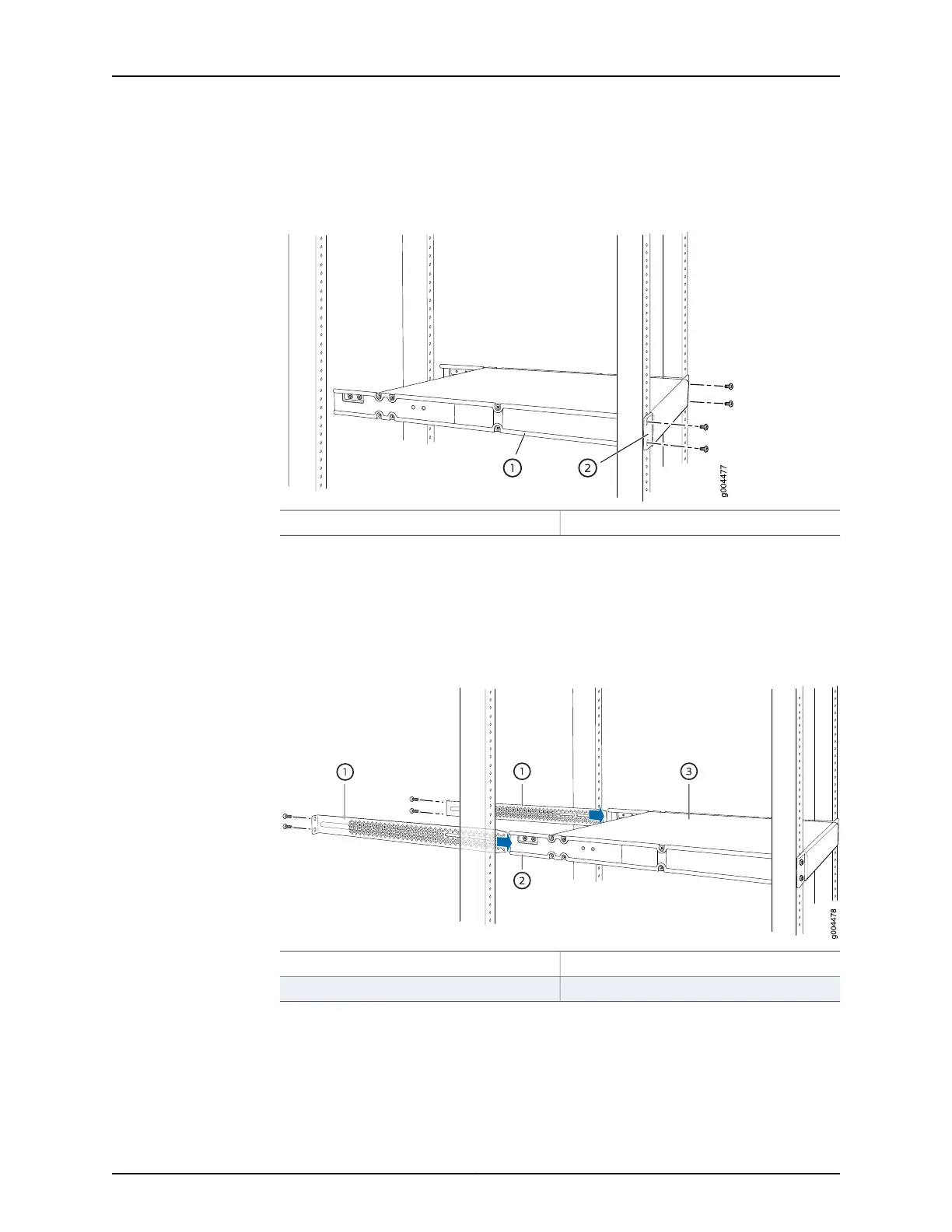of the rack. Align the bottom hole in both the front-mounting brackets with a hole in
each rack rail, making sure the chassis is level. See Figure 35 on page 136.
Figure 35: Mounting the Switch to the Front Posts in a Rack
2—1— Front-mounting bracketSide mounting-rail
7. Have a second person secure the front of the switch tothe rack by using the appropriate
screws for your rack.
8. Slide the rear mounting-blades into the side mounting-rails. See Figure 36 on page 136.
Figure 36: Sliding the Rear Mounting-Blades into the Side-Mounting Rail
3—1— SwitchRear mounting-blade
2—Side mounting-rail
Copyright © 2017, Juniper Networks, Inc.136
EX4200 Switch Hardware Guide