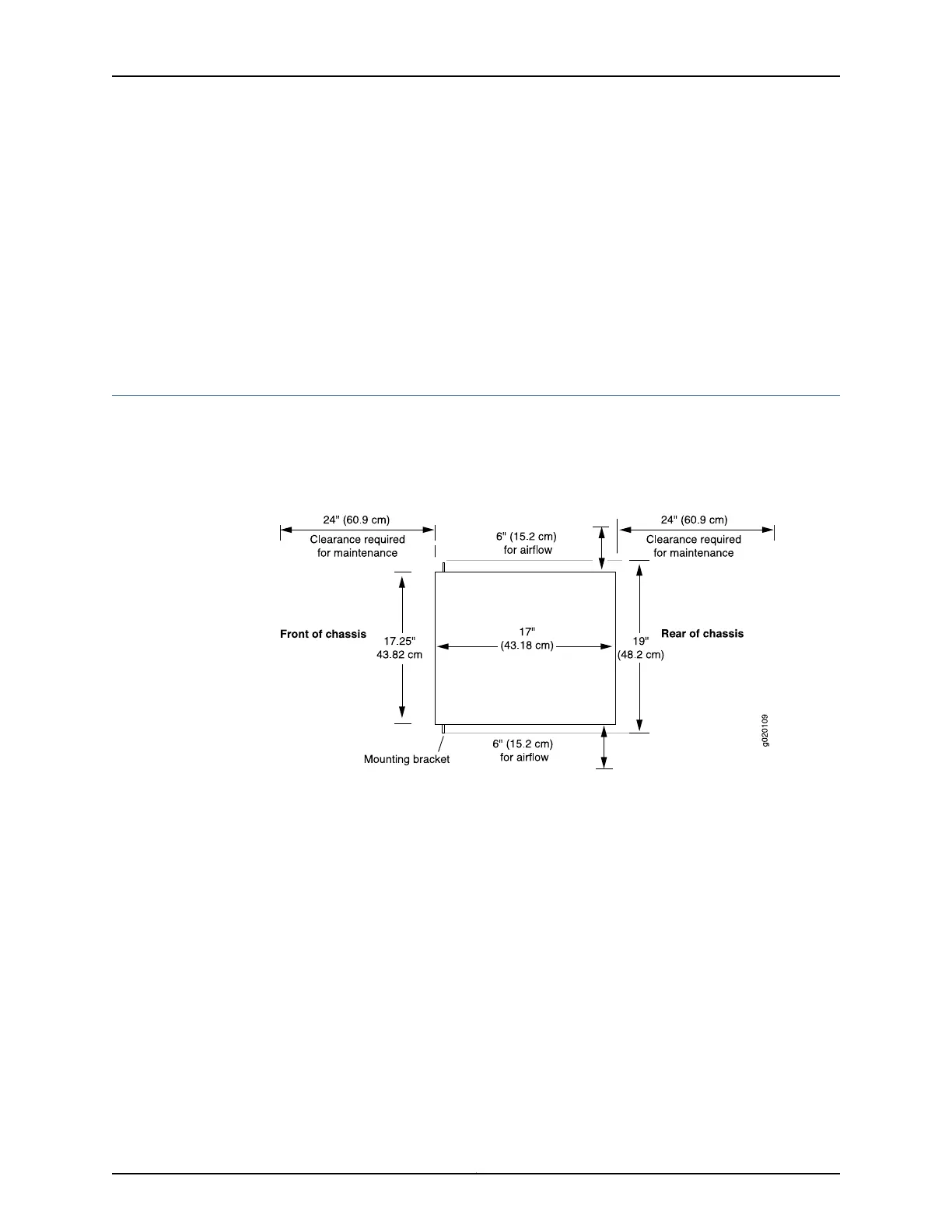Use the wall-mount kit from Juniper Networks to mount the switch on a wall. The
wall-mount kit is not part of the standard package and must be ordered separately.
Related
Documentation
Clearance Requirements for Airflow and Hardware Maintenance for EX4200 Switches
on page 70
•
• Wall-Mounting Warning for EX4200 Switches on page 258
• Mounting an EX4200 Switch on a Desk or Other Level Surface on page 129
• Mounting an EX4200 Switch on a Wall on page 138
Clearance Requirements for Airflow and Hardware Maintenance for EX4200 Switches
When planning the site for installing an EX4200 switch, you must allow sufficient
clearance around the installed switch (see Figure 20 on page 70).
Figure 20: Clearance Requirements for Airflow and Hardware Maintenance
for EX4200 Switches
Copyright © 2017, Juniper Networks, Inc.70
EX4200 Switch Hardware Guide