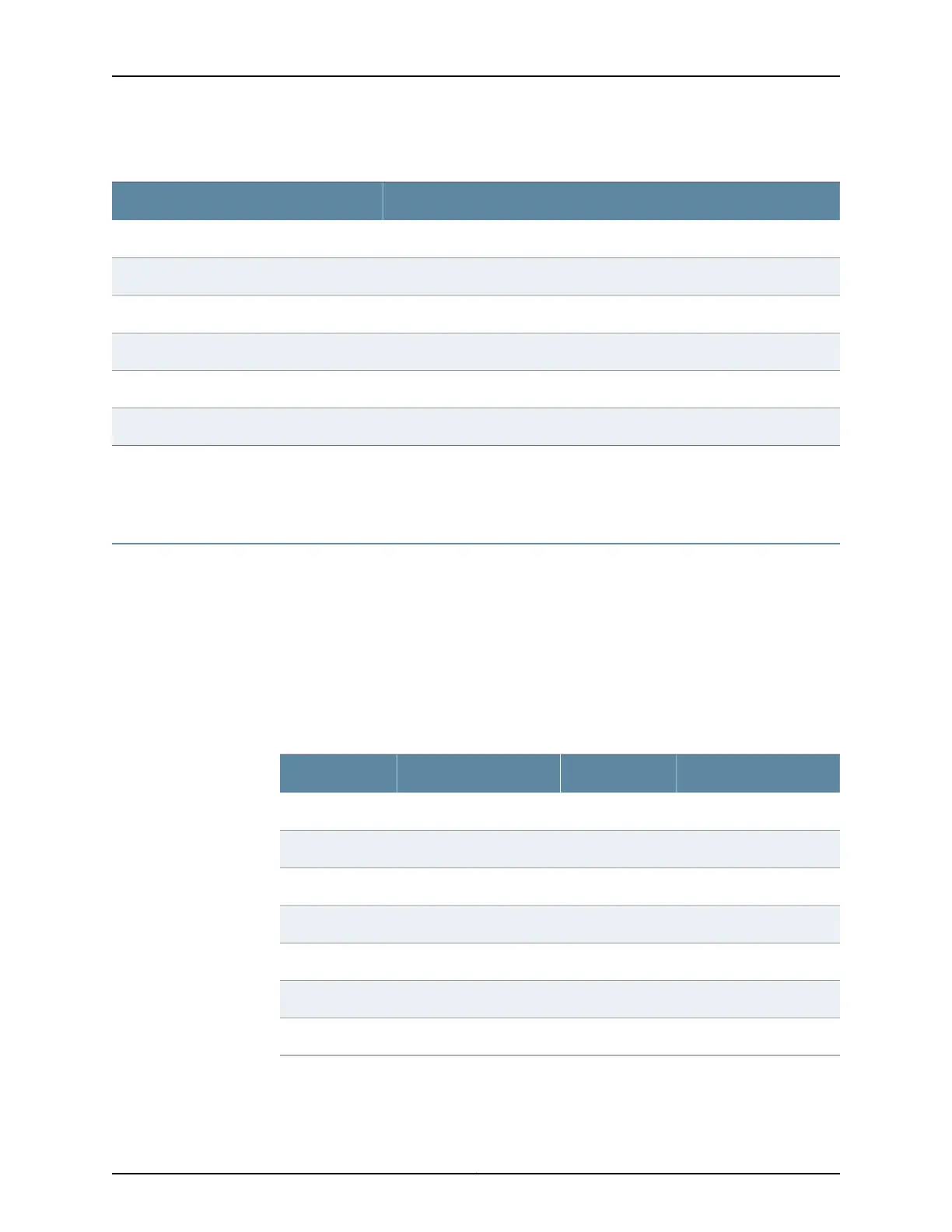Table 48: QSFP+ Network Port Connector Pinout Information (continued)
SignalPin
TX3p33
TX3n34
GND35
TX1p36
TX1n37
GND38
Related
Documentation
Installing a Transceiver on page 193•
RJ-45 to DB-9 Serial Port Adapter Pinout Information
The console port is an RS-232 serial interface that uses an RJ-45 connector to connect
to a management device such as a PC or a laptop. If your laptop or PC does not have a
DB-9 male connector pin and you want to connect your laptop or PC to the device, use
a combination of the RJ-45 to DB-9 female adapter along with a USB to DB-9 male
adapter.
Table 49 on page 98 provides the pinout information for the RJ-45 to DB-9 serial port
adapter.
Table 49: RJ-45 to DB-9 Serial Port Adapter Pinout Information
SignalDB-9 PinSignalRJ-45 Pin
CTS8RTS1
DSR6DTR2
RXD2TXD3
GND5GND4
TXD3RXD6
DTR4DSR7
RTS7CTS8
Copyright © 2017, Juniper Networks, Inc.98
EX4200 Switch Hardware Guide