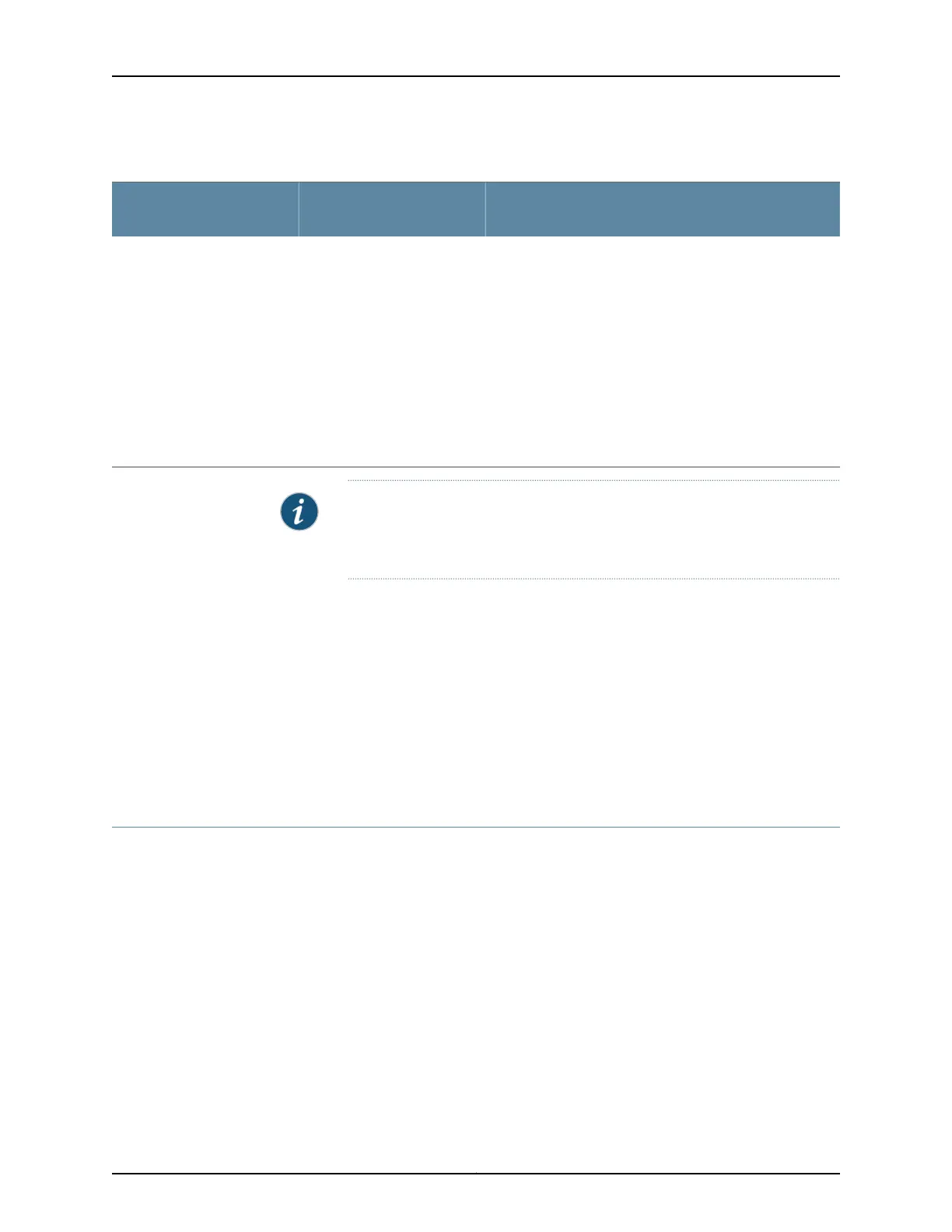Table 57: Cabling Requirements for a Virtual Chassis (continued)
Details
Virtual Chassis Cable
Lengths Supported
Distance Between Virtual
Chassis Members
•
To interconnect EX4200 switches that are installed farther
apart than 5 m, you must configure the SFP, SPF+, or XFP
uplink module ports or the SFP network ports in the
EX4200-24F switch asVCPsand use them to interconnect
the switches.
•
To interconnect EX4500 switches that are installedfarther
apart than 5 m, you must configure either the uplink
module ports or the SFP+ network ports as VCPs and use
them to interconnect the switches.
•
To interconnect EX4550 switches that are installed farther
apart than 5 m, you must configure either the expansion
module ports or the network ports as VCPs and use them
to interconnect the switches.
–Greater than 5 m
NOTE: With separately ordered Virtual Chassis cables, you can use the cable
connector retainers provided with the original cable; you can also use
separately ordered Virtual Chassis cable connector retainers.
Related
Documentation
Understanding EX Series Virtual Chassis Components•
• Understanding EX4200,EX4500, and EX4550 Virtual Chassis Hardware Configurations
on page 111
• Virtual Chassis Cabling Configuration Examples for EX4200 Switches on page 116
• Clearance Requirements for Airflow and Hardware Maintenance for EX4200 Switches
on page 70
• Clearance Requirements for Airflow and Hardware Maintenance for EX4500 Switches
Virtual Chassis Cabling Configuration Examples for EX4200 Switches
You can install EX4200 switches in a single rack or multiple racks, or in different wiring
closets, and interconnect them to form a Virtual Chassis. There are two dedicated Virtual
Chassis ports (VCPs) on the rear panel of the EX4200 switch that are used exclusively
to interconnect EX4200 switches as a Virtual Chassis. The physical location of the
switches in a Virtual Chassis is restricted only by the maximum length supported for
cables to connect the VCPs. The maximum cable length for interconnecting the dedicated
VCPs is 5 meters. If you want to interconnect EX4200 switches that are located beyond
the reach of the dedicated VCP cables, you can install the XFP uplink module, the SFP
uplink module, or the SFP+ uplink module and set the uplink module ports as VCP
interfaces. See Setting an Uplink Port on an EX Series Switch as a Virtual Chassis Port (CLI
Procedure).
Copyright © 2017, Juniper Networks, Inc.116
EX4200 Switch Hardware Guide