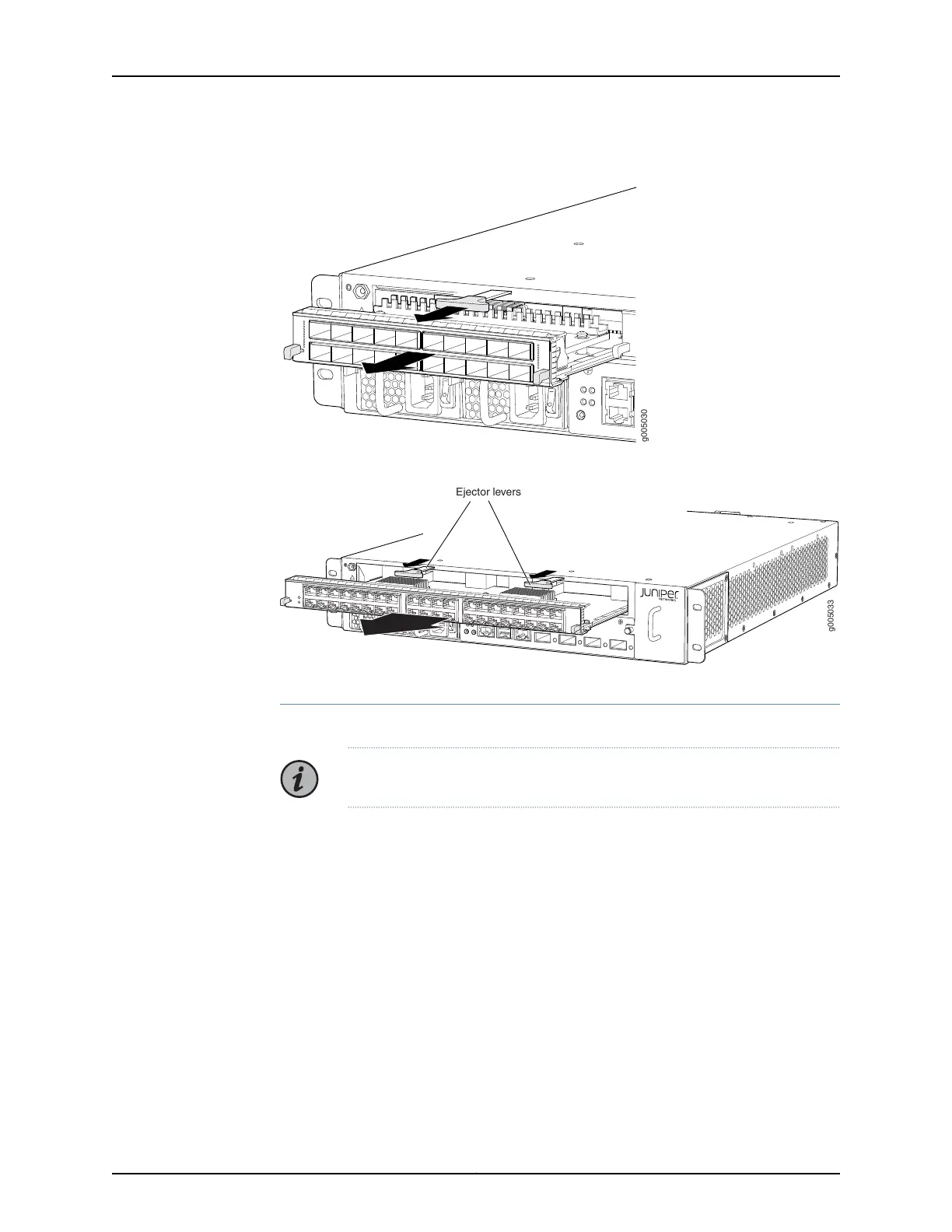Figure 43: Removing a MIC
Figure 44: Removing a Dual-Wide MIC
Installing an MX5, MX10, MX40, and MX80 MIC
To install a MIC (see Figure 46 on page 108):
NOTE: The MIC can be installed in either the front slots or the rear slot.
1. Attach an ESD grounding strap to your bare wrist and connect the strap to one of the
ESD points on the chassis.
2. If the MIC uses fiber-optic cable, verify that a rubber safety cap is over each transceiver
on the faceplate. Install a cap if necessary.
3. If you have used a dual-wide MIC and are now replacing it with two “single” MICs,
install the septum (see Figure 45 on page 107):
a. Align the bottom of the septum with the grooves in the center of the two MIC slots.
b. Slide the septum toward the rear of the chassis until it is seated firmly in place.
Copyright © 2019, Juniper Networks, Inc.106
MX5, MX10, MX40, and MX80 Universal Routing Platforms Hardware Guide
