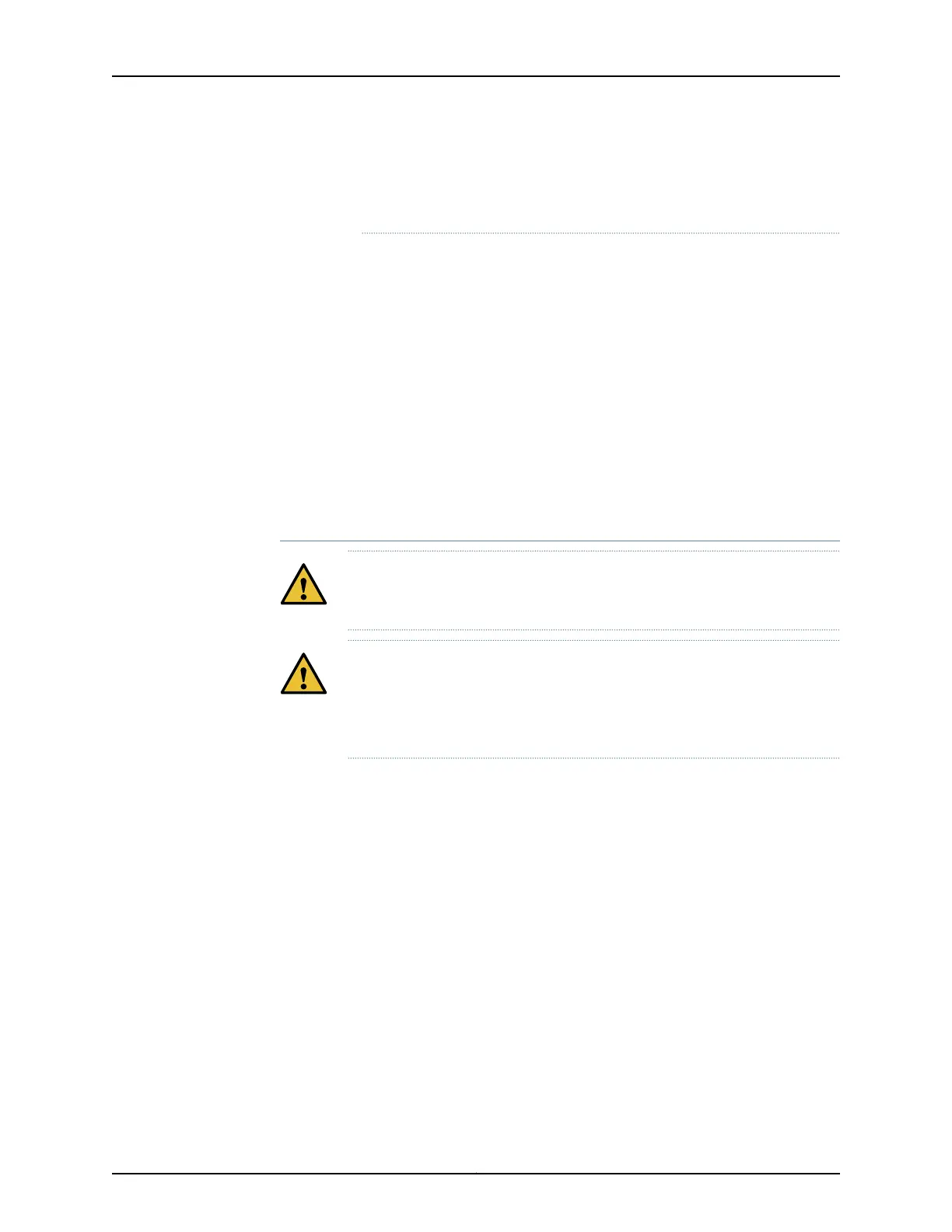other materials into the through the unfiltered air intake. This coulddamage
the components.
• The shelf life of polyurethane filter varies from two years to five years depending on
the storage conditions. Store in a cool, dry, and dark environment. Wrap the media in
plastic and store in an environment with relative humidity between 40%- 80% and
temperature between 40° F (4° C) to 90° F (32° C). Note that if the material flakes,
or becomes brittle when rubbed or deformed, it is no longer usable.
See Also MX5, MX10, MX40, and MX80 Cooling System Description•
Replacing an MX5, MX10, MX40, and MX80 Air Filter
•
Removing an MX5, MX10, MX40, and MX80 Air Filter on page 99
•
Installing an MX5, MX10, MX40, and MX80 Air Filter on page 100
Removing an MX5, MX10, MX40, and MX80 Air Filter
CAUTION: Do not run the router for more than a few minutes without the air
filter in place.
CAUTION: Always keep the air filter in place while the router is operating,
except during replacement. Because the fans are very powerful, they could
pull small bits of wire or other materials into the router through the unfiltered
air intake. This could damage the router components.
The air filter is installed on the right side of the fan tray. To remove the air filter (see
Figure 39 on page 100):
1. Attach an ESD grounding strap to your bare wrist and connect the strap to one of the
ESD points on the chassis.
2. Remove the fan tray as described in “Removing an MX5, MX10, MX40, and MX80 Fan
Tray” on page 102.
3. Press the release tab on the rear of the fan tray to release the air filter.
4. Grasp the sides of the air filter, and slide it away from the fan tray faceplate.
99Copyright © 2019, Juniper Networks, Inc.
Chapter 4: Maintaining Components
