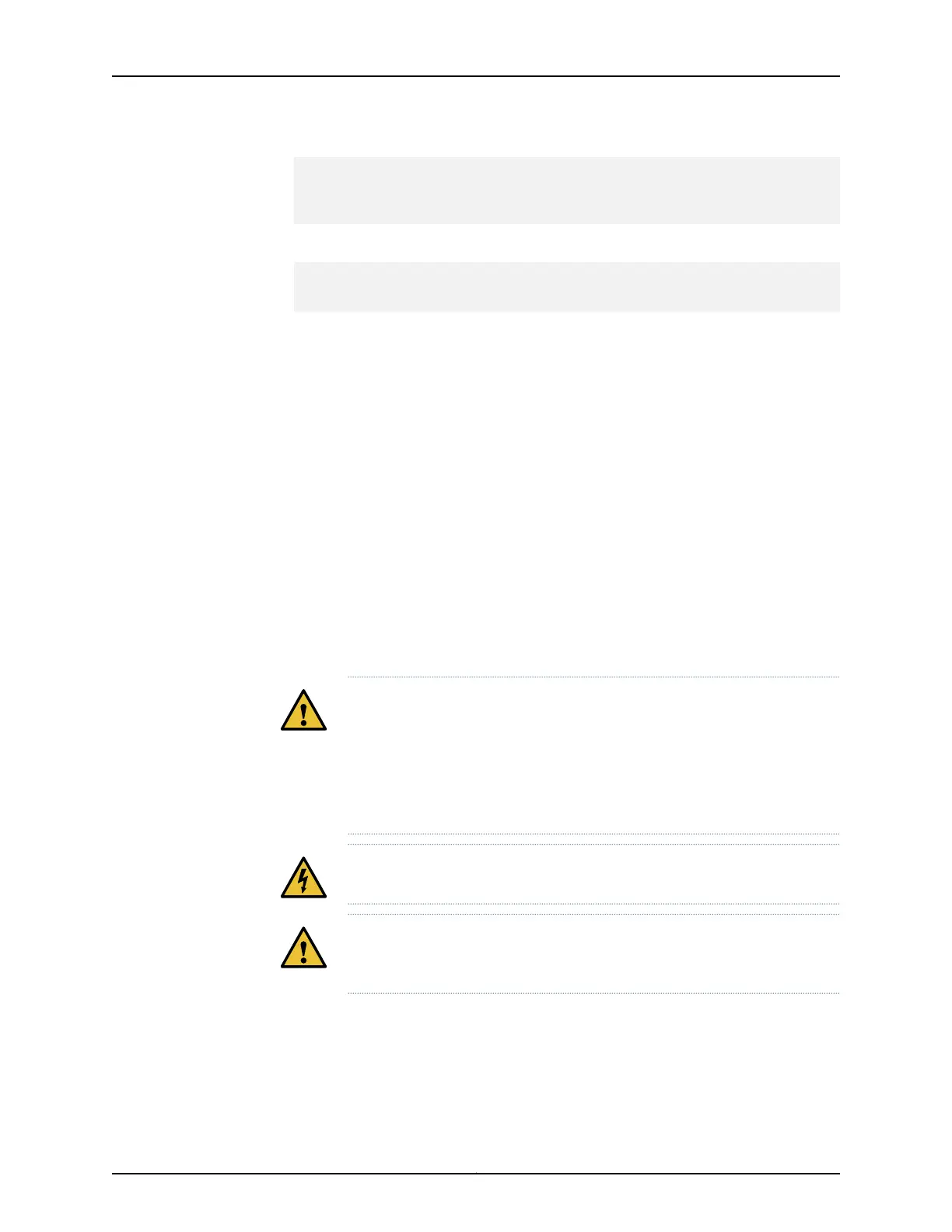(–54 VDC input) * (input current X) = (–48 VDC input) * (input current Y)
54 * X = 48 * 13 A
X = 48 * 13 A/54 = 11.5 A
•
Example of calculating system thermal output:
Watts DC * 3.41 = BTU/hr
500 * 3.41 = 1,705 BTU/hr
DC Power Circuit Breaker Requirements for the MX5, MX10, MX40, and MX80 Routers
Each DC power supply has a single DC input (–48 VDC and return) that requires a
dedicated circuit breaker. We recommend that you use a dedicated customer site circuit
breaker rated for 13 A (–48 VDC) minimum, or as required by local code. Doing so enables
you to operate the router in any configuration without upgrading the power infrastructure.
If you plan to operate a DC-powered router at less than the maximum configuration and
do not provision a 13 A (–48 VDC) circuit breaker, we recommend that you provision a
dedicated customer site circuit breaker for each DC power supply rated for at least 125
percent of the continuous current that the system draws at –48 VDC.
DC Power Source Cabling for MX5, MX10, MX40, and MX80 Routers
The DC power supply in PS0 must be powered by a dedicated power feed derived from
feed A, and the DC power supply in PS1 must be powered by a dedicated power feed
derived from feed B. This configuration provides the commonly deployed A/B feed
redundancy for the system.
CAUTION: You must ensure that power connections maintain the proper
polarity. The power source cables might be labeled (+) and (–) to indicate
their polarity. There is no standard color coding for DC power cables. The
color coding used by the external DC power source at your site determines
the color coding for the leads on the power cables that attach to the terminal
studs on each power supply.
WARNING: For field-wiring connections, use copper conductors only.
CAUTION: Power cords and cables must not block access to device
components or drape where people could trip on them.
DC Power Cable Specifications for MX5, MX10, MX40, and MX80 Routers
•
DC Power Cable Lug Specifications on page 42
•
DC Power Cable Specifications on page 42
41Copyright © 2019, Juniper Networks, Inc.
Chapter 1: Overview
