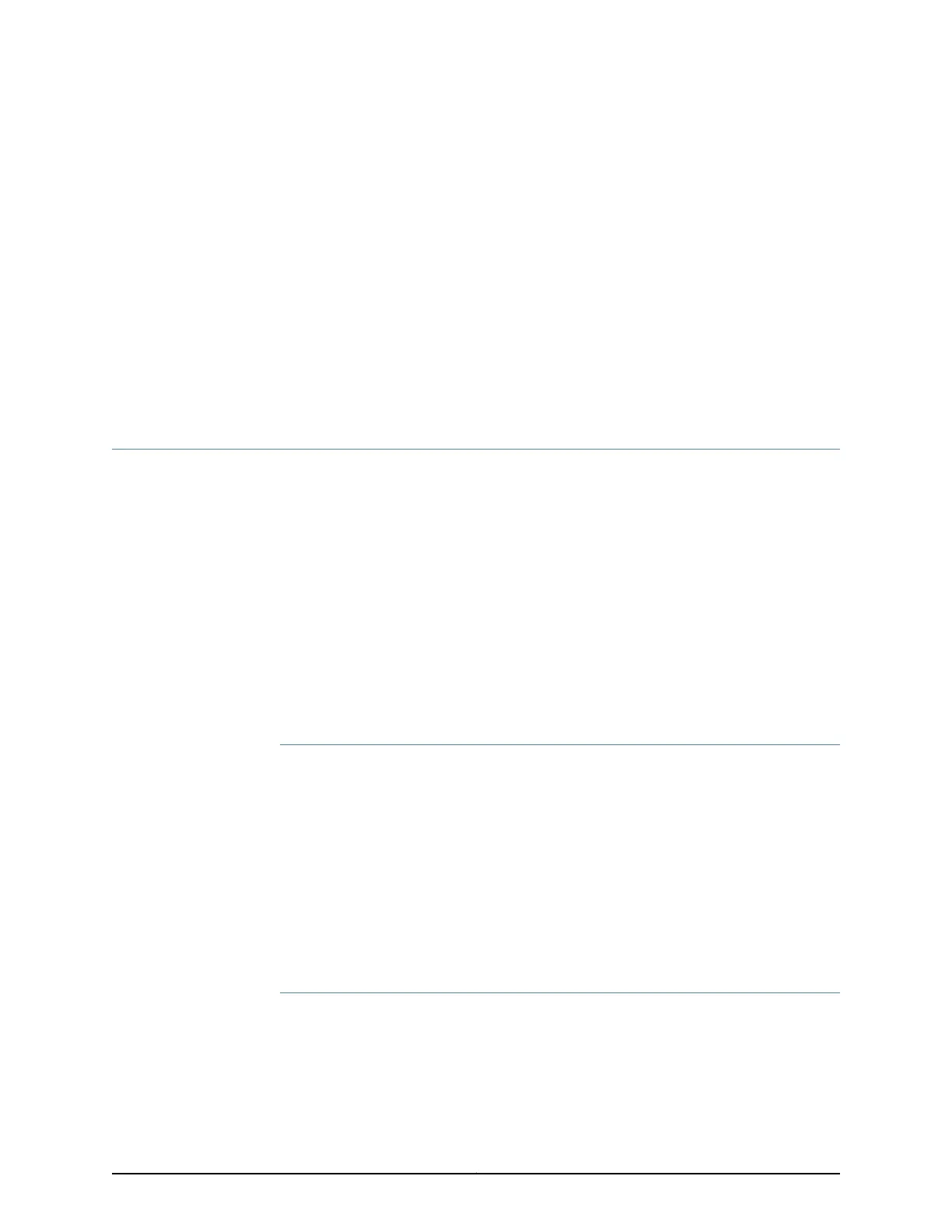CHAPTER 5
Troubleshooting Hardware
•
Troubleshooting the MX5, MX10, MX40, and MX80 on page 127
Troubleshooting the MX5, MX10, MX40, and MX80
•
Troubleshooting Resources for MX5, MX10, MX40, and MX80 Routers on page 127
•
Troubleshooting the MX5, MX10, MX40, and MX80 Fan Tray on page 129
•
Troubleshooting the MX5, MX10, MX40, and MX80 MICs on page 130
•
Troubleshooting the MX5, MX10, MX40, and MX80 Power Supplies on page 130
Troubleshooting Resources for MX5, MX10, MX40, and MX80 Routers
•
Command-Line Interface on page 127
•
Chassis and Interface Alarm Messages on page 127
•
Front Panel LEDs on page 128
•
Component LEDs on page 128
Command-Line Interface
The Junos OS command-line interface (CLI) is the primary tool for controlling and
troubleshooting router hardware, the Junos OS, routing protocols, and network
connectivity. CLI commands display information from routing tables, information specific
to routing protocols, and information about network connectivity derived from the ping
and traceroute utilities.
You enter CLI commands on one or more external management devices connected to
ports on the front panel.
For information about using the CLI to troubleshoot the Junos OS, see the appropriate
Junos OS configuration guide.
Chassis and Interface Alarm Messages
When the Routing Engine detects an alarm condition, it lights the red or yellow alarm
LED on the front panel as appropriate. To view a more detailed description of the alarm
cause, issue the show chassis alarms command:
user@host> show chassis alarms
127Copyright © 2019, Juniper Networks, Inc.
