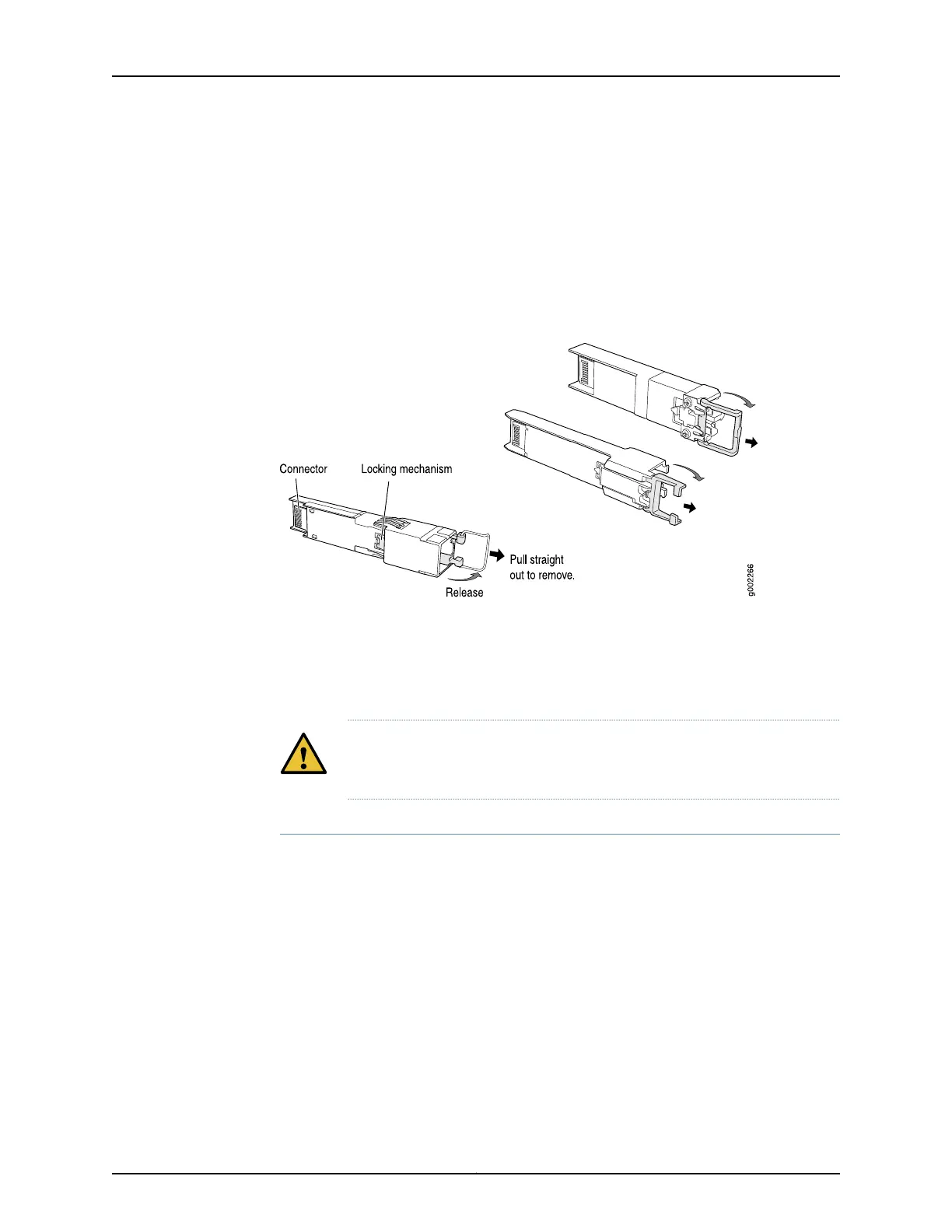Use needlenose pliers to pull the ejector handle out from the transceiver.
6. Grasp the transceiver ejector handle, and pull the transceiver approximately 0.5 in. (1.3
cm) out of the MIC.
7. Using your fingers, grasp the body of the transceiver, and pull it the rest of the way
out of the MIC.
Figure 49: Removing SFPs or XFPs
8. Place a rubber safety cap over the transceiver.
9. Place the removed transceiver on an antistatic mat or in an electrostatic bag.
CAUTION: After removing a transceiver from the chassis, wait at least 30
seconds before reinserting it or inserting a transceiver into a different slot.
Installing an MX5, MX10, MX40, and MX80 Transceiver
To install an SFP or XFP:
1. Attach an ESD grounding strap to your bare wrist and connect the strap to one of the
ESD points on the chassis.
2. Take each transceiver to be installed out of its electrostatic bag, and identify the slot
on the component where it will be installed.
3. Verify that each transceiver is covered by a rubber safety cap. If it is not, cover the
transceiver with a safety cap.
4. Carefully align the transceiver with the slots in the component. The connectors should
face the component.
Copyright © 2019, Juniper Networks, Inc.112
MX5, MX10, MX40, and MX80 Universal Routing Platforms Hardware Guide
