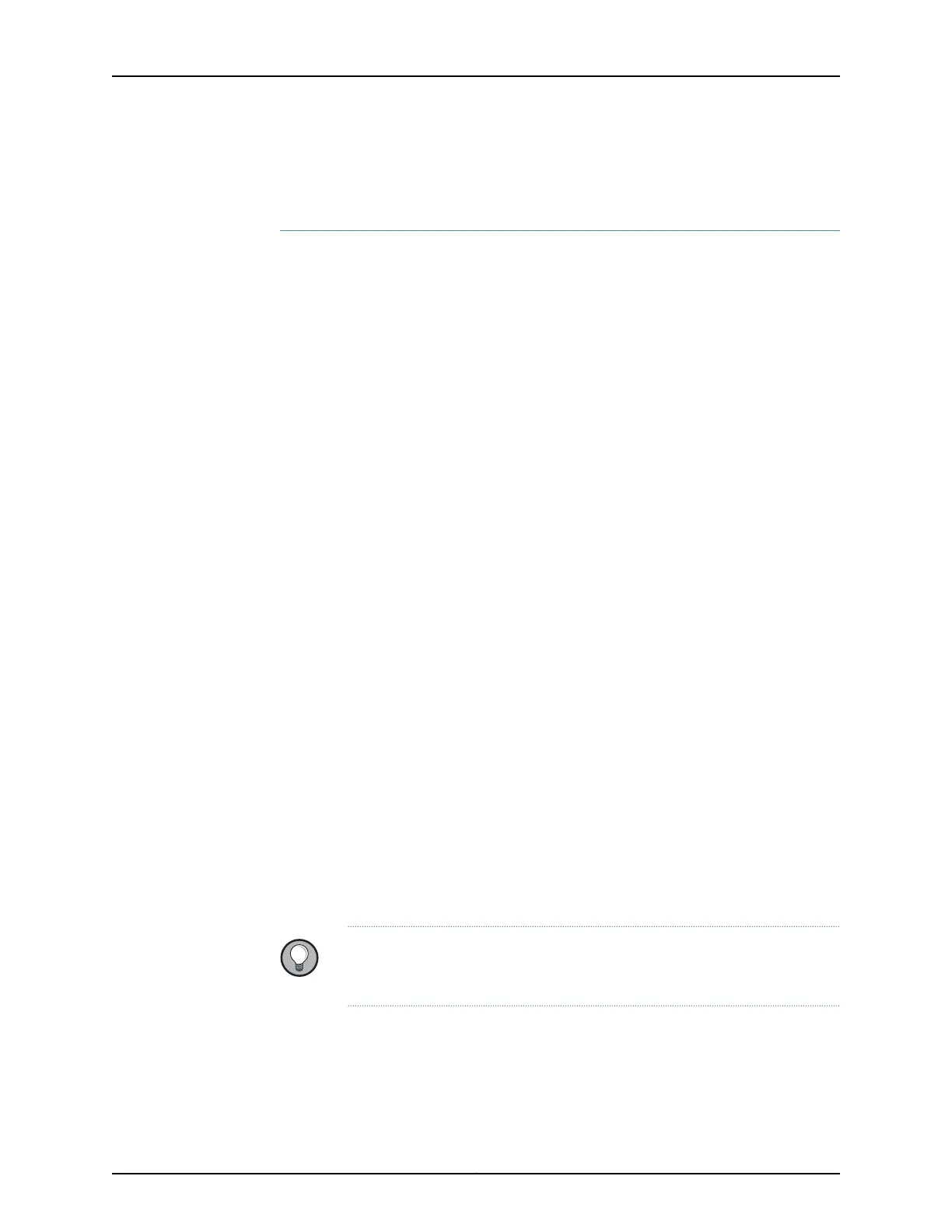Exceeding the maximum transmission distances can result in significant signal loss, which
causes unreliable transmission.
Attenuation and Dispersion in Fiber-Optic Cable
Correct functioning of an optical data link depends on modulated light reaching the
receiver with enough power to be demodulated correctly. Attenuation is the reduction in
power of the light signal as it is transmitted. Attenuation is caused by passive media
components, such as cables, cable splices, and connectors. Although attenuation is
significantly lower for optical fiber than for other media, it still occurs in both multimode
and single-mode transmission. An efficient optical data link must have enough light
available to overcome attenuation.
Dispersion is the spreading of the signal over time. The following two types of dispersion
can affect an optical data link:
•
Chromatic dispersion—Spreading of the signal over time resulting from the different
speeds of light rays.
•
Modal dispersion—Spreading of the signal over time resulting from the different
propagation modes in the fiber.
For multimode transmission, modal dispersion, rather than chromatic dispersion or
attenuation, usually limits the maximum bit rate and link length. For single-mode
transmission, modal dispersion is not a factor. However, at higher bit rates and over longer
distances, chromatic dispersion rather than modal dispersion limits maximum link length.
An efficient optical data link must have enough light to exceed the minimum power that
the receiver requires to operate within its specifications. In addition, the total dispersion
must be less than the limits specified for the type of link in Telcordia Technologies
document GR-253-CORE (Section 4.3) and International Telecommunications Union
(ITU) document G.957.
When chromatic dispersion is at the maximum allowed, its effect can be considered as
a power penalty in the power budget. The optical power budget must allow for the sum
of component attenuation, power penalties (including those from dispersion), and a
safety margin for unexpected losses.
Calculating Power Budget and Power Margin for Fiber-Optic Cables
Use the information in this topic and the specifications for your optical interface to
calculate the power budget and power margin for fiber-optic cables.
TIP: You can use the Hardware Compatibility Tool to find information about
the pluggable transceivers supported on your Juniper Networks device.
To calculate the power budget and power margin, perform the following tasks:
1.
Calculating Power Budget for Fiber-Optic Cable on page 70
2.
Calculating Power Margin for Fiber-Optic Cable on page 70
69Copyright © 2019, Juniper Networks, Inc.
Chapter 2: Site Planning, Preparation, and Specifications
