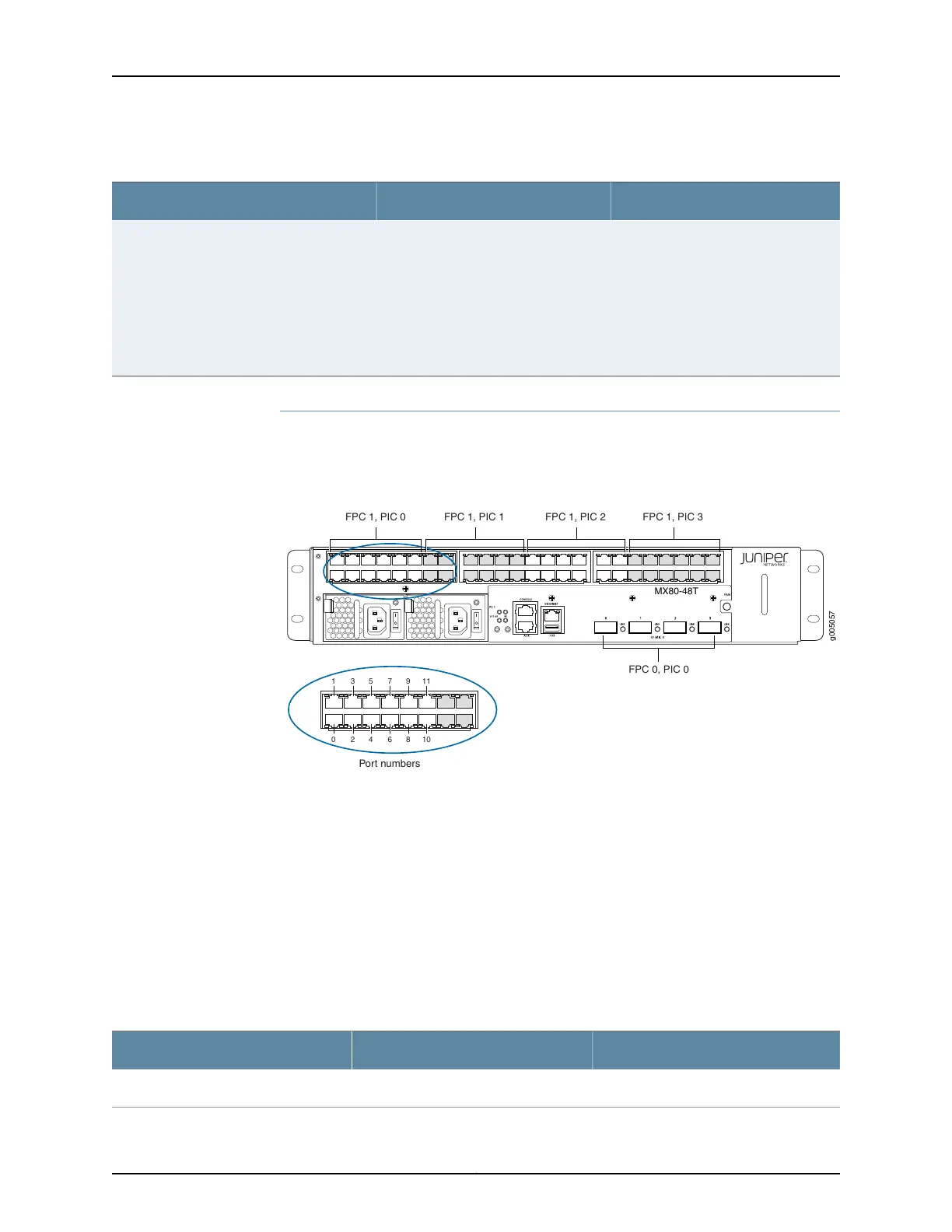Table 29: MX5, MX10, MX40, and MX80 Components and Their Interface Names (continued)
Interface NamesName in the CLIComponent
ge/0/2/0
Type = ms
fpc = 0
pic = 2
port = 0
MS-MIC-16GMultiservices MIC installed in the rear of the
chassis (no external ports)
Port and Interface Numbering on MX80-48T Routers
Each MX80-48T router contains two built-in MPCs, which are represented in the CLI as
FPC 0 and FPC 1 (see Figure 22 on page 56).
Figure 22: MX80-48T Interface Port Mapping
g005057
MX80-48T
1 3 5 7 9 11
0 2 4 6 8 10
FPC 0, PIC 0
Port numbers
FPC 1, PIC 0 FPC 1, PIC 1 FPC 1, PIC 2 FPC 1, PIC 3
MPC 0 (FPC 0) contains a 4-port 10-Gigabit Ethernet MIC and is built into the front of
the chassis. The MIC is represented as MIC 0 in the CLI and is logically divided into a single
PIC, which is represented as PIC 0.
MPC 1 (FPC 1) contains a 48-port Tri-Rate MIC and is built into the front of the chassis.
The MIC is represented as MIC 0 in the CLI and is logically divided into four PICs, which
are numbered 0 through 3. Each logical PIC on the built-in Tri-Rate MIC contains twelve
ports, which are numbered 0 through 11 (see Figure 22 on page 56).
Table 30 on page 56 summarizes the relationship between the components and the
interface names.
Table 30: MX80-48T Components and Interface Names
Interface NamesName in the CLIComponent
xe-0/0/0 through xe-0/0/34x 10GE XFPBuilt-in 4-port 10-Gigabit Ethernet MIC
Copyright © 2019, Juniper Networks, Inc.56
MX5, MX10, MX40, and MX80 Universal Routing Platforms Hardware Guide
