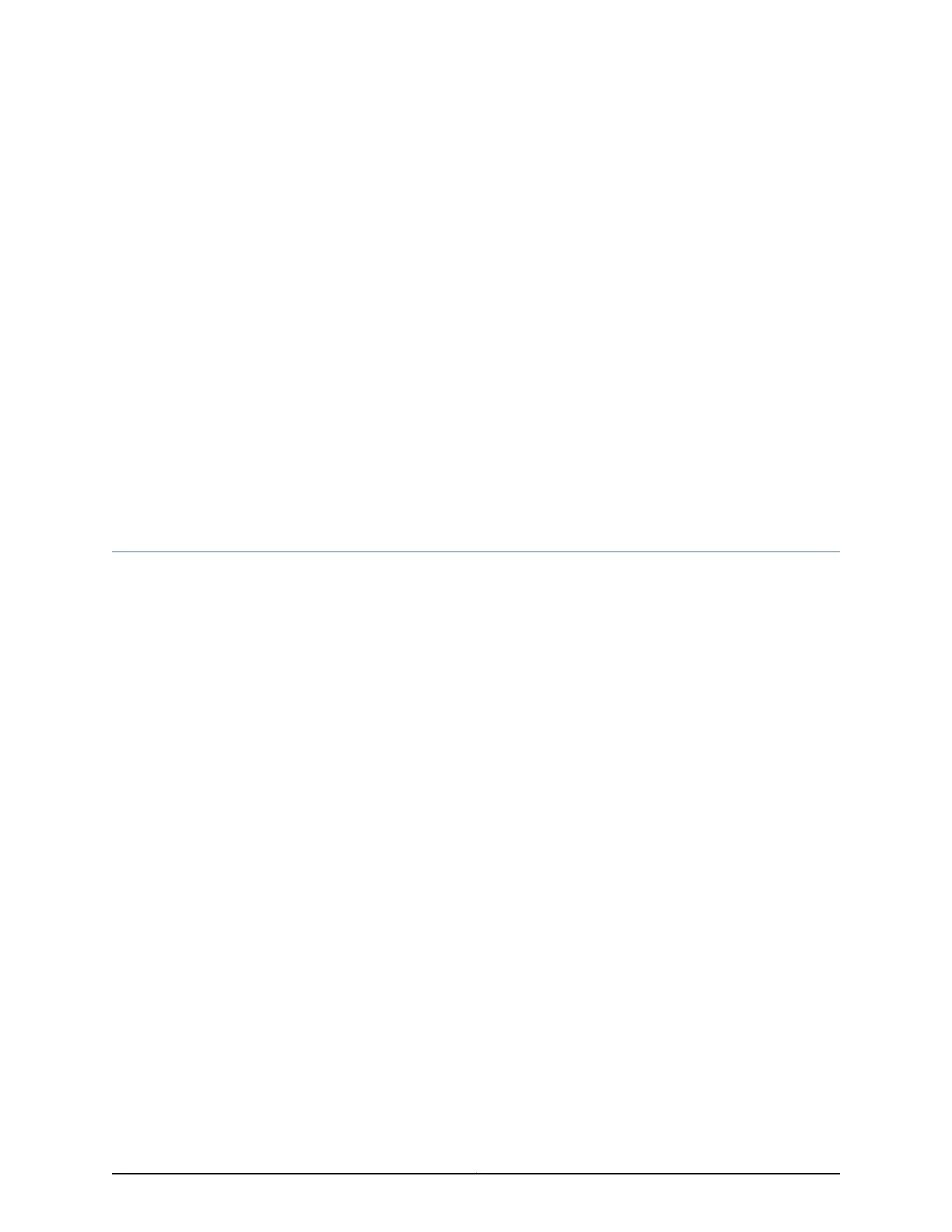CHAPTER 3
Initial Installation and Configuration
•
MX5, MX10, MX40, and MX80 Installation Summary on page 75
•
Unpacking and Mounting the MX5, MX10, MX40, and MX80 on page 76
•
Connecting the MX5, MX10, MX40, and MX80 Routers to Power on page 82
•
Connecting MX5, MX10, MX40, and MX80 Routers to Management Devices on page 91
•
Initially Configuring MX5, MX10, MX40, and MX80 Routers on page 93
MX5, MX10, MX40, and MX80 Installation Summary
To install the router:
1. Prepare your installation site.
See “MX5, MX10, MX40, and MX80 Site Preparation Checklist” on page 59.
2. Review the safety guidelines and warnings:
•
See “General Safety Guidelines for Juniper Networks Devices” on page 143.
•
See “General Safety Warnings for Juniper Networks Devices” on page 144.
3. Unpack the router and verify the parts:
a. See “Unpacking MX5, MX10, MX40, and MX80 Routers” on page 76.
b. See “Verifying the MX5, MX10, MX40, and MX80 Routers Parts Received” on
page 77.
4. Install the mounting hardware.
See “Moving the Mounting Brackets for Center-Mounting MX5, MX10, MX40, and
MX80 Routers” on page 79.
5. Lift the router onto the rack.
See “Installing MX5, MX10, MX40, and MX80 Chassis in the Rack” on page 81.
6. Connect cables to the network and external devices:
75Copyright © 2019, Juniper Networks, Inc.
