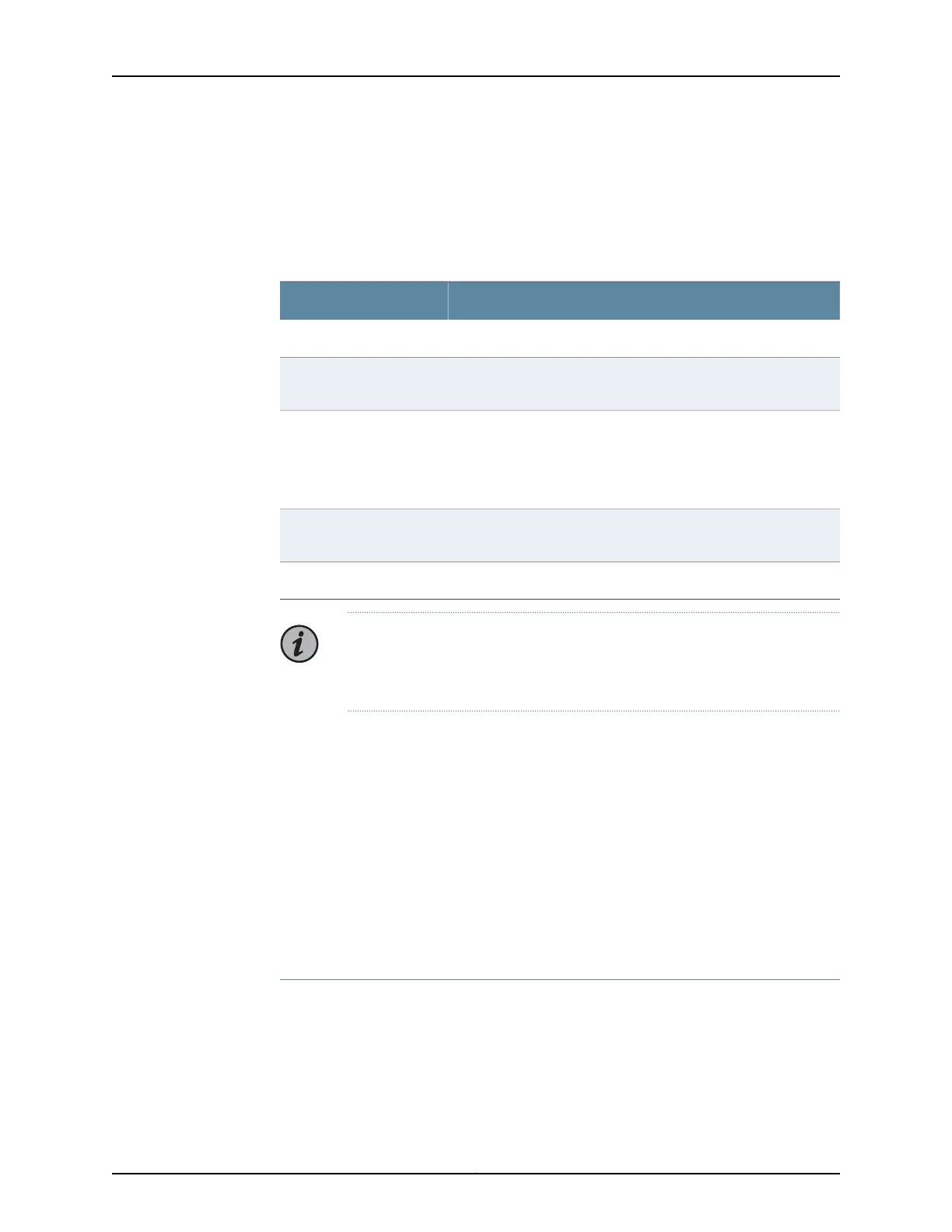MX5, MX10, MX40, and MX80 Router Environmental Specifications
Table 34 on page 62 specifies the environmental specifications required for normal router
operation. In addition, the site should be as dust-free as possible.
Table 34: Router Environmental Specifications
ValueDescription
No performance degradation to 10,000 ft (3048 m)Altitude
Normal operation ensured in relative humidity range of 5% to 90%,
noncondensing
Relative humidity
Normal operation ensured in temperature range of 32°F (0°C) to
104°F (40°C)
Nonoperating storage temperature in shipping container:
–40°F (–40°C) to 158°F (70°C)
Temperature
Designed to meet Telcordia Technologies Zone 4 earthquake
requirements
Seismic
1705 BTU/hour (500 W)Maximum thermal output
NOTE: Install the router only in restricted areas, such asdedicated equipment
rooms and equipment closets, in accordance with Articles 110-16, 110-17, and
110-18 of the National Electrical Code, ANSI/NFPA 70.
See Also Routine Maintenance Procedures for MX5, MX10, MX40, and MX80 Routers on page 97•
• General Safety Guidelines for Juniper Networks Devices on page 143
• General Safety Warnings for Juniper Networks Devices on page 144
MX5, MX10, MX40, and MX80 Router Grounding Specifications
•
Grounding Points Specifications on page 62
•
Grounding Cable Lug Specifications on page 63
•
Grounding Cable Specifications on page 63
Grounding Points Specifications
To meet safety and electromagnetic interference (EMI) requirements and to ensure
proper operation, the router must be adequately grounded before power is connected.
To ground AC-powered and DC-powered routers, you must connect a grounding cable
to earth ground and then attach it to the chassis grounding points using the two screws
provided (see Figure 23 on page 63).
Copyright © 2019, Juniper Networks, Inc.62
MX5, MX10, MX40, and MX80 Universal Routing Platforms Hardware Guide
