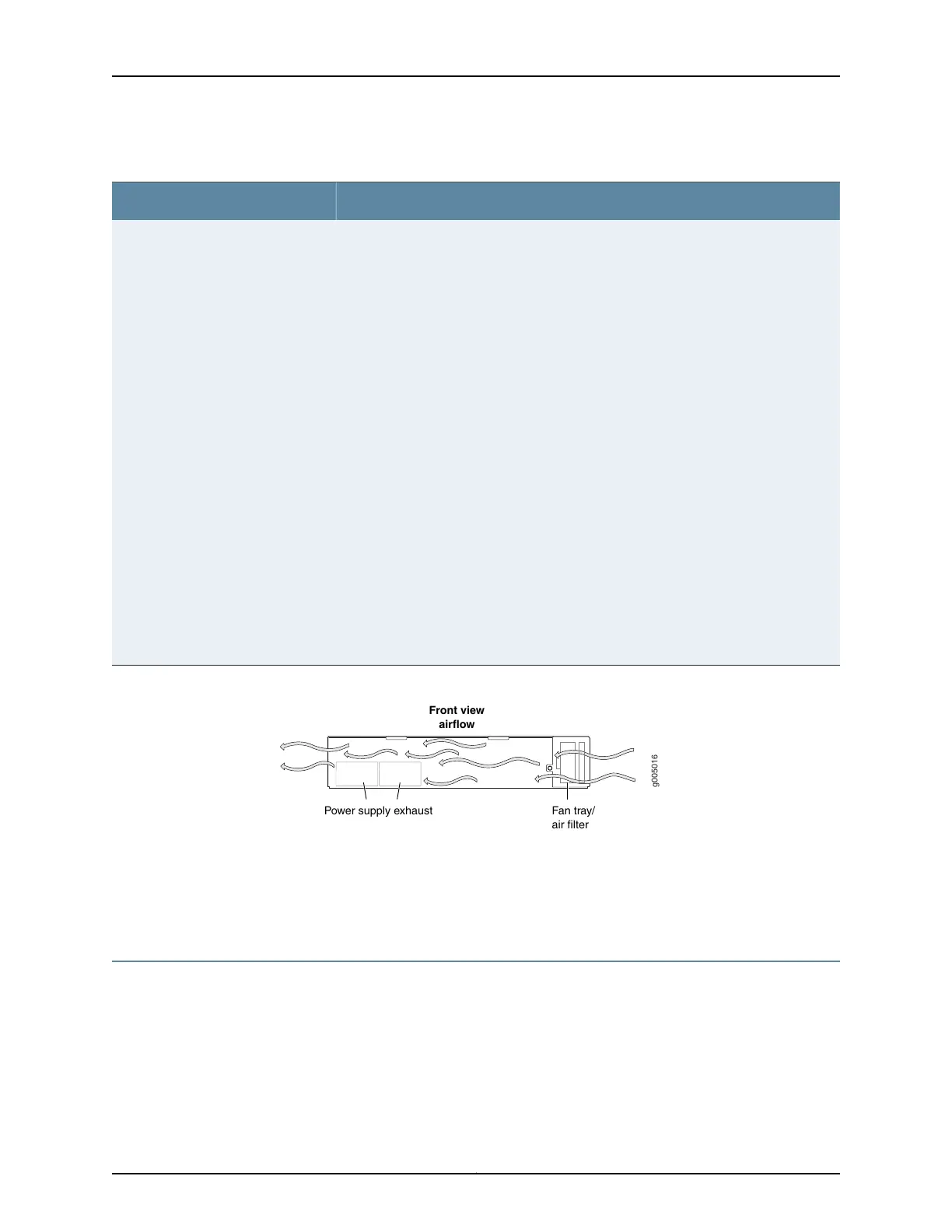Table 36: Cabinet Requirements and Specifications for an MX5, MX10, MX40, and MX80 Router (continued)
Guidelines for the MX80 RouterCabinet Requirement
When you install the router in a cabinet, you must ensure that ventilation through the
cabinet is sufficient to prevent overheating. Consider the following requirements to
when planning for chassis cooling:
•
Airflow must always be from front to back with respect to the rack. If the device has
side to rear airflow, then provisions must be made to ensure that fresh air from the
front of the rack is supplied to the inlets, and exhaust exits the rear of the rack. The
device must not interfere with the cooling of other systems in the rack. Fillers must
be used as appropriate in the rack to ensure there is no recirculation of heated exhaust
air back to the front of the rack. Care must also be taken around cables to ensure no
leakage of air in situations where recirculation may result.
•
Ensure that the cabinet allows the chassis hot exhaust air to exit from the cabinet
without recirculating into the router. An open cabinet (without a top or doors) that
employs hot air exhaust extraction from the top allows the best airflow through the
chassis. If the cabinet contains a top or doors, perforations in these elements assist
with removing the hot air exhaust. For an illustration of chassis airflow, see
Figure 27 on page 67.
•
Ensure that the cool air supply you provide through the cabinet can adequately
dissipate the thermal output of the router.
•
Route and dress all cables to minimize the blockage of airflow to and from the chassis.
•
Ensure that the spacing of rails and adjacent racks allows for the proper clearance
around the router and rack as specified in “MX5, MX10, MX40, and MX80 Routers
Clearance Requirements for Airflow and Hardware Maintenance” on page 65.
•
Install the router as close as possible to the front of the cabinet so that the chassis
just clears the inside of the front door. This maximizes the clearance in the rear of the
cabinet for critical airflow.
Cabinet airflow requirements
Figure 27: Airflow Through Chassis
g005016
Front view
airflow
Fan tray/
air filter
Power supply exhaust
See Also MX5, MX10, MX40, and MX80 Cooling System Description•
• Installing MX5, MX10, MX40, and MX80 Chassis in the Rack on page 81
MX5, MX10, MX40, and MX80 Network Cable and Transceiver Planning
•
Determining Transceiver Support and Specifications for M Series and T Series
Routers on page 68
•
Understanding Fiber-Optic Cable Signal Loss, Attenuation, and Dispersion on page 68
67Copyright © 2019, Juniper Networks, Inc.
Chapter 2: Site Planning, Preparation, and Specifications
