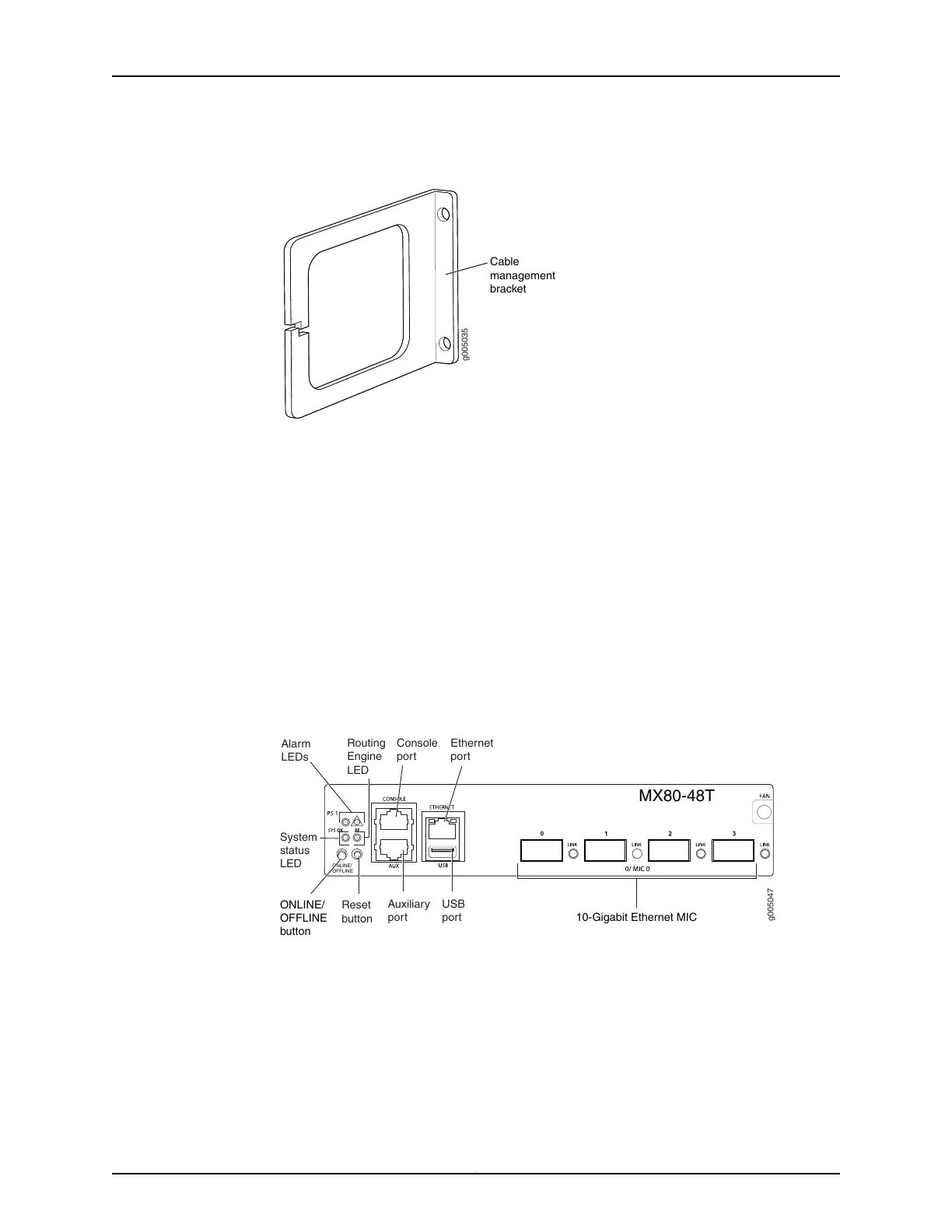Figure 11: Cable Management Bracket for the MX5, MX10, MX40, and MX80 Routers
g005035
Cable
management
bracket
See Also Installing the MX5, MX10, MX40, and MX80 Cable Management Bracket on page 79•
• Connecting MX5, MX10, MX40, and MX80 Routers to Management Devices on page 91
• Connecting Interface Cables to MX5, MX10, MX40, and MX80 Routers
• Maintaining Cables That Connect to MX5, MX10, MX40, and MX80 MICs on page 113
MX5, MX10, MX40, and MX80 Front Panel Description
The front panel is located on the front of the router and allows you to view status and
troubleshooting information at a glance. The front panel contains LEDs for the router
components, online/offline and reset buttons, auxiliary and console ports, clocking ports,
and ports for the 10-Gigabit Ethernet MIC.
Figure 12: Front Panel on the Fixed MX80 Router
g005047
MX80-48T
ONLINE/
OFFLINE
Auxiliary
port
USB
port 10-Gigabit Ethernet MIC
Console
port
Ethernet
port
Routing
Engine
LED
Alarm
LEDs
System
status
LED
Reset
button
ONLINE/
OFFLINE
button
Copyright © 2019, Juniper Networks, Inc.28
MX5, MX10, MX40, and MX80 Universal Routing Platforms Hardware Guide
